Repeat button, Repeat a-b button – Philips 312123521121 User Manual
Page 47
Attention! The text in this document has been recognized automatically. To view the original document, you can use the "Original mode".
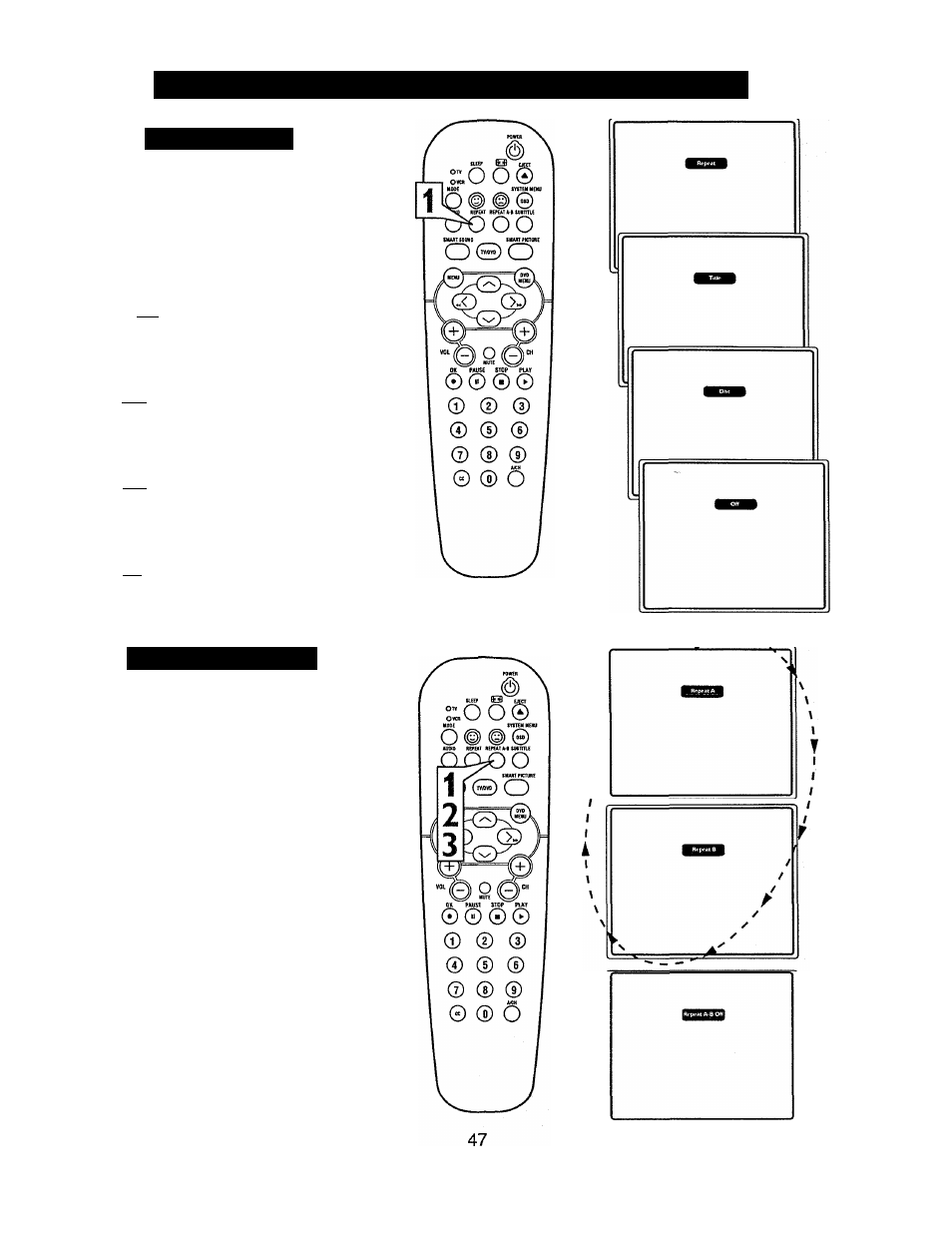
O
perating
the
DVD
P
layer
- R
emote
F
eatures
R
epeat
B
utton
T
he Repeat button on the remote control will
allow you to program the playback of
Chapters, Tracks, Titles, or the entire Disc to be
repeated.
I
Press the green REPEAT button on the
remote control repeatedly to choose one
of the available repeat modes:
Repeat: Press the REPEAT button once,
REPEAT will appear on the screen. This
function will repeat the current CHAP
TER being viewed. Press OK to confirm
the selection.
Title : Press the REPEAT button twice,
TITLE will appear on the screen. This
function will allow you to repeat current
TITLE being viewed. Press OK to con
firm the selection.
Disc : Press the REPEAT button three
times, DISC will appear on the screen.
This function will repeat playback of the
entire DISC content. Press OK to con
firm the selection.
Off: Press the REPEAT button a fourth
time, OFF will appear on the screen.
Press OK to confirm the selection and
turn the Repeat sequence off.
R
epeat
A-B
B
utton
T
he Repeat A-B button on the remote control
will allow you to program the playback of
certain lengths of Titles or Tracks on the disc.
(
During the playback of a disc, press the
yellow
repeat
A-B button on the
remote control to select a starting point
for the repeat playback to begin. Repeat
A will briefly appear on the screen.
2
When the disc reaches the ending point
of the desired playback you want to
repeat, press the REPEAT A-B button
again. Repeat B will briefly appear on
the screen. The sequence of playback
between the “A” part and the “B” part
will repeat itself.
3
Press the REPEAT A-B button on the
remote control a third time to turn the
Repeat A-B sequence off. Repeat A-B
0№ will appear briefly on the screen.
