Philips G96SVCAA01 User Manual
Page 2
Attention! The text in this document has been recognized automatically. To view the original document, you can use the "Original mode".
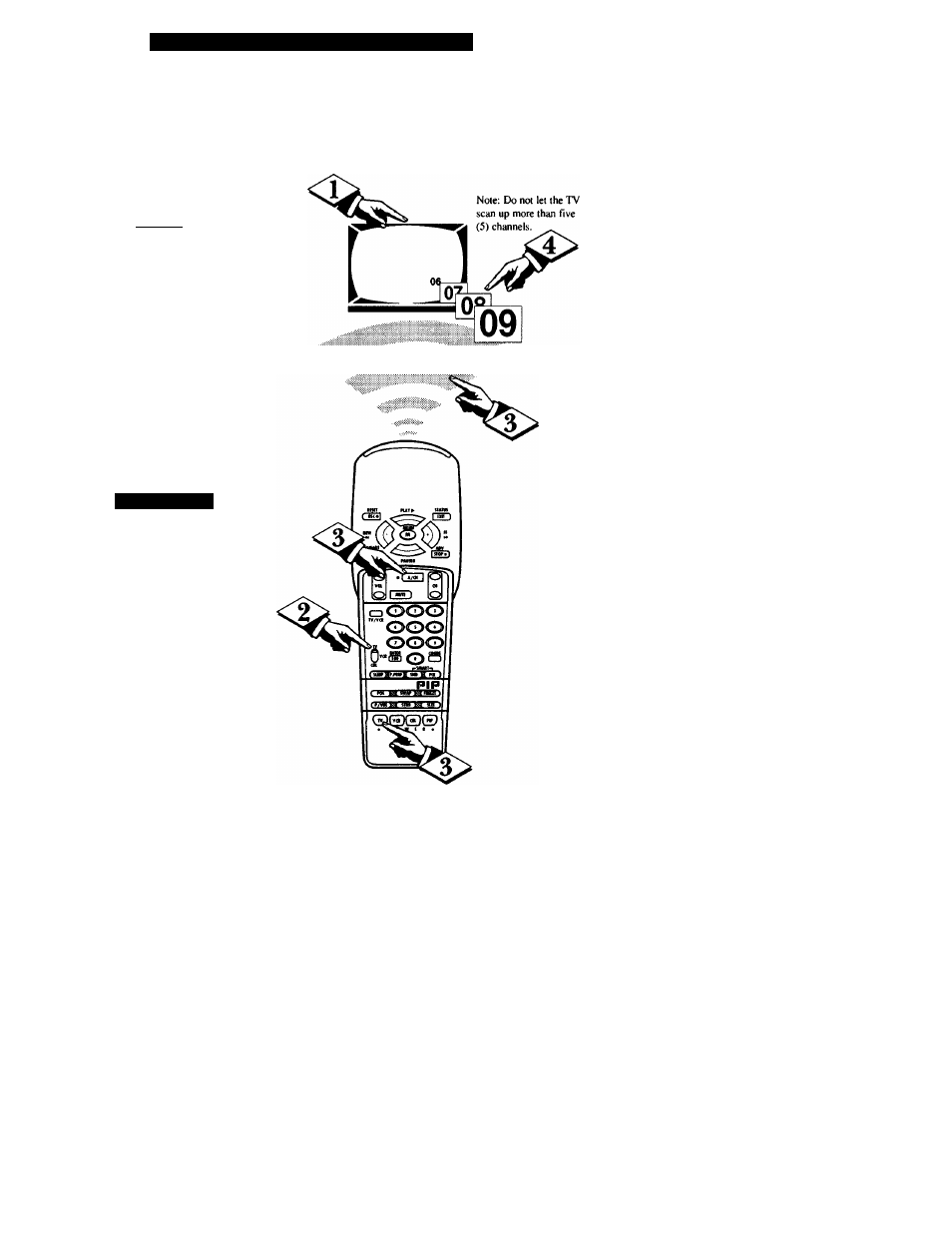
PR0(;RAMVtINCi FOR Ol.DER TELEVISIONS
y
our remote “wakes up” ready to
work Philips, Magnavox,
Sylvania, or Philco TVs as well as
Crosley, Curtis Mathes and Bell &
Howell TVs manufactured by Philips
since 1987. If you have tried the
remote as suggested on page I and
there is no response, there is a one
time set up to operate your TV.
C BEGIN]
Press the POWER button on
I your TV to turn it on.
Place the switch on the remote in
I the TV position.
Stand at least 6 feet away from
the TV. Point the remote toward the
TV. Hold down the A/CH button and
the TV POWER button at the same
time. Keep holding then down.
Watch the channel indicator on
the TV. The channel numbers will
change when the TV has been identi
fied. This may take as long as one
minute.
S
mart
M
hi
.
p
Remember, a minute may
seem like a long time but the
code will be located in that minute.
Don’t let the TV change more than 5
channels. If you do the remote will
pass on the right identification for the
TV and another one minute search
cycle will have to be done.
If no channel change happens in one
minute take the following steps:
1. Remove and reinsert the batteries,
taking care that they are inserted as
the picture inside the battery com
partment shows.
2. Repeat steps 1 to 4.
3. Have this remote and your old
remote in hand along with the
Model Number of your TV set and
call 1-423-475-8869.
On rare occasions the failure to
respond to a remote may be in the TV
set. In this case a Service Technician
will be required.
