Philips G96SVCAA01 User Manual
G96svc, Replacement r
Attention! The text in this document has been recognized automatically. To view the original document, you can use the "Original mode".
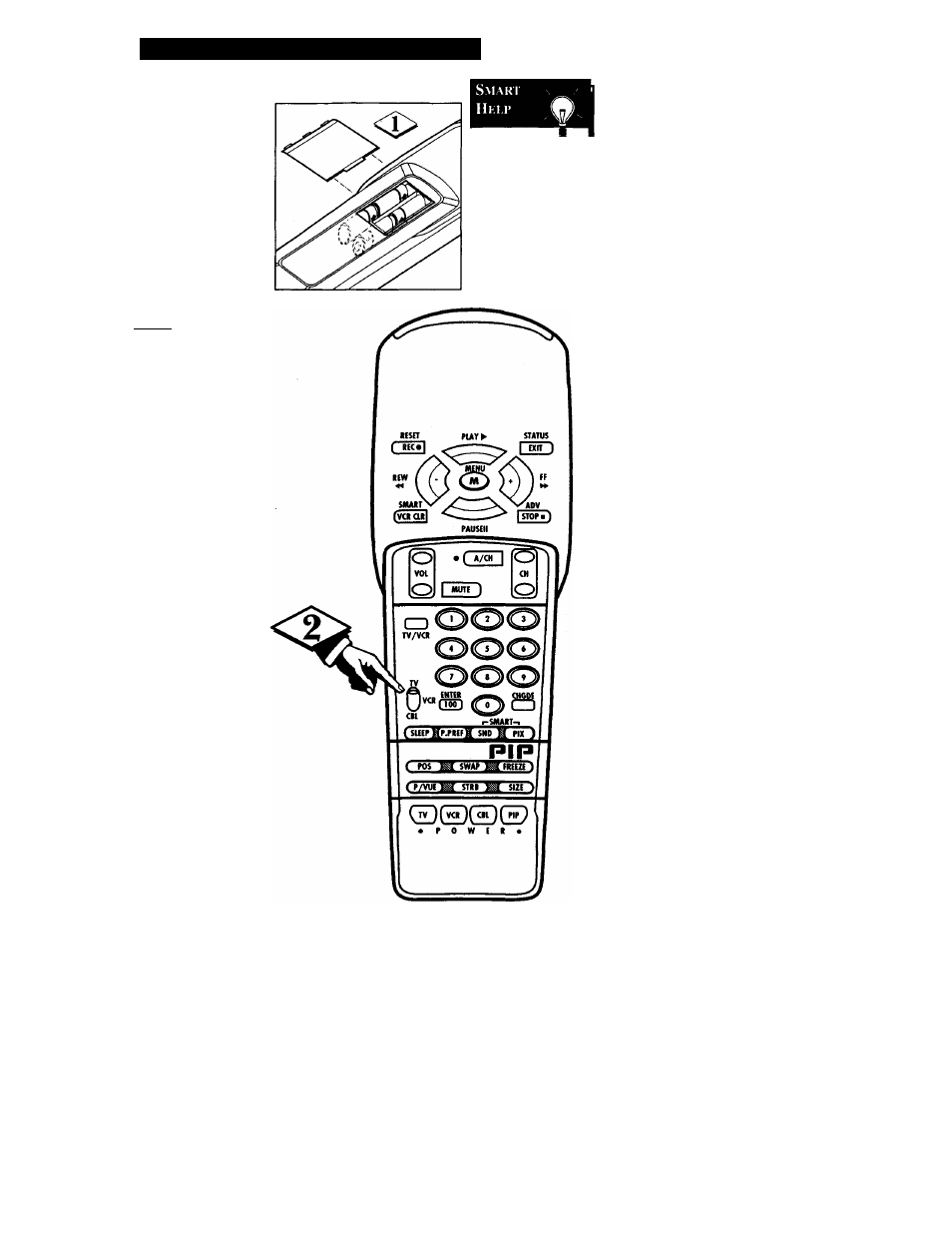
G96SVC
Replacement R
kmotk
C
ontrol
T
hank you for buying the latest in
remote control technology. Your
remote control has programs
installed in the factory to operate
your TV and a majority of VCRs and
Cable Converters.
This new remote probably looks dif
ferent from your old one. That’s
okay. It still operates all of the fea
tures of your old remote, and may
also operate other features that your
old remote didn't. Of course your
TV, VCR or Cable Converter must
have these features.
i BBOINJ
4>
Installing the batteries is the
first step. Use 4 type AAA
Alkaiine cells. NOTE: The easy
way to open the battery door is with
a penny or a dime inserted in to the
shortest of two slots. Press down on
the coin. Move the top of the coin
away from the long slot. The door
will pop open. Take care to insert
the batteries as the drawing inside
the door indicates. Reinstall the
door by pressing in place until there
is a click.
<|> YOUR REMOTE IS NOW
"AWAKE":
Your new remote control is set up to
operate Philips, Magnavox,
Sylvania, or Philco TV as well as
Crosley, Curtis Mathes and Bell &
Howell TVs manufactured by
Philips. Try it, switch to the TV
position, point it at your TV and try
it.
When your remote "wakes up" it
is ready to operate TVs listed above
that were manufactured after 1987.
it can be programmed to operate
TVs of some of those brands as far
back as 1981. The following pages
will instruct you in programming for
older TVs and for VCRs and Cable
Converters.
If the distance
that the remote will
operate the TV (or
VCR-Cable Box)
becomes shorter the
batteries need
replacing. Replace
with 4 AAA
Alkaline cells.
