Aerial connection, Euroconnection (scart) for e.g. videorecorder, Audioafideo front connections – Philips 14PT136B/58W User Manual
Page 7: Headphones, Peripheral connections, Tips, Storing tv channels, Cannot, Audiovideo, Audioaftdeo
Attention! The text in this document has been recognized automatically. To view the original document, you can use the "Original mode".
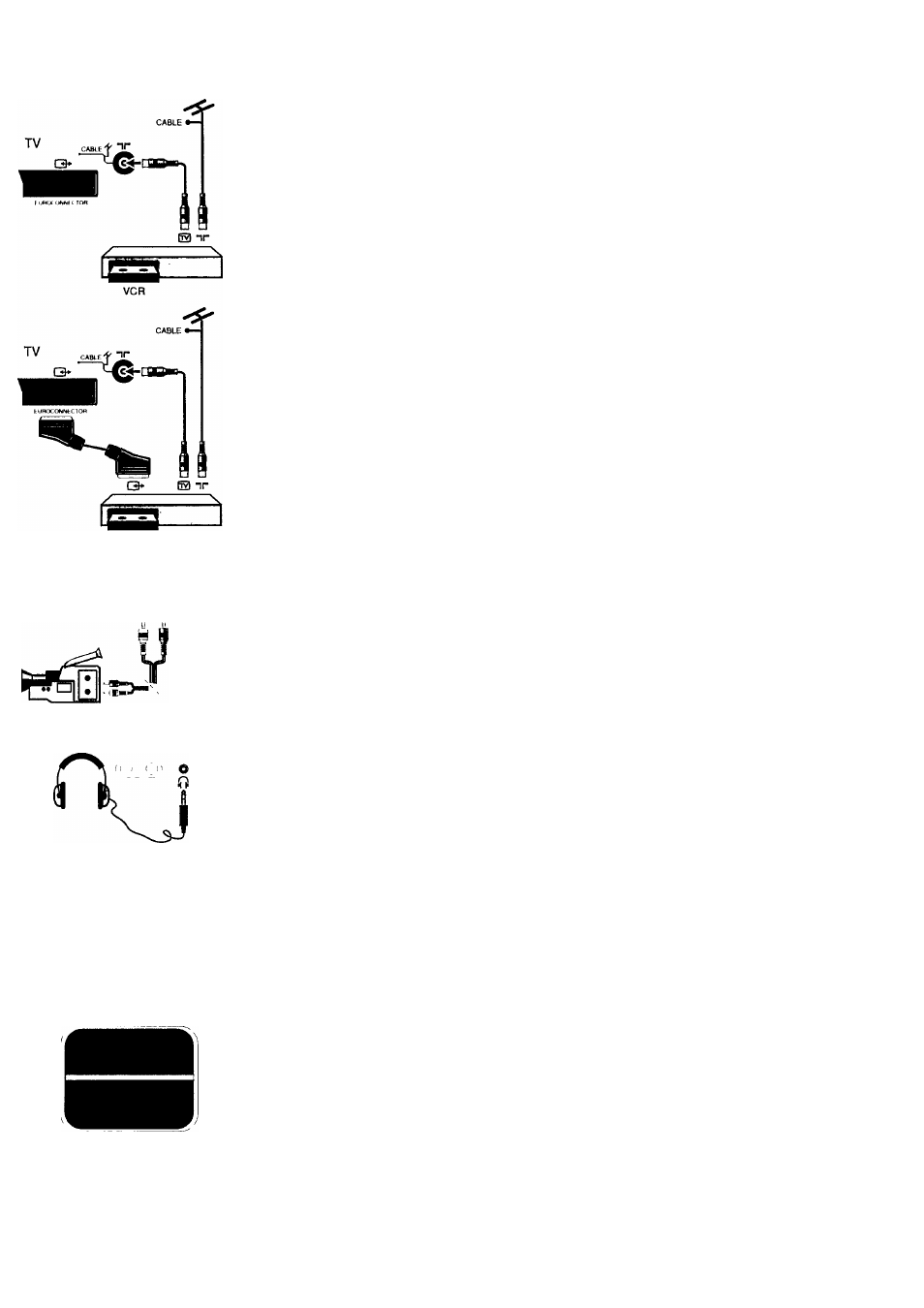
VCR
o o ©
audioO»vldeo 0
Peripheral connections
Aerial connection
You can connect your videorecorder or other equipment via the aerial connection on the back
of the TV.
Unplug the aerial plug from your TV and insert it into the aerial input "ir of your equipment.
Connect another aerial plug to the output ® of your equipment, connect the other side to the
aerial input nr of your TV.
Switch on your equipment.
Check in the handbook of the panicular equipment to see what the test signal looks like.
Now, refer to the section
Storing TV channels
to search for and store this signal on a
programme number from
1
to
69
(you
cannot
store the signal on the program number
0).
After that, you can receive signals from your equipment on this programme number.
Euroconnection (scart) for e.g. videorecorder
Other products such as a videorecorder or satellite tuner can be connected to the euroconnector
on the back of the TV. Please ask your dealer for the appropriate cable.
Connect the eurocable to the euroconnector socket of your videorecorder and to the
euroconnector socket of your TV.
Connect an aerial cable to the output O of your video recorder and to the aerial input nr of
your TV.
Normally if the videorecorder is switched on, the picture will automatically appear on the TV
screen.
If you do not see the picture, select program number 0 by pressing
P +
or
—.
AudioAfideo front connections
The AudioVideo front socket is only present on certain TV models.
You can connect audio/video equipment, like a camcorder or game-computer, to the
AudioVideo
input on the front of your TV. Ask your dealer for an appropriate cable.
Connect your equipment to the
AudioAftdeo
input of your TV.
Press START or PLAY on your equipment.
Select program number 0.
The picture from your equipment appears on the screen.
Do not use the Audio- Video front socket and the euroconnector socket at the same time.
Headphones
o Connect the headphones plug to the headphones socket on front of the TV.
> The internal loudspeakers of your TV are automatically switched off.
Tips
To clean the TV
Clean the TV using a slighdy damp chamois leather.
Never use a^ressive cleaning agents.
If an indoor aerial is used, refer to the section “Installation” to improve the reception.
Poor or no picture:
Are the plugs tightly connected to the aerial socket and are the connection facilities to any other
installed TV in good condition? Do you use good quality aerial connectors and cables?
No solution:
Switch your TV off and on again with the ® button.
Never attempt to repair a defective TV set yourself.
Switch off the TV and call your dealer or TV-technician when nothing helps or when:
- A white horizontal stripe appears across the whole screen.
- The red lamp below' the screen starts blinking when no buttons are pressed on
the remote control.
Environmental information
Your TV contains material which can be recycled and reused. At end of life specialized
companies can dismantle the discarded TV to concentrate the reusable materials and to
minimize the ammount of materials to be disposed off.
Please find out about local regulations on disposal of yoiu: old TV set.
5
