Auto store, Storing tv channels – Philips 14PT136B/58W User Manual
Page 4
Attention! The text in this document has been recognized automatically. To view the original document, you can use the "Original mode".
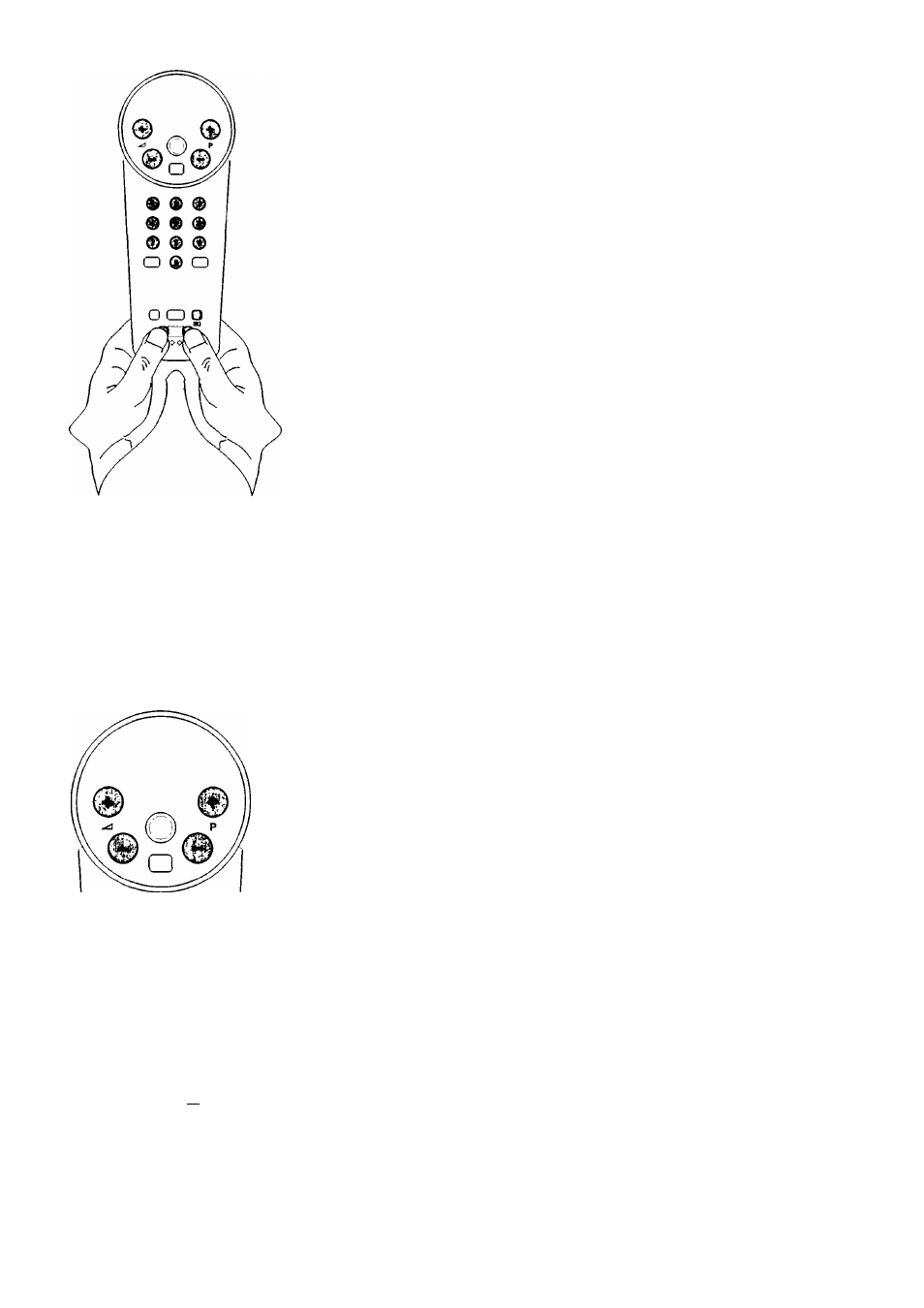
□ o c
0
]
Storing TV channels
Write down the TV channels and the assigned program numbers while storing.
Storing TV channels can he stopped by pressing sim ultaneously the tw o
buttons.
69 TV channels (1 to 69) can be stored on program numbers.
Follow carefully steps 1, 2, 3, 4.
1
.
o Press the two buttons C> and O simultaneously.
> INSTALLATION appears on the screen.
2
.
o Press 0] to start the search.
> The TV automatically searches until a TV channel is found,
o If you want to continue searching for a specific TV channel then press 0] again.
3
.
o Press P — or + to select the program number (1 to 69) where you want to store the I'V
channel.
> The selected program number is displayed on the screen.
Important
You cannot store TV channels on program number 0.
Program number 0 is reserved to select electronic equipment directly connected to the TV. See
“Peripheral connections”.
®
®
^ ® ®
0 ® (D
o ® o
□ a
f»yi
c>o-
4
.
o Press the two buttons and O simultaneously to store this selection.
> The message STORED appears for a few seconds on the screen.
Repeat
steps
1,
2j 3) 4 until all the TV channels you require have been stored on program
numbers.
Auto Store
The Auto Store function can be used to find and store all available channels quickly. Channels
are stored on program numbers in the same sequence as they are found. After Auto Store is
started, the TV starts searching for a TV channel. When a TV channel is found, it will be
automatically stored on program number 69. Searching will start again automatically. If
another TV channel is found, it will be stored on program 68, etc.
o Press simultaneously the two C>0 buttons longer than 4 seconds.
> INSTALLATION appears,
o Press + (YES) to start the AUTOSTORE function.
The A uto Store is stopped by pressing sim ultaneously the tw o
C> O
buttons.
At the end of the Auto Store cycle the TV switches to program 69.
To reorganize the sequence of the TV channels stored by the Autostore, refer to the section
“Storing TV channels” following steps 1 , 3 , 4 .
