Different volume level for a specific tv channel – Philips 14PT136B/58W User Manual
Page 6
Attention! The text in this document has been recognized automatically. To view the original document, you can use the "Original mode".
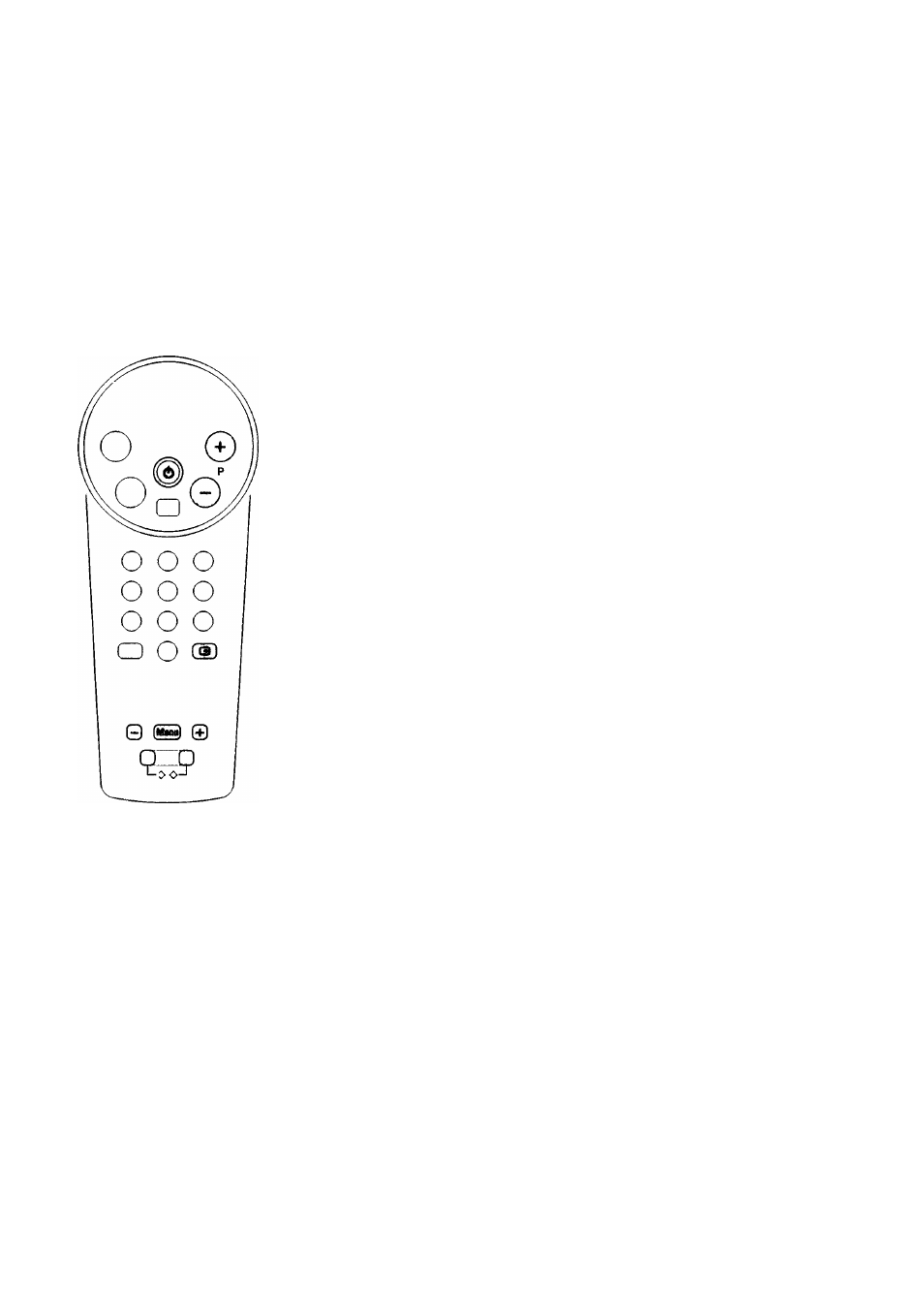
> TIMER appears.
The timer can be used to switch the TV on or ofif automatically after a preset time. This pieset
time can be set in steps of 10 minutes up to a maximum of 24.00 hours.
Switching off automatically:
o Press — or + to select the time after which the TA'' should switch off. The eount
down starts immediately. You can see the remaining time by pressing Q) on the
remote control.
During the final minute of the selected time period, the seconds remaining are
automatically shown on the screen.
At the end of this time period the TV switches to stand-by mode.
Switching on automatically:
o Press — or to select the time after w’hich the TA'' should switch on. fhe count
down starts immediately,
o Press (!) to switch the TV off temporarily.
> The TV will switch on after the time period you have selected.
Note: If you switch on your TV again before the selected time has elapsed, the timer will be
switched off automatically. If you do not press any button within 3 hours after the I V has
switched on automatically, the TV will switch automatically to Stand-by again.
If you want to stop the TIM ER press — or + until the selected period on the screen i> 00.00.
o
Press MENU.
> The menu disappears.
Different volume level for a specific TV channel
Not all TV channels broadcast volume at the same level.
With this function you can alter the volume level of one channel with respect to the others,
o Press MENU button for at least 4 seconds.
> Immediately VOLUME appears, keep on pressing until “^/PROGRAM” appears,
o Press
P
— or
-f"
to select the program you wish to alter.
o Press — or + to adjust the volume level.
o Press the two buttons and O simultaneously to store the volume level.
> STORED appears for a few seconds.
o Select another TV channel to adjust the volume level or press MENU several times to leave the
menu.
