Troubleshooting, Adjustments 4. troubleshooting – Philips FB 602 User Manual
Page 5
Attention! The text in this document has been recognized automatically. To view the original document, you can use the "Original mode".
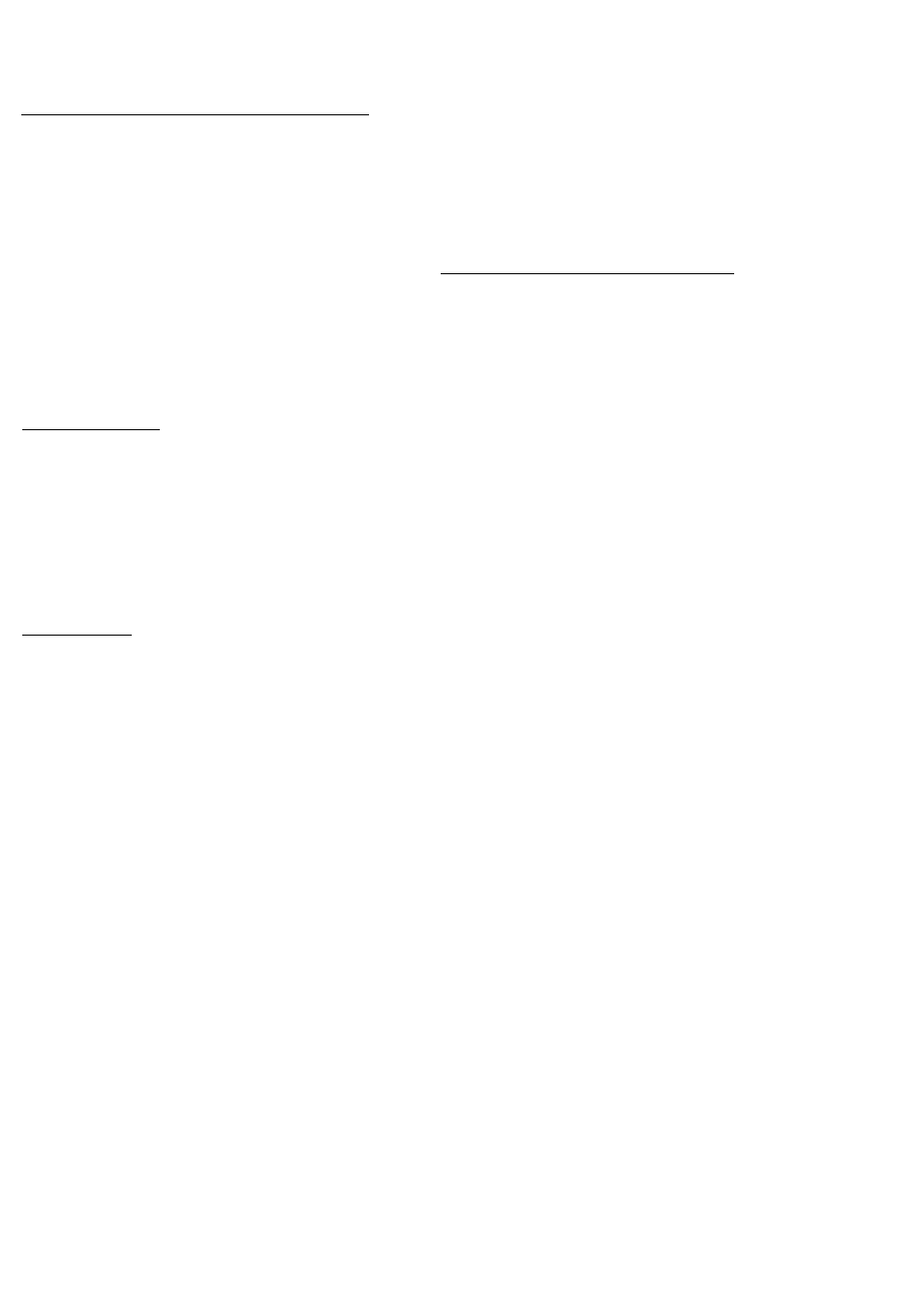
3. ADJUSTMENTS
4. TROUBLESHOOTING
ADJUSTING THE RELATIVE SPEAKER BALANCE
After installing your Surround and/or Centre speakers, you will
have to find a good sound balance between the Surround, the
Centre and the Front speakers.
• On the amplifier or receiver, switch on the SURROUND
mode.
• In the instruction booklet of the amplifier or receiver you will
find a section describing how to adjust the sound level of the
Centre and the Surround speakers.
• For the Surround speakers, it may be possible to adjust the
delay time as well. This means that the surround sound is
reproduced somewhat later than the sound of the front
speakers, giving the sound impression of a larger room or
even a hall.
• Adjust the sound level of the surround and centre speakers
and also the delay time for the Surround speakers at your
personal taste. The settings are kept by the amplifier or
receiver.
POWER HANDLING_______________________________
Each amplifier or receiver used at high power over a long
period of time can produce distortions which may seriously
damage your speakers.
Your ears will warn you, since the speakers will indicate
overloading by giving severe distortion.
If this happens, reduce the volume and tone controls to a level
where the sound is acceptable again.
Remember
Speakers are most often damaged when they are overdriven
by under-powered amplifiers.
MAINTENANCE__________________________________
• A chamois leather slightly moistened with water is sufficient
for cleaning the speakers.
• Do not use cleaning agents containing alcohol, spirits, am
monia or abrasives.
• Do not leave the speakers for any length of time in direct
sunlight or other places where high temperatures can occur,
such as in the vicinity of heating apparatus.
• Do not expose the speakers to humidity or rain.
TROUBLESHOOTING
If a fault occurs, first check the points listed below before
taking the speakers for repair
If you are unable to remedy a problem by following these
hints, consult your dealer or service centre
WARNING
Under no circumstances you should try to repair the speaker
yourself, as this would invalidate the guarantee
PROBLEM - POSSIBLE CAUSE
»REMEDY___________
No sound
- VOLUME is not turned up
• Turn up the VOLUME
- SPEAKERS A/B switches on the amplifier or receiver are in
position off
• Press the relevant SPEAKERS A or B switch
- Headphones are connected
• Disconnect headphones
- Speakers are not (or wrongly) connected
• Connect the speakers securely
No sound on left or right side
- BALANCE control on the amplifier or receiver is not in the
middle position
• Set the BALANCE control to the middle position
- One speaker is wrongly connected or the speaker cable
damaged
• Connect the speaker properly or replace the cable
Reversed left and right sound
- Speakers are wrongly connected
• Connect speakers properly, L to left, R to right; check with
BALANCE control
No sound at the surround or Centre speakers
- SURROUND mode is not switched on
• On the amplifier or receiver, switch on the SURROUND
mode
- Surround and/or Centre speakers are not (properly)
connected
• Connect the speakers properly
- Only one Surround speaker is connected
• Always connect both Surround speakers
- One speaker is wrongly connected or the speaker cable
damaged
• Connect the speaker properly or replace the cable
Poor bass sound
- Speakers are not in phase
• Connect speakers properly, © to © -pole {red marked or
sleeved cable); © to © -pole (unmarked cable)
Bad sound
- Badly matching SURROUND setting for the given type of
music
• On the amplifier or receiver, choose a matching
SURROUND setting for the given type of music
Surround sound level is too low or too high
- The sound level of the Surround sound is not properly
adjusted
• On the amplifier or receiver, adjust the level and the delay
time of the Surround sound
Centre sound level is too low or too high
- The sound level of the Centre channel is not properly
adjusted
• On the amplifier or receiver, adjust the level of the Centre
channel
v>
a>
sz
