Troubleshooting guide – Philips CD602 User Manual
Page 9
Attention! The text in this document has been recognized automatically. To view the original document, you can use the "Original mode".
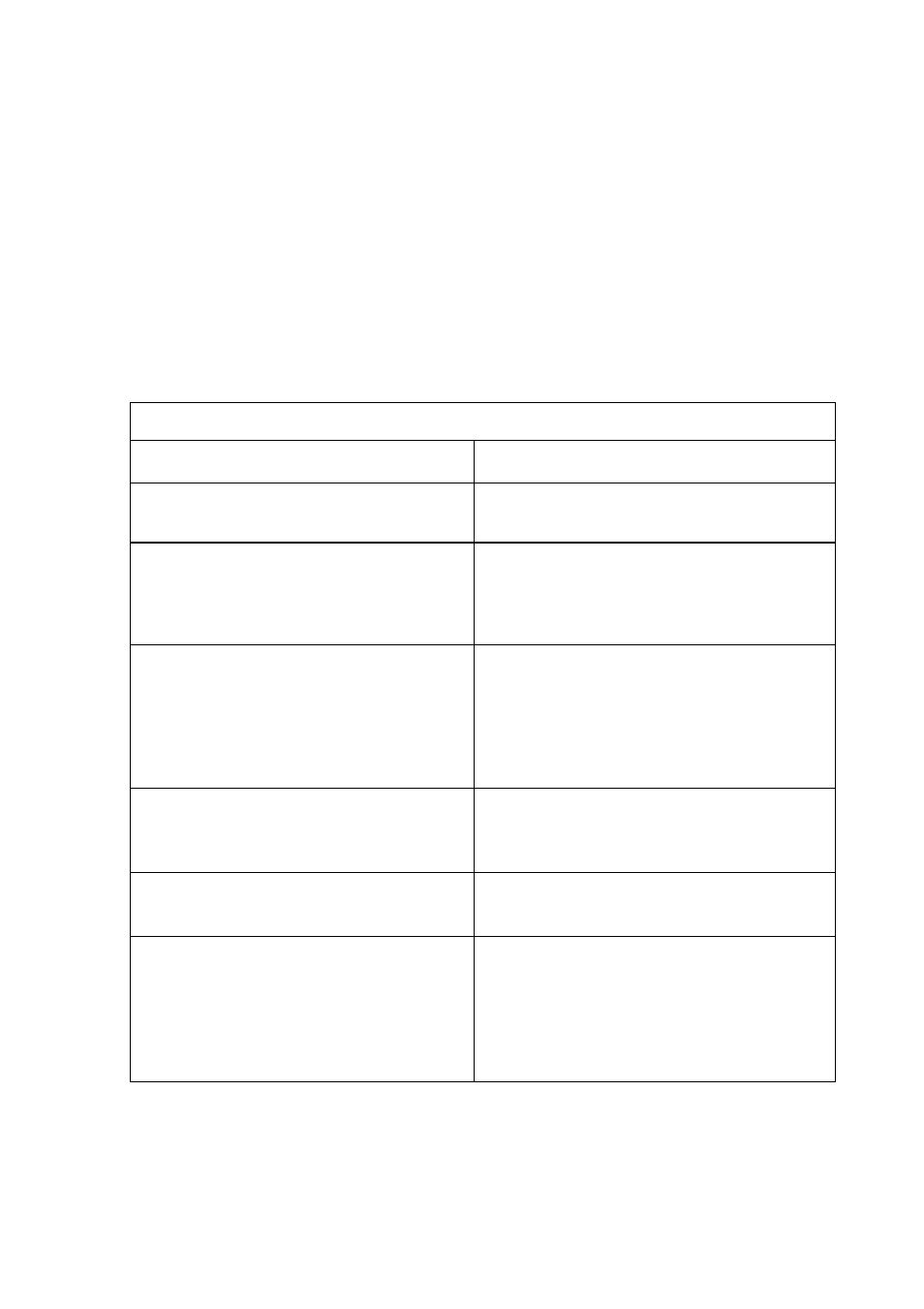
Troubleshooting Guide
The following checks will assist in the correction of most problems which you
may encounter with your system. Before going through the check list below,
first check the following points.
«
The power cord must be connected firmly.
M
The speaker connection must aiso be firm.
Should any problem persist after you have made these checks, consult your
nearest dealer.
O)
c
U1
Symptom
Cause (and Remedy)
Unit not working
Check that the power cord is connected
firmly.
The PLAY ► does not function when
pressed
The disc is not inserted correctly.
The disc is inserted upside down.
The player is in PAUSE
I I
mode.
Moisture condensation.
No sound output
Check that the output cable is connected
properly.
Check that the amplifier or receiver is
connected properly.
The headphones are connected in the
amplifier, disconnect them.
Track in the CD skips
"O" is displayed
Dirty disc or scratched disc.
The disc is inserted upside down.
The CD is dirty, badly scratched or warped.
Programmed play does not start
The player is in normal play mode.
Press STOP and program the tracks.
Severe hum or noise
Loose cable connections.
Check that all the audio cables are connecter
firmly
The TV or VTR is too close to the stereo
system. Separate the stereo system from
the TV or VTR.
