Module inventory, Viewing the module inventory window – Cisco 10700 User Manual
Page 13
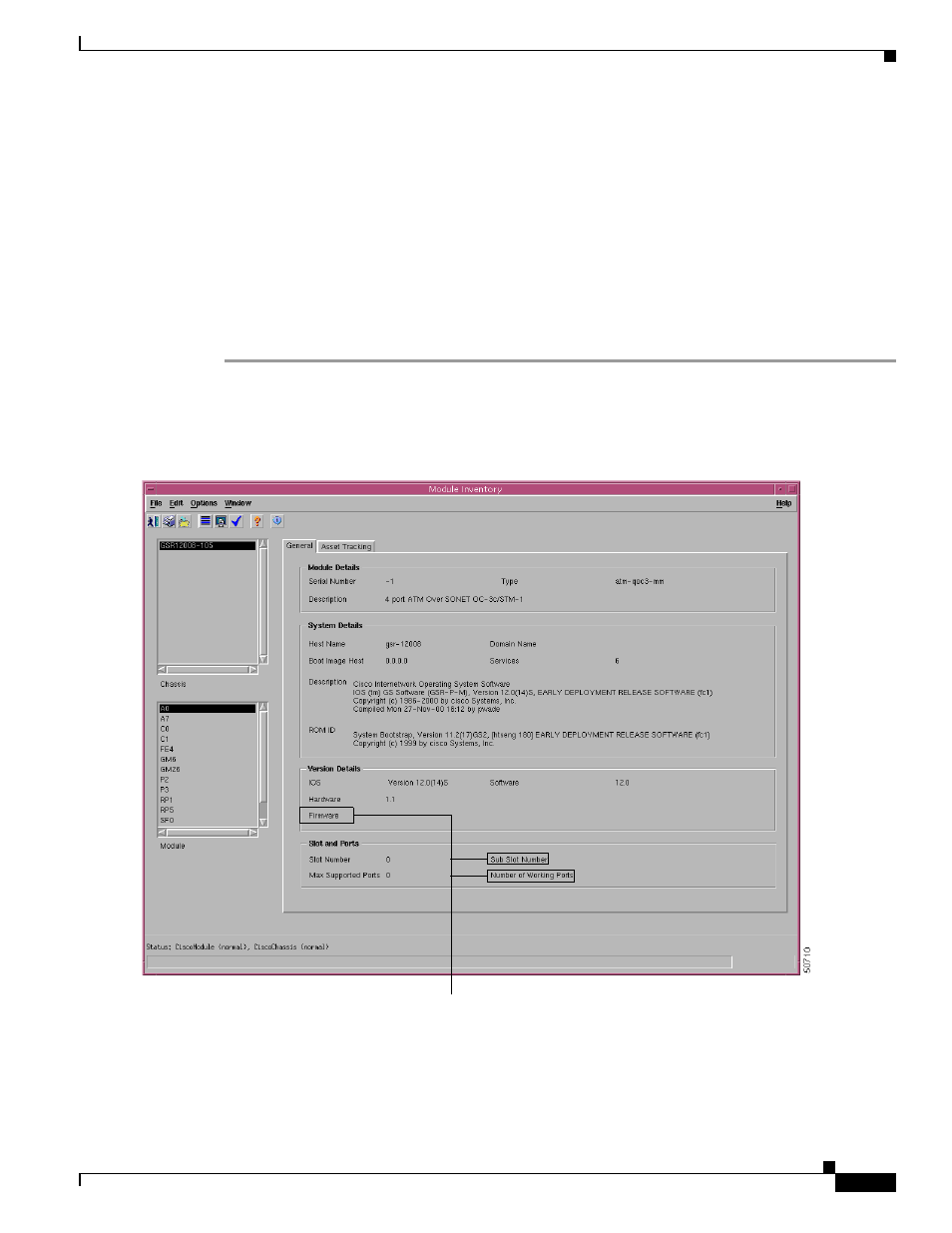
5-13
Cisco 12000/10700 v3.1 Router Manager User Guide
OL-3865-01
Chapter 5 Managing Modules
Module Inventory
Module Inventory
The Module Inventory section provides the following information:
•
Viewing the Module Inventory Window
•
Module Inventory Window—Detailed Description
Viewing the Module Inventory Window
To view the Module Inventory window for a selected module, proceed as follows:
Step 1
Right click on the module and select the Cisco 12000/10720 Manager>Accounting>Module Inventory
option. Refer to
for information on which objects allow you to launch the Module
Inventory window. The Module Inventory window appears, with the General tab displayed:
Figure 5-6
Module Inventory Window
Step 2
Choose a Chassis and Module from the list boxes at the left of the window. The inventory information
for the selected module appears.
Not applicable for Cisco 12000/10720 Router Manager
- ASA 5505 (1994 pages)
- OL-15491-01 (268 pages)
- WUSB600N (43 pages)
- 10000 (556 pages)
- 10000 (12 pages)
- 3825 (358 pages)
- WRV54G (101 pages)
- WUSB54GC (33 pages)
- 2600 Series (10 pages)
- DPQ2202 (38 pages)
- 1600 (13 pages)
- WRT320N (53 pages)
- 1701 (10 pages)
- 300 (16 pages)
- 3200 Series (60 pages)
- 2900 SERIES XL (138 pages)
- 4430 (12 pages)
- 1005 (6 pages)
- 3500 Series (8 pages)
- GigaStack WS-X3500-XL (58 pages)
- WIRELESS-G WRT54GP2 (112 pages)
- 1604 (22 pages)
- 3600 Series (18 pages)
- WIRELESS LAN CONTROLLER OL-17037-01 (80 pages)
- DPC3000 (36 pages)
- 3545 MCU (56 pages)
- WRT110 (48 pages)
- 7300-6T3 (54 pages)
- 10BASE-FL (40 pages)
- 340 (62 pages)
- 1700 (88 pages)
- 1700 (14 pages)
- 12000 (60 pages)
- 3600 (18 pages)
- 1800 Series (12 pages)
- 2000 (6 pages)
- ACE XML OL-13877-01 (12 pages)
- 10720 (26 pages)
- 10008 (38 pages)
- 10008 (48 pages)
- 1-PORT G.SHDSL 2600 (22 pages)
- XM Universal Gateways Cisco AS5400XM (100 pages)
- 1710 (12 pages)
- WRTP54G (114 pages)
- 7201 (4 pages)
