Cisco 10700 User Manual
Managing modules
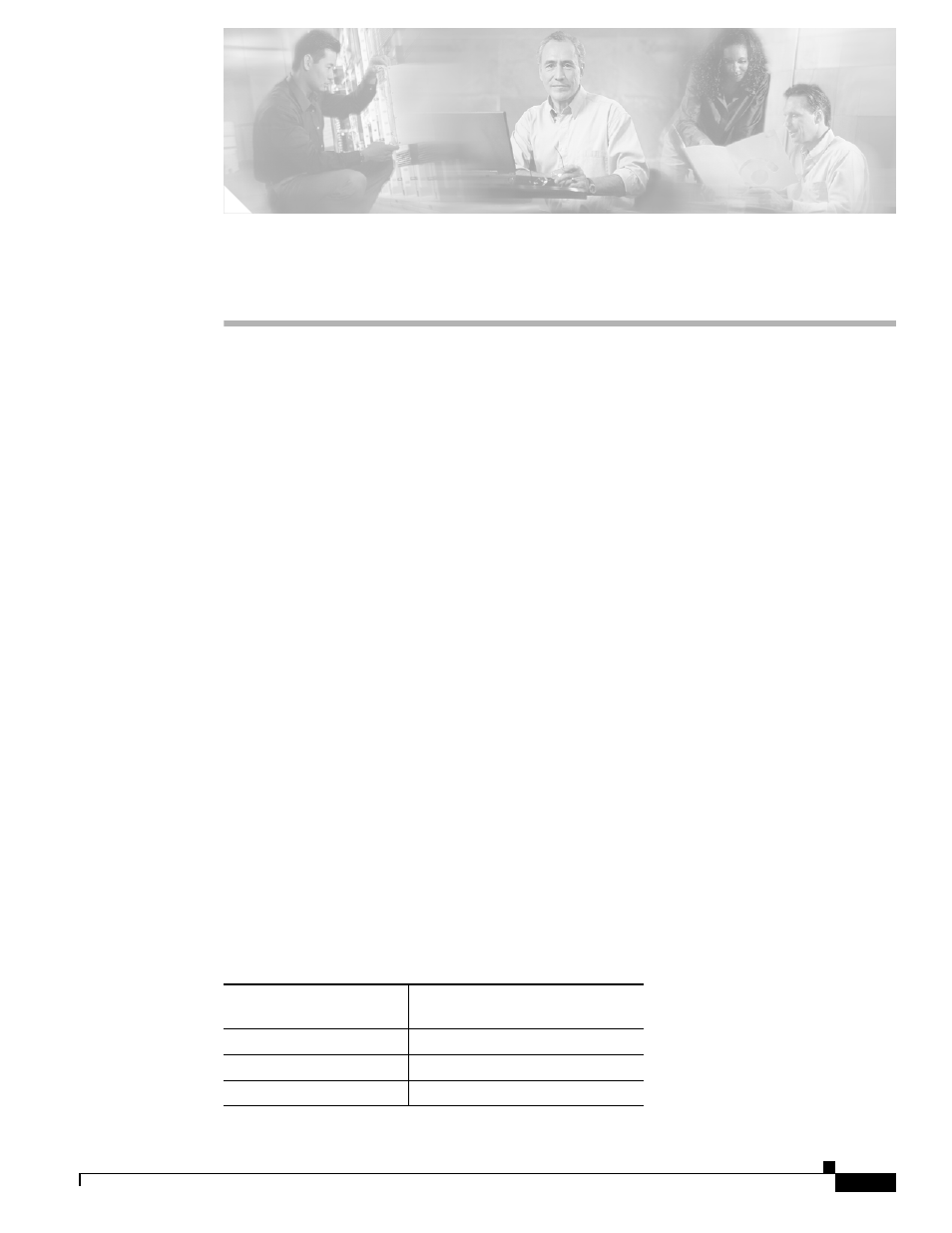
C H A P T E R
5-1
Cisco 12000/10700 v3.1 Router Manager User Guide
OL-3865-01
5
Managing Modules
This chapter describes the management tasks that can be performed on the modules in the
Cisco 12000/10720 internet router being managed using the Cisco 12000/10720 Router Manager
application.
The following modules can be managed using the Cisco 12000/10720 Router Manager:
•
GRPs
•
Line cards—ATM, Ethernet, SRP, POS, DS-3, Fast Ethernet and Gigabit Ethernet
•
Supporting modules—CSCs, SFCs, AC or DC power supply modules, fan tray modules, blower
modules, alarm modules and bus board
This chapter contains the following sections:
•
Cisco 12000/10720 Router Manager Module Names
•
Launching the Module Management Windows
•
•
•
(only available on GRPs)
•
Cisco 12000/10720 Router Manager Module Names
The naming convention used in Cisco 12000/10720 Router Manager for line cards, GRPs, CSCs, and
SFCs is an abbreviated form of the type of module, followed by the slot number of the module. For
example, an ATM line card in slot 6 is called A6, and a POS line card in slot 3 is called P3.
identifies each module type and its respective abbreviation in Cisco 12000/10720 Router
Manager.
Table 5-1
Abbreviated Module Names
Module
Cisco 12000/10720 Router Manager
Abbreviation
DS-3
D
POS
P
ATM
A
