Operation – Philips AZ 7583 User Manual
Page 16
Attention! The text in this document has been recognized automatically. To view the original document, you can use the "Original mode".
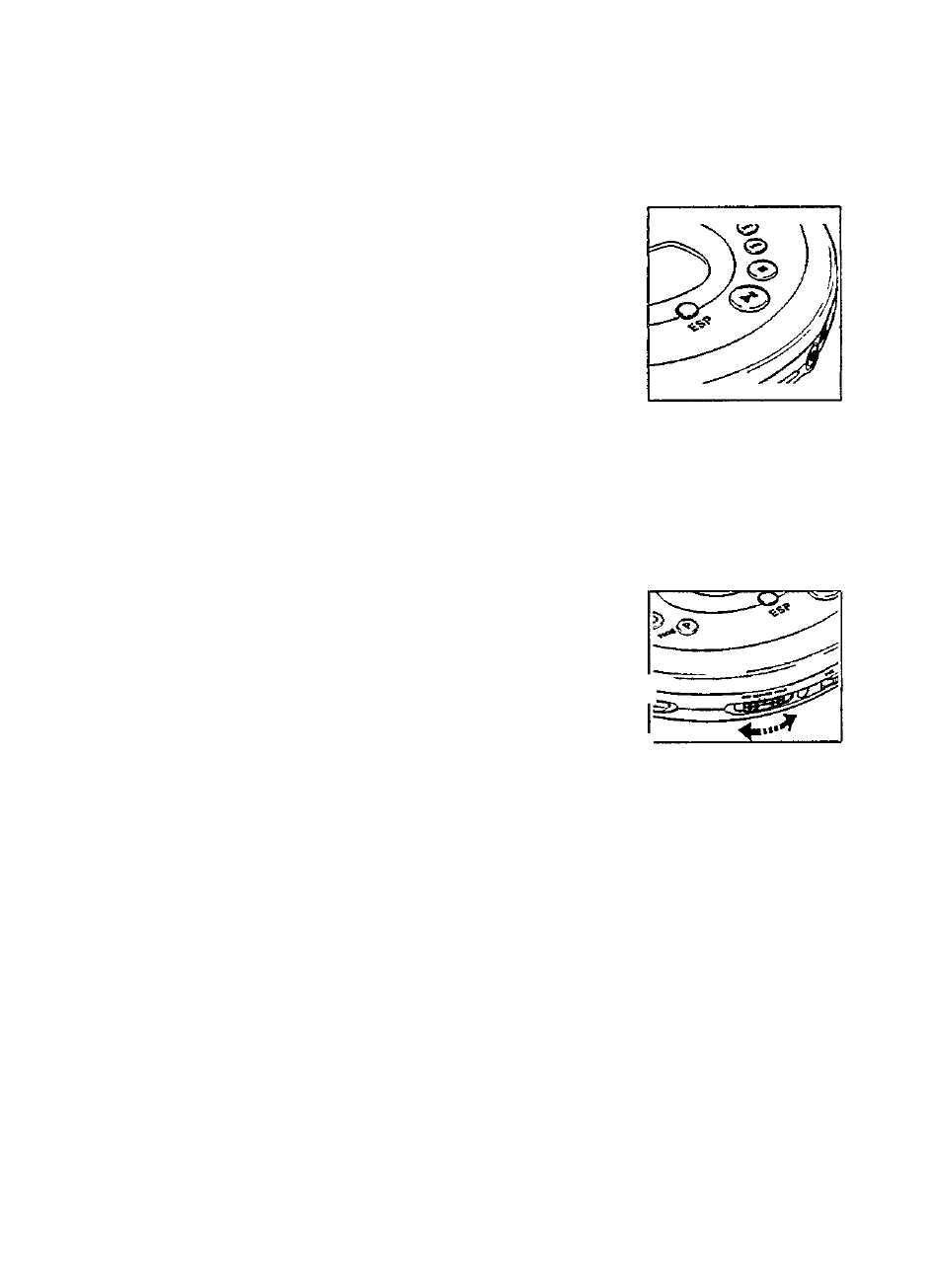
OPERATION
m
3
(a
ESP - Electronic Skip Protection Memory
Press the ESP button to switch on/off ESP.
-► The ESP symbol lights up in the display.
-► The ESP memory continuously stores in advance the CD
data to be played. This is to prevent sound skipping
during play due to shock and vibration.
-► Prolonged shocks and vibrations may empty the ESP
memory completely and CO play will be interrupted.
Note: When switching the ESP feature on and off, CD play will be delayed or
intemipted fora short time.
RESUME/HOLD
RESUME - beginning playback from where playback
stopped
1 Activate the RESUME feature by sliding the RESUME/HOLD -
switch to the center setting.
2 If you stop CD play by pressing the STOP ■ button, the last
position played will be stored.
3 Press ►!! to resume CD play from the position at which playback stopped.
HOLD - deactivating all buttons
Activate the HOLD feature by sliding the RESUME/HOLD switch to the far right.
-► Now all buttons are locked until you switch off the HOLD feature. If you press a
button (except OPEN), the display will indicate HOLD.
Note: - In the HOLD position, the RESUME function is automatically activated.
- Opening the lid erases the information about the last position played.
16
