Ns 138, Operation – Philips AZ 7583 User Manual
Page 12
Attention! The text in this document has been recognized automatically. To view the original document, you can use the "Original mode".
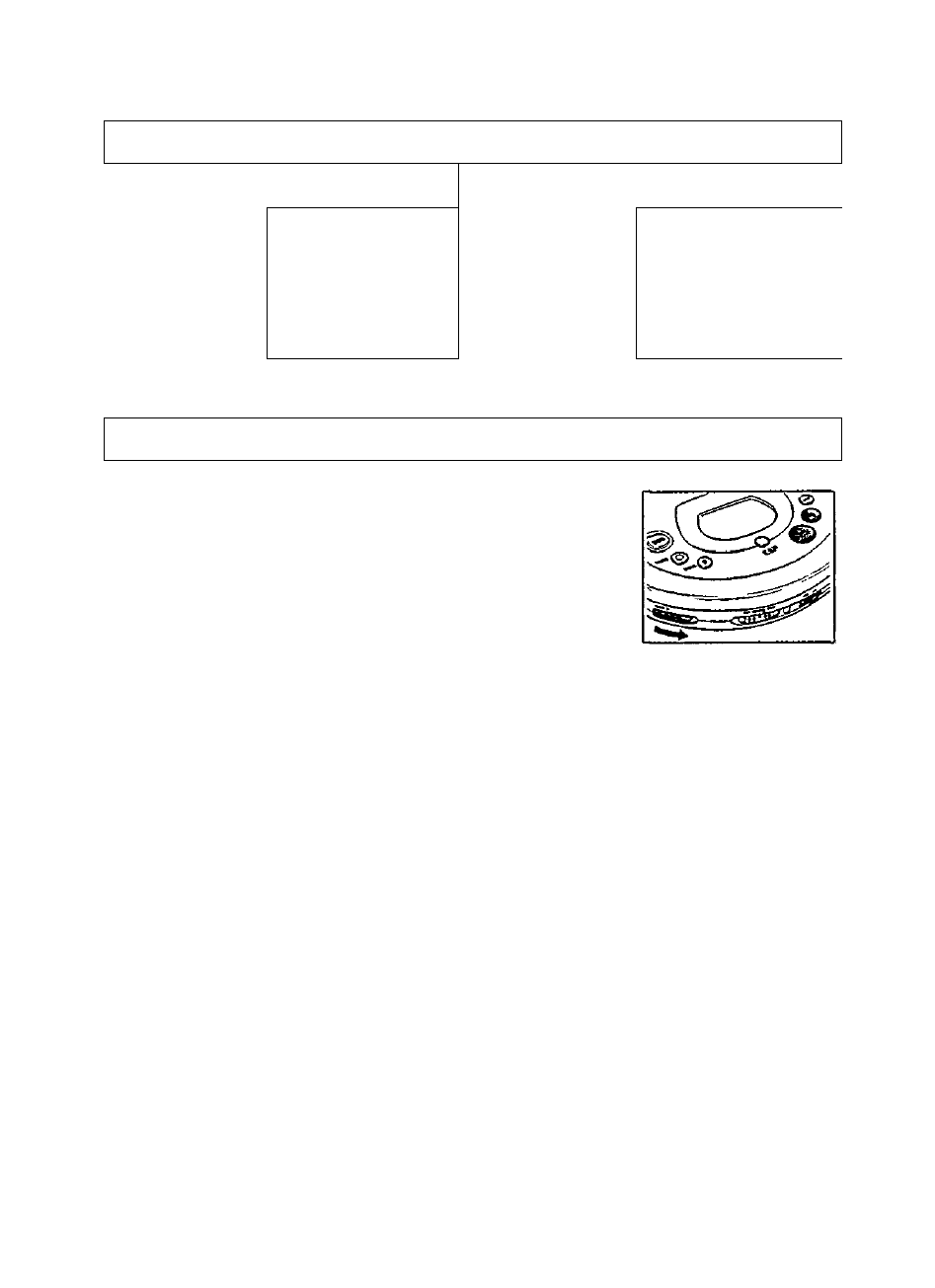
OPERATION
Inserting the CD Removing the CD
• Push gently on
the CD center
so that it fits
onto the hub.
• Hold the CD
by its edge
and press the
hub gently.
Playing a CD
I
?55
1 Open the lid by pushing the OPEN slide control to the side.
2 Insert an audio CD, printed side up. Push down on the left
side of the lid to close it.
3 Press the ►II button to start CO play.
Display indication: (example)
1 = current track / 2:56 = elapsed time of current track
4 Adjust the sound using the VOLUME and DBB controls.
5 Interrupt CD play by pressing the ►!! button. Continue CD play by pressing the ►!!
button again.
-► Display indication: time of the current position (flashing).
6 Press the STOP ■ button to stop CD play.
->■ Display indication: (example)
17 = total number of tracks / 51:06 = total playing time
If you press the STOP ■ button again, you will switch off the set.
Note: If no button is pressed for 10 seconds, the set will switch off automatically.
ns 138
12
