Casio EX-Z700 User Manual
Page 218
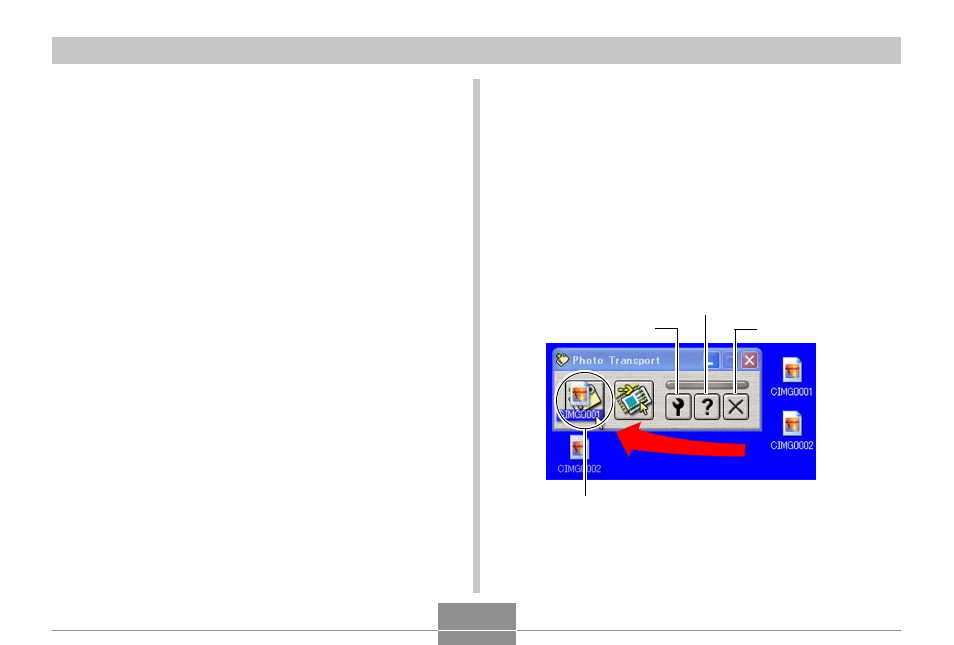
USING THE CAMERA WITH A COMPUTER
218
■ To install Photo Transport
1.
Click the “Install” button for “Photo
Transport”.
2.
Follow the instructions that appear on your
computer screen.
■ Using Photo Transport
To start up Photo Transport
1.
First, establish a connection between the
camera and computer (page 192).
2.
On the Windows Start menu, click [All
Programs], and then point to [CASIO] and
then [Photo Transport].
3.
Click [Photo Transport] to start up.
To transfer image files to the camera
1.
Drop the image data you want to transfer to
the camera onto the Photo Transport Transfer
button.
• Move your mouse pointer to the image file you want
to transfer, and then hold down your mouse button.
Keeping your mouse button depressed, drag the
mouse pointer and the image file along with it to the
Photo Transport Transfer button, and then release
the mouse button.
Transfer button
Settings button
Exit button
Help button
- EX-JE10 (191 pages)
- EX-JE10 (195 pages)
- EX-JE10 (187 pages)
- EX-JE10 (187 pages)
- EX-JE10 (189 pages)
- EX-Z400 EN (203 pages)
- EX-Z450 (For North American customers) (191 pages)
- EX-Z650 (202 pages)
- EX-Z650 (193 pages)
- EX-Z200 (For North American customers) (170 pages)
- EX-H10 (For North American customers) (189 pages)
- EX-H10 (For North American customers) (189 pages)
- EX-H10 (For North American customers) (194 pages)
- EX-JE10 (196 pages)
- EX-JE10 (194 pages)
- EX-JE10 (192 pages)
- EX-JE10 (195 pages)
- EX-JE10 (196 pages)
- EX-Z750 (250 pages)
- EXILIM G MA0910-A 1170 (193 pages)
- QV-2800UX (151 pages)
- EX-ZS160 (137 pages)
- EX-ZS26 (138 pages)
- EX-ZS160 (136 pages)
- EX-FS10 (184 pages)
- EX-H20G (For North American customers) (192 pages)
- EXILIM EX-Z550 (196 pages)
- EX-P700 (267 pages)
- EXILIM EX-Z270 (202 pages)
- EXILIM EX-Z270 (194 pages)
- EXILIM EX-Z19 (139 pages)
- EXILIM EX-Z19 (139 pages)
- EX-H5 (For North American customers) (186 pages)
- EX-ZS200 (139 pages)
- EXILIM EX-Z28 (136 pages)
- EX-FC100 (191 pages)
- EX-FC150 (193 pages)
- EX-Z400 EN (203 pages)
- EX-P600 (247 pages)
- QV-3EX (122 pages)
- EX-TR150 (129 pages)
- EX-TR150 (127 pages)
- EX-TR200 (129 pages)
- EX-S100 (207 pages)
- EX-Z2000 (195 pages)
