Compaq V5100 User Manual
Page 94
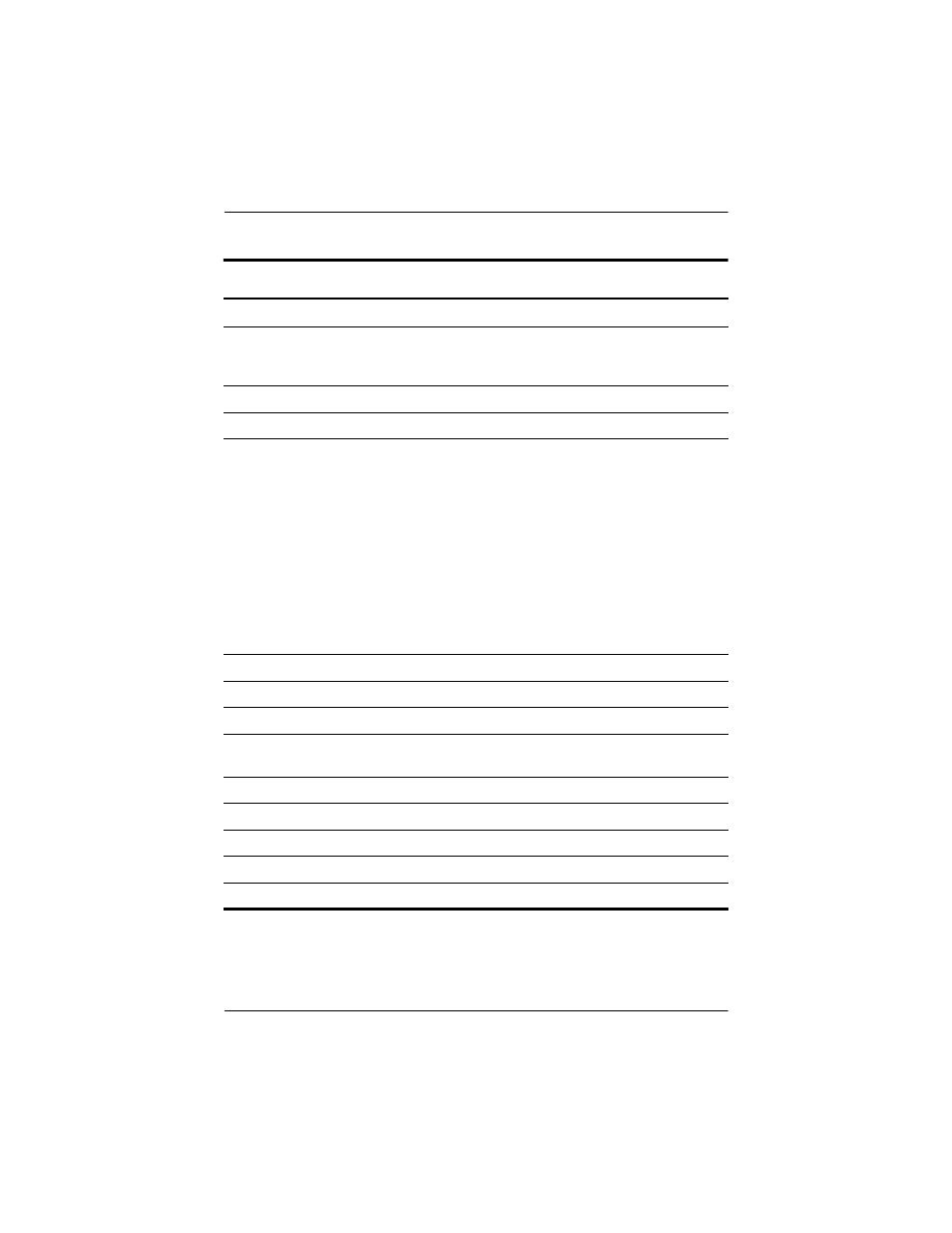
5–4
Maintenance and Service Guide
Removal and Replacement Procedures
Section
Description
# of Screws Removed
5.9
1 to remove the optical drive,
2 to remove the optical drive
bracket
5.10
2
5.11
4
5.12
6 to remove the display
assembly
6 to remove the display bezel
2 to remove the display hinge
base covers
4 to remove the display panel
2 to remove the display
release hook
4 to remove each display
hinge
1 to remove each wireless
antenna transceiver
5.13
18
5.14
2
5.15
4
5.16
Display Release Button
Assembly
6
5.17
2
5.18
10
5.19
1 loosened
5.20
2
5.21
2
Disassembly Sequence Chart (Continued)
