Futaba 9CPS User Manual
Page 38
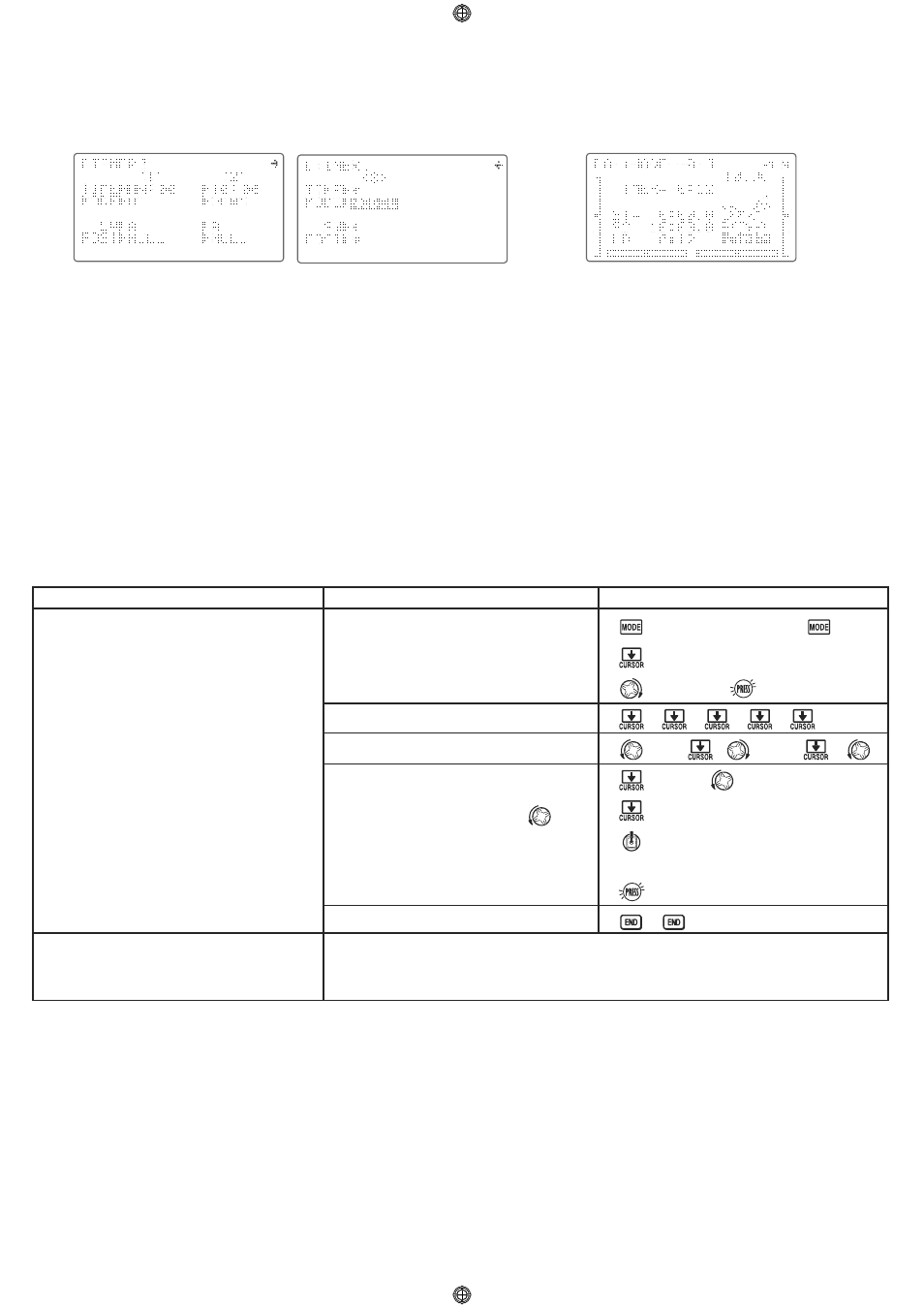
TIMERsubmenu (stopwatch functions): controls three electronic clocks used to keep track of time remaining in a competition time
allowed, flying time on a tank of fuel, amount of time on a battery, etc.
Adjustability:
•
Count down timer: starts from the chosen time, displays time remaining. If the time is exceeded, it continues to count
below 0.
•
Count up timer: starts at 0 and displays the elapsed time up to 99 minutes 59 seconds.
•
Model timer:
cumulates ON time up to 99 hours 59 minites each model.
Once Model timer function is turned off, the cumulate time will also be reset to "0:00".
•
Independent to each model, and automatically updates with model change.
•
In either TIMER mode, the timer beeps once each minute. During the last twenty seconds, there's a beep each two seconds.
During the last ten seconds, there's a beep each second. A long tone is emitted when the time selected is reached.
(UP/DOWN TIMER)
•
To Reset, choose the desired timer with the S
ELECT
key (while at the startup screen), then press and hold
DIAL
for 1 second.
•
Activation by either direction of S
WITCH
A-H, by T
HROTTLE
S
TICK
(STK-THR ) (Using the T
HROTTLE
S
TICK
is convenient if you
are keeping track of fuel remaining, or for an electric, how much battery is left); or by the power S
WITCH
(PWRSW).
GOAL of EXAMPLE:
STEPS:
INPUTS:
38
Set timer 2 to count down 4-1/2
minutes, being controlled by
T
HROTTLE
S
TICK
position. This is
utilized to keep track of actual
Throttle on time to better correlate
with fuel/battery usage.
Where next?
Open BASIC menu, then
open TIMER function.
Go to TIMER<2> .
Adjust time to 4 min. 30 sec., count down.
Assign to T
HROTTLE
S
TICK
and set
trigger point (if timer is to trigger
BELOW this throttle point,
so
arrow points down).
Close.
for 1 second.
(If
ADVANCE,
again.)
to page 2.
to TIMER.
to 4.
to 30.
to SW. to
STK THR .
to POSI.
T
HROTTLE
S
TICK
to desired
position (Ex: 1/4 stick).
for 1 second to set.
Adjust END POINTs after first flight test: see p. 32.
Adjust auxiliary channel assignments (ex: move flaps to a switch): see p. 39.
Set up TRAINERfunctions: see p. 40.
