Futaba 9CPS User Manual
Page 18
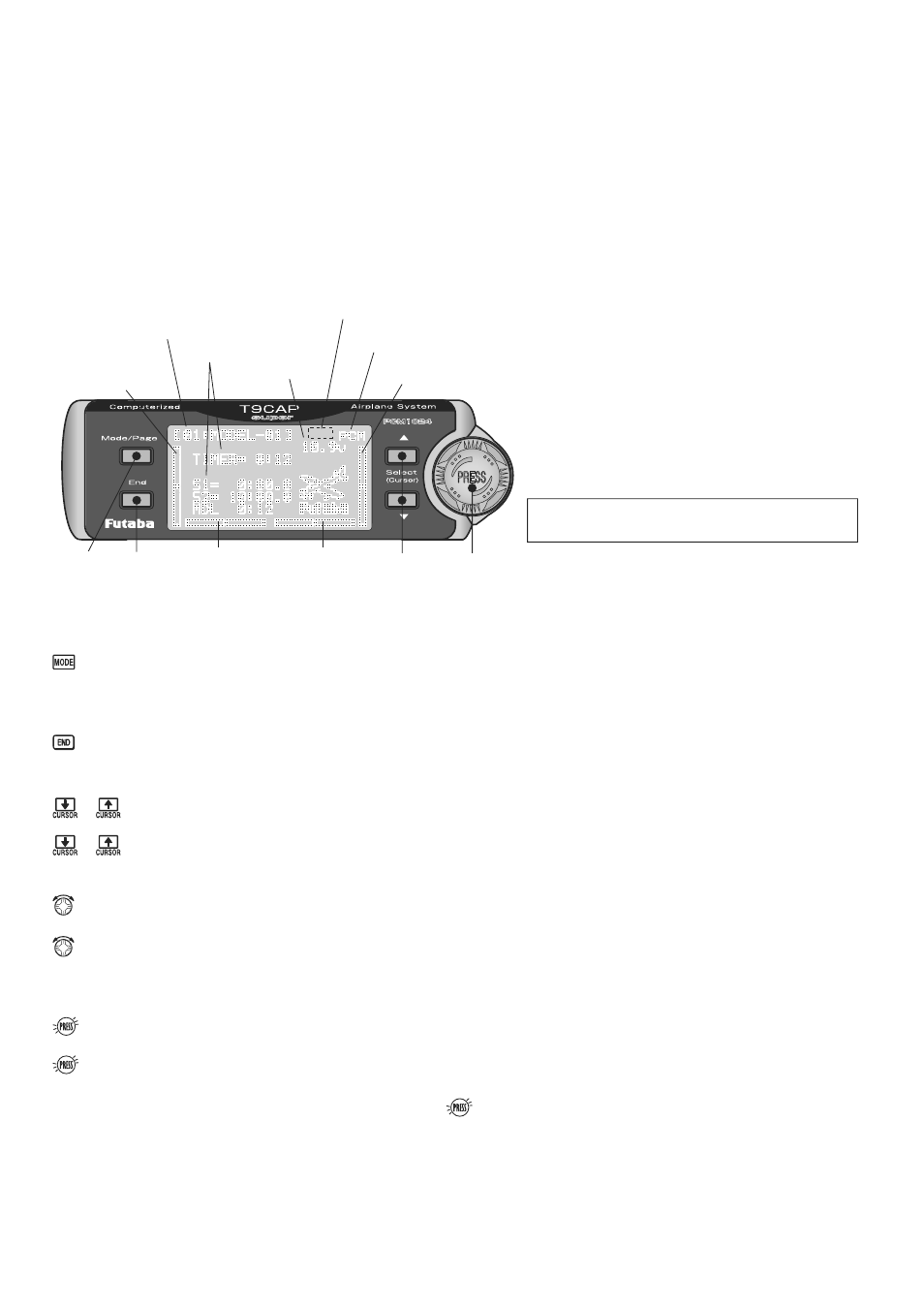
18
TRANSMITTER DISPLAYS & BUTTONS
When you first turn on your transmitter, a confirmation double beep sounds, and the screen shown below appears. Before
flying, or even starting the engine, be sure that the model type and name appearing on the display matches the model that
you are about to fly! If you are in the wrong model memory, servos may be reversed, and travels and trims will be wrong,
leading to an immediate crash.
Edit buttons and Start-up Screen (appears when system is first turned on):
M
ODE
/P
AGE
B
UTTON
: (key)
Press and hold M
ODE
B
UTTON
for one second to open programming menus. Press M
ODE
B
UTTON
to switch between
BASIC and ADVANCE menus. HELI only: Press M
ODE
B
UTTON
to scroll between conditions in certain functions.
E
ND
B
UTTON
: (key)
Press E
ND
B
UTTON
to return to previous screen. Closes functions back to menus, closes menus to start-up screen.
S
ELECT
/C
URSOR
B
UTTONS
: (key)
Press S
ELECT
/C
URSOR
B
UTTONS
to scroll through and select the option to edit within a function.
Press S
ELECT
/C
URSOR
B
UTTONS
to page up/page down within BASIC or ADVANCE menu.
Turn Dial:
Turn D
IAL
clockwise or counterclockwise to quickly scroll through functions within each menu.
Turn D
IAL
clockwise or counterclockwise to scroll through choices within an option of a function (for example, to
select which switch controls dual/triple rates).
Press Dial:
Press D
IAL
to select the actual function you wish to edit from the menu.
Press D
IAL
and hold one second to confirm major decisions, such as the decision to: select a different model from
memory, copy one model memory over another, trim reset, store channel position in FailSafe, change model type,
reset entire model. System will ask if you are sure.
Press D
IAL
again to accept change.
Rudder trim
display
Aileron trim
display
Elevator/Throttle trim
display
Modulation indicator
(PCM shown)
MIX: Mixer Alert
Pac: CAMPac display (9Csuper data)
T9C: CAMPac display (9C data)
Battery voltage
Timers
Resetting timers:
Select the desired timer with Select key. The timer display
flashes. To reset the timer, press Dial for one second.
Throttle/Elevator trim
display
Model number
and name
Dial
Select
keys
End
key
Mode
key
Total timer display
Up/down timer display
Model timer display
