Aileron/elevator dual rate (d/r) function – Futaba 6VA (6A) User Manual
Page 6
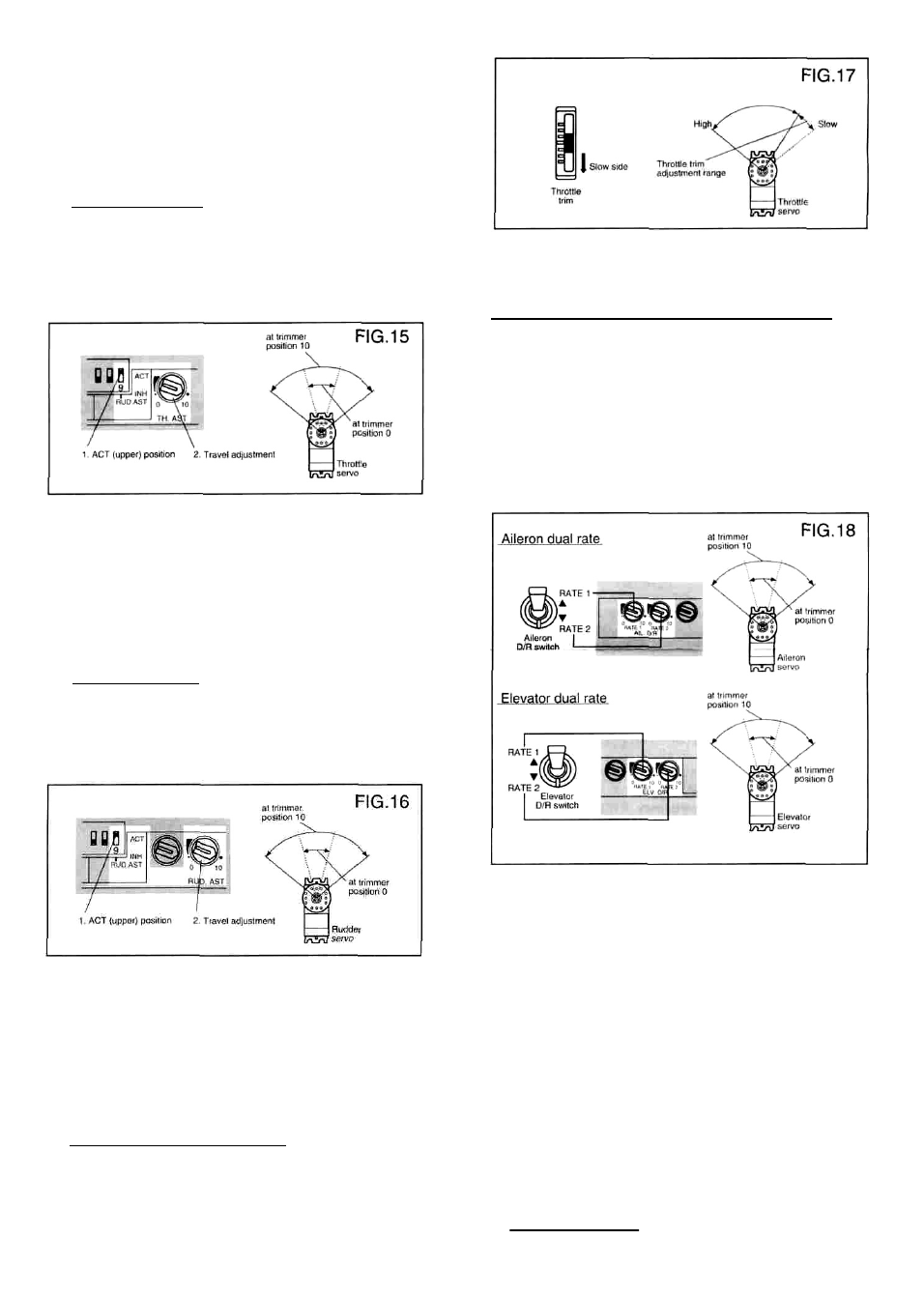
of the TH.ATV trimmers on the trimmer panel. Adjust the
high side travel to between high side trimmer positions 0
(30%) and 10(100%).
* Low side travel adjustment:
Adjust the low side travel with the low side trimmer (L) of
the TH.ATV trimmers on the trimmer panel. Adjust the
low side travel between low side trimmer positions 0
(30%) and 10(100%).
Throttle AST function
(Function)
This function sets the throttle servo travel. In this case,
the high side and low side can be adjusted simulta-
neously. Use this function to compensate for throttle
linkage variation. The travel rate can be adjusted from
30% to 100% of the total servo travel as shown in the
figure.
(Adjustment)
To activate the throttle AST function, set the rudder AST
(RUD.AST) ACT/INH switch (DIP switch No. 9) on the
trimmer panel to the ACT (upper) position. (The rudder
AST function can be used simultaneously, but the throttle
ATV function cannot be used simultaneously.)
* Travel adjustment:
Adjust the servo travel with the TH.AST trimmer on the
trimmer panel. Adjust the travel rate between throttle
AST trimmer positions 0 (30%) and 10 (100%).
Rudder AST function
(Function)
This function adjusts the rudder servo travel. In this case,
the left and right travels can be adjusted simultaneously.
Use this function in rudder linkage correction. The travel
rate can be adjusted from 30% to 100% of the total servo
deflection angle as shown in the figure.
(Adjustment)
To activate the rudder AST function, set the rudder AST
(RUD.AST) ACT/INH switch on the trimmer panel to the
ACT position. The throttle AST function can be used si-
multaneously, but the throttle ATV function cannot be
used simultaneously.)
* Travel adjustment:
Adjust the servo travel with the RUD.AST trimmer on the
trimmer panel. Adjust the travel to between rudder AST
trimmer positions 0 (30%) and 10 (100%).
Throttle trim lever with ATL function
(Function)
As shown in the figure, when the throttle stick is set to the
maximum slow side, the throttle trim influence is also at
it's maximum. When the throttle stick is in the high side
the throttle trim has no influence. This greatly simplifies
throttle linkage adjustment. (The high side linkage
should be set first.)
7)After connecting the linkages and checking the operating
directions and amounts, start the engine and adjust the
engine needle, then fly the airplane and trim the servos.
2. Aileron/elevator dual rate (D/R) function
(Function)
The maximum travel of the aileron and elevator servos can
be altered by operating their respective dual rate switch.
For instance, when the switch is in the down (RATE2) posi-
tion, the deflection angle is the normal deflection angle.
When the switch is set to the upper (RATE1) position, spins,
snap rolls, and other aerobatics that require a maximum de-
flection angle can be performed by adjusting the deflection
angle to an angle greater than the normal deflection angle.
Since the respective rates can be adjusted by setting the
switch to the upper and down positions, the direction of the
switch can be set as desired.
(Switch operation)
The aileron dual rate switch (AILERON D/R) is at the front top
right side of the transmitter. The upper position is RATE1 and
the down position is RATE2.
The elevator dual rate switch (ELEVATOR D/R) is at the front
top left side of the transmitter. The upper position is RATE1
and the down position is RATE2.
(Rate adjustment)
Each rate can be adjusted with the RATE1 and RATE2 trimmers
on the trimmer panel behind the battery cover at the back of the
transmitter. The rate can be adjusted from 30% (position 0) to
100% (position 10) of the maximum deflection angle.
(Setting procedure)
1) Turn on the transmitter and receiver power.
2) Switch the dual rate switch of the channel you want to the posi-
tion for the rate that you want to set.
3) Set the stick to the maximum travel in either direction.
4) Using the trimmer, adjust the servo horn to the desired angle.
(Adjust each rate by repeating steps 1 through 4.)
* When not using the dual rate function, set the RATE1 and
RATE2 trimmers to 100% (fully clockwise).
3. Flaperon mixing
(with aileron differential function)
-6-
