Function select switch / fnc-sw – Futaba 3PM FM, FS, FS Pro User Manual
Page 53
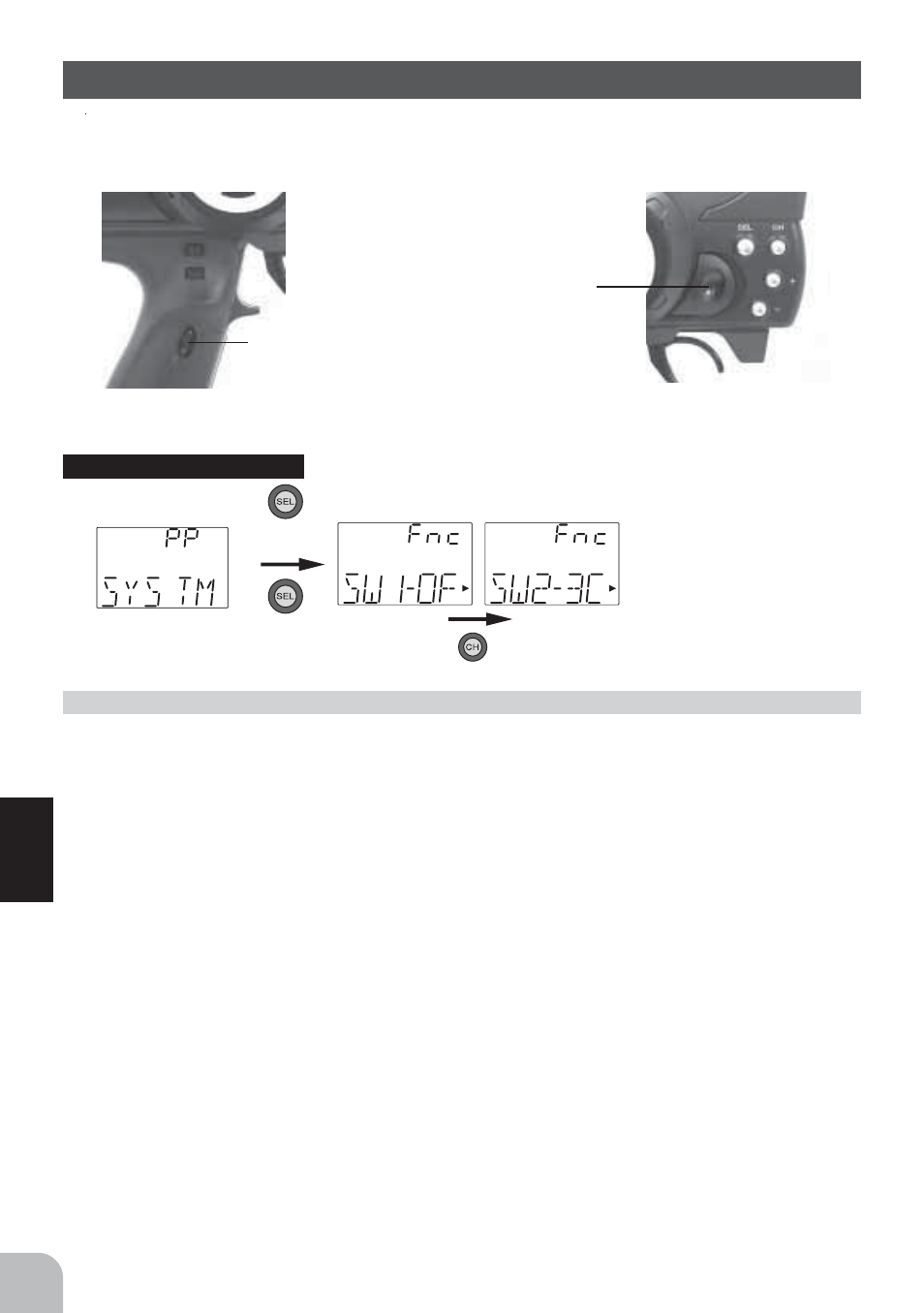
54
Functions
SW1
SW2
Function Select Switch / FNC-SW
This function allows selection of the function to be performed by the switches
(SW1/SW2).
Settable functions (SW1)
OF: (function off)
3C: Channel 3
MX: Programmable mixing
TM: Timer switch
Settable functions (SW2)
OF: (function off)
3C: Channel 3
MX: Programmable mixing
Function select switch setup
1 (Setup item selection)
Use the (CH) button to select the item to be set.
2 (When changing the function)
Use the (+) or (-) button to select the function.
3 When ending adjustment, turn off the power switch before use.
Calling the setup screen
1. Turn on the power switch
while pressing "SEL" key.
2. Next, use "SEL" key to select
the desired function screen.
Press "CH" key to select the next set-
up screen.
See also other documents in the category Futaba Accessories communication:
- 2FR (18 pages)
- 2GS (4 pages)
- 2NBFR (12 pages)
- 2NCR (8 pages)
- 2PC (18 pages)
- 2PEKA (19 pages)
- 2PH (18 pages)
- 2PK (8 pages)
- 2PL (22 pages)
- 2PL 2.4GHz FHSS Sport (26 pages)
- 3EG AM (12 pages)
- 3FN (20 pages)
- 3GR 2.4GHz (61 pages)
- 3PDF (39 pages)
- 3PJS (110 pages)
- 3PK (68 pages)
- 3PK 2.4GHz (2 pages)
- 3PKS (116 pages)
- 3PL 2.4GHz FHSS (28 pages)
- 3PM 2.4GHz (60 pages)
- 3PM-X 2.4GHz (66 pages)
- 3PRKA 2.4GHz (22 pages)
- 3VCS (112 pages)
- 4 (9 pages)
- 4D 4DN (15 pages)
- 4GRS (128 pages)
- 4GWD (36 pages)
- 4PK 2.4GHz (125 pages)
- 4PKS 2.4GHz (129 pages)
- 4PKS-R 2.4GHz (142 pages)
- 4PL 2.4GHz FHSS (105 pages)
- 4PLS 2.4GHz FHSS (121 pages)
- 4PX 2.4GHz FASST T-FHSS S-FHSS (164 pages)
- 4EXA (18 pages)
- 4NBL AM (6 pages)
- 4NL AM (6 pages)
- 4VF (23 pages)
- 4YBF (21 pages)
- 4YF (21 pages)
- 4YF 2.4GHz FHSS (15 pages)
- 5NLH FM (6 pages)
- 5NLK FM (6 pages)
- 6DA (12 pages)
- 6EX 2.4GHz (38 pages)
