Trims initial set-up, Modulation mode check – Futaba 3PM FM, FS, FS Pro User Manual
Page 24
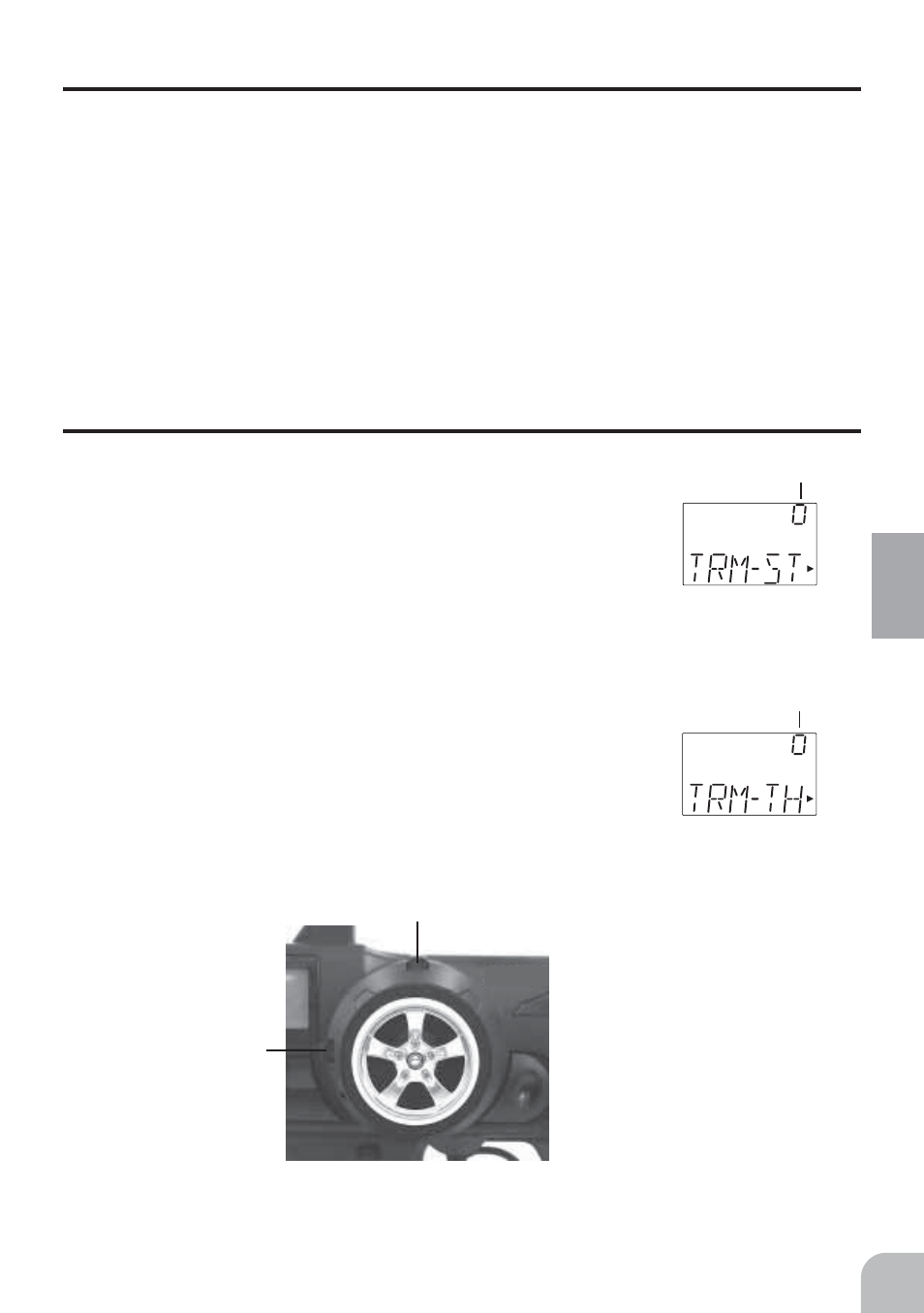
25
Initial Set-Up
3. Trims Initial Set-Up
- Steering trim (DT1) check
At initial set-up, steering trim is assigned to digital trim
DT1 above the steering wheel. Operate the DT1 lever
and check if the steering trim value on the screen
changes. After checking the trim, set the trim value to
the center (0) position.
- Throttle trim (DT2) check
At initial set-up, throttle trim is assigned to digital trim
DT2 at the left side of the steering wheel. Operate the
DT2 lever and check if the throttle trim value on the
screen changes. After checking the trim, set the trim
value to the center (0) position.
Steering trim
position
Throttle trim
position
DT2
DT1
2. Modulation Mode Check
The T3PM transmitter output signal format can be changed to match the type of
receiver. Check if the modulation mode is set to match the receiver used.
When using an FM receiver (e.g., R133F), the modulation mode must be set to "PP"
(PPM). When using a H.R.S receiver (e.g., R203HF), the modulation mode must be
set to "HR" (HRS). If this setting is incorrect, change it with the HRS/PPM Select
function (page53).
