Model copy / cpy, Frequency selection (t3pm-fs only) – Futaba 3PM FM, FS, FS Pro User Manual
Page 50
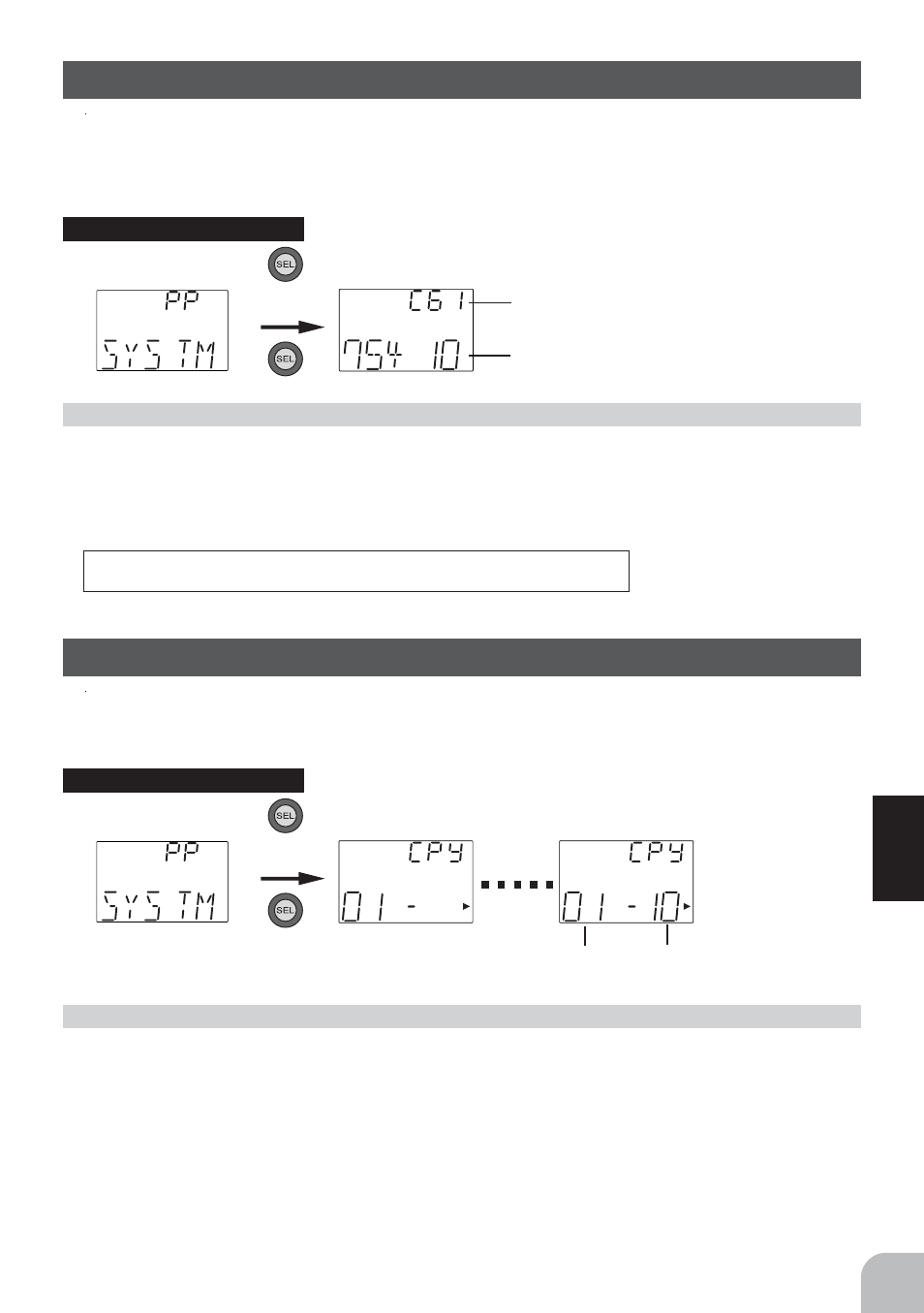
51
Functions
Model Copy
1 (Copy destination selection)
Use the (CH) button to select the copy destination model No.
2 (Copy execution)
Press the (+) and (-) buttons simultaneously for about 1 second.
3 When ending adjustment, turn off the power switch before use.
Model Copy / CPY
This function copies the entire contents of the currently called model memory to
another model memory.
Current model No.
Copy destination model No.
Calling the setup screen
1. Turn on the power switch
while pressing "SEL" key.
2. Next, use "SEL" key to select
the desired function screen.
Frequency Selection (T3PM-FS only)
Frequency selection
1 Use the (+) button to select the desired frequency.
2 When ending selection, once turn off the power switch before use.
Refer to the attached frequency list before setup.
Frequency: 75.410MHz
Calling the setup screen
1. Turn on the power switch
while pressing "SEL" key.
2. Next, use "SEL" key to select
the desired function screen.
T3PM-FS transmitter (PLL synthesizer) allows easy frequency changes simply by
selecting a desired frequency on a transmitter LCD screen.
Channel No.: CH61
