Model selection/model reset (mdl) – Futaba 3PL 2.4GHz FHSS User Manual
Page 17
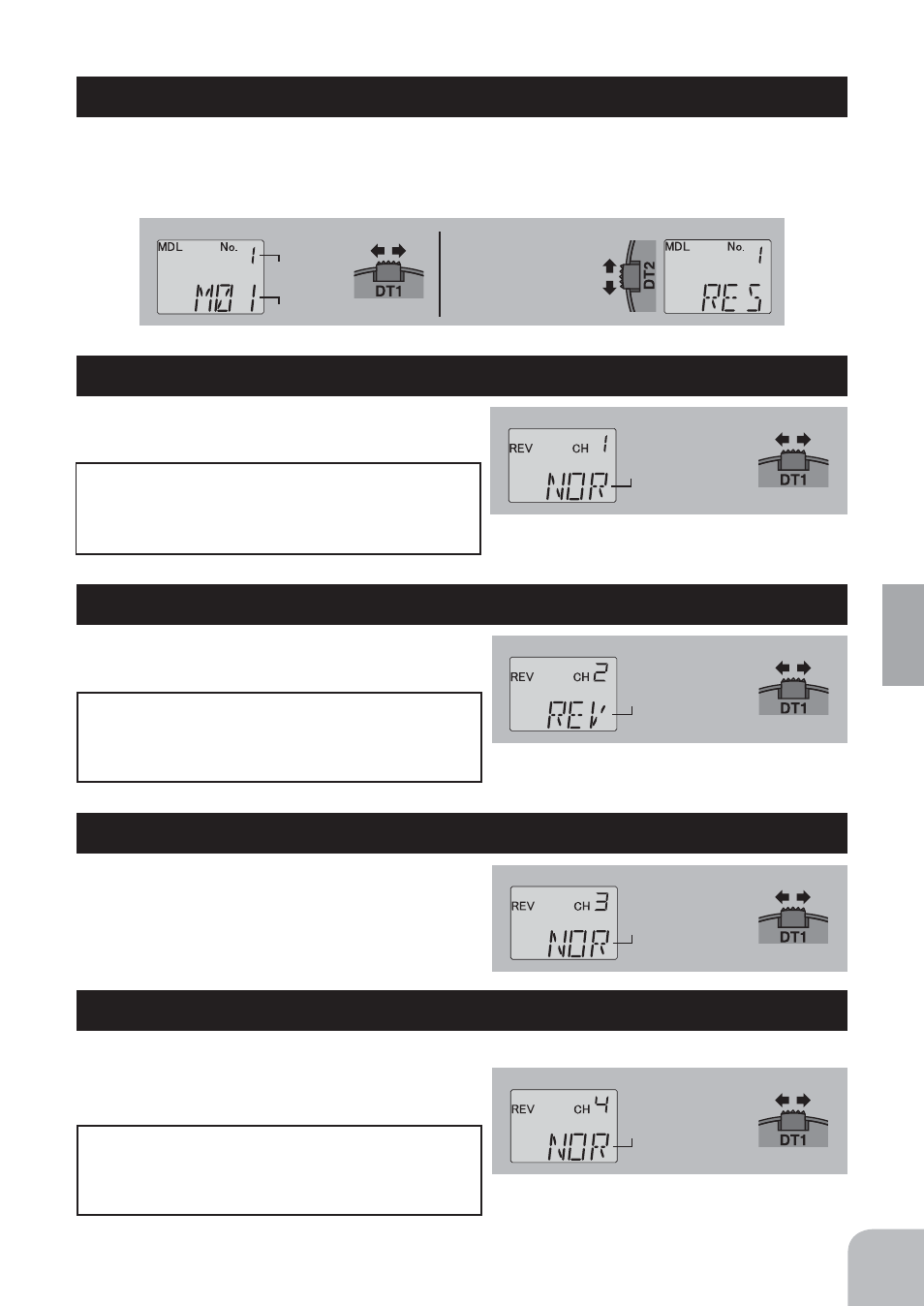
17
3PL-2.4G Functions
Steering Servo Reversing (REV-CH1)
NOR: Normal
REV: Reverse
(Selection key)
Steering Servo Reverse
This function reverses the rotation direction of
the Steering servo.
When the trim position deviates from the
center, the deviation will be on the opposite
side when the servo is reversed.
Model Selection/Model Reset (MDL)
The model selection selects the desired model memory from the 10 model memories
stored within the transmitter, and the model reset erases all data stored in a specific model
memory.
Model number
1 - 0
Model name
(Selection key)
Model Selection
Model Reset
Push the DT2 lever up or down
for about one second.
All data stored in the current
selected model memory is
erased.
Throttle Servo Reversing (REV-CH2)
Channel-3 Servo Reversing (REV-CH3)
Channel-4 Servo Reversing (REV-CH4)
NOR: Normal
REV: Reverse
(Selection key)
Throttle Servo Reverse
This function reverses the rotation direction of
the throttle servo.
This function reverses the rotation direction of
the channel-3 servo.
NOR: Normal
REV: Reverse
(Selection key)
Channel-4 Servo Reverse
This function reverses the rotation direction of
the channel-4 servo.
When the trim position deviates from the
center, the deviation will be on the opposite
side when the servo is reversed.
NOR: Normal
REV: Reverse
(Selection key)
Channel-3 Servo Reverse
When the trim position deviates from the
center, the deviation will be on the opposite
side when the servo is reversed.
(This setting screen is displayed when 4WS mixing or Brake mixing is activated.)
