Operation (continued) – Emerson Radio CKD9905 User Manual
Page 9
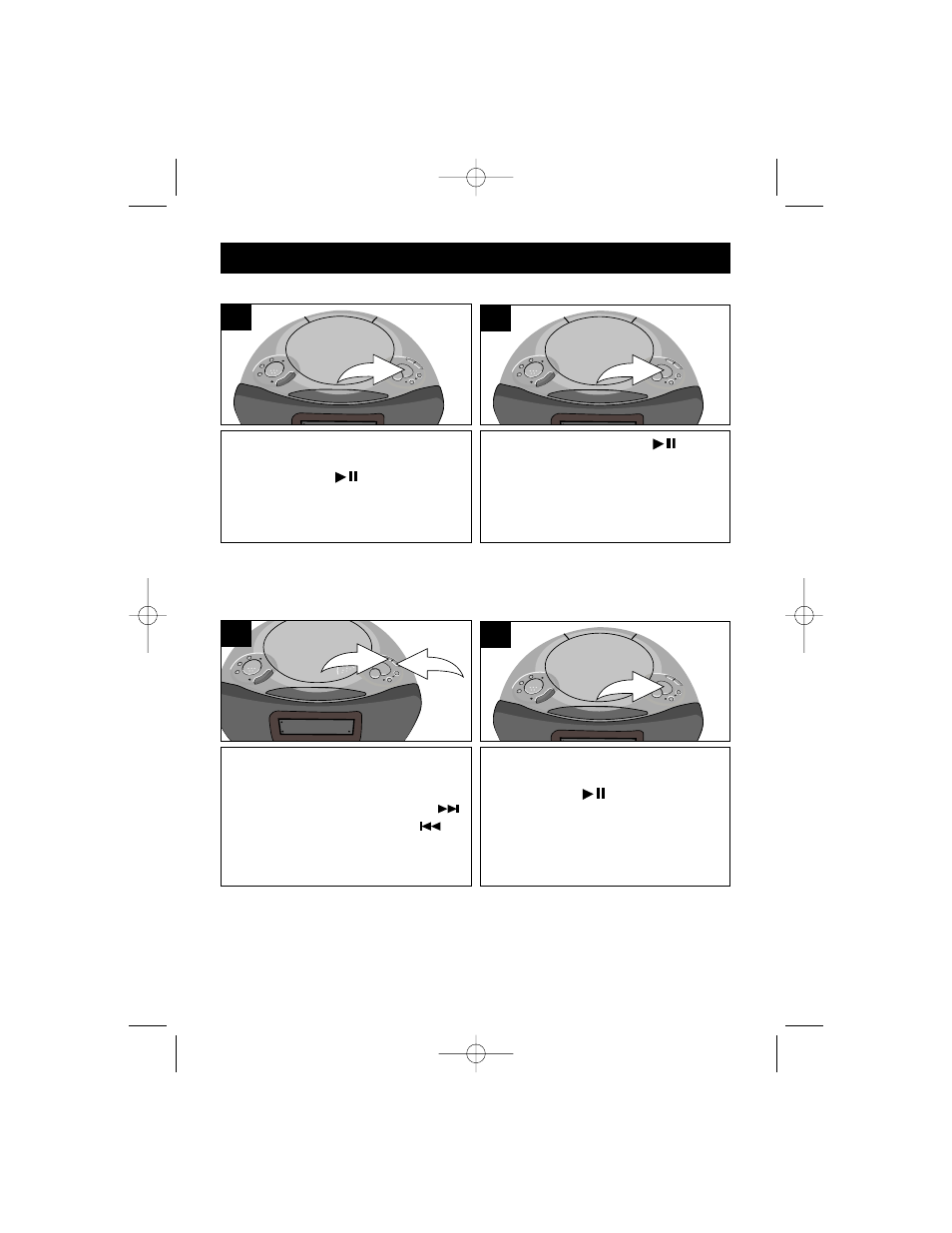
9
OPERATION (CONTINUED)
During CD playback, if you wish to
pause the disc momentarily, press the
PLAY/PAUSE (
) button again.
Playback stops but the disc continues
to spin and the track number flashes
in the Display for a few seconds.
1
Press the
PLAY/PAUSE (
) button
again to release Pause and resume
normal CD playback. The sound
returns and the track number appears
for a few seconds in the Display.
2
CD PAUSE CONTROL
After you insert the disc into the CD
player and the total number of tracks
appear on the display, you may press
either the SKIP/Search/HOUR (
)
❶
or SKIP/Search/MINUTE (
) ❷
button to select a specific track for
playback.
1
2
1
When the desired track number
appears in the display, press the
PLAY/PAUSE (
) button
. Playback
will begin on the track you selected.
2
TO BEGIN PLAYBACK FROM A SPECIFIC TRACK
CKD9905 O/M.QXD 3/11/03 3:54 PM Page 9
- CK5859 (2 pages)
- CK5888 (2 pages)
- CKD1100PK (30 pages)
- CKD1137 (27 pages)
- CKD2020 (2 pages)
- CKD2300 (28 pages)
- CKD2328 (36 pages)
- CKD3630 (25 pages)
- CKD3810 (24 pages)
- CKD5808 (39 pages)
- CKD5809 (40 pages)
- CKD5811 (40 pages)
- CKD8300 (27 pages)
- CKD9901 (27 pages)
- CKD9902 (27 pages)
- CKD9906 (27 pages)
- CKD9907 (17 pages)
- CKD9917BK (24 pages)
- CKD9918 (24 pages)
- GP890 (2 pages)
- HR2001 (2 pages)
- HR2003 (19 pages)
- HR2227BL (18 pages)
- iC200 (48 pages)
- iC2196 (14 pages)
- iR30 (18 pages)
- MBR-1 (12 pages)
- NR30 (4 pages)
- NR31 (4 pages)
- NR38 (4 pages)
- NR40 (19 pages)
- NR51 (16 pages)
- NR52 (17 pages)
- NR53 (17 pages)
- RET23 (2 pages)
- RET66TQ (24 pages)
- RP1103 (16 pages)
- RP188 (1 page)
- RP6248 (16 pages)
- RP6250 (16 pages)
- RP6288 (2 pages)
- RP6289 (11 pages)
- SCR120 (23 pages)
- SCR120 (2 pages)
