Daily schedule tab – EcoTech Marine EcoSmart Live User Manual
Page 5
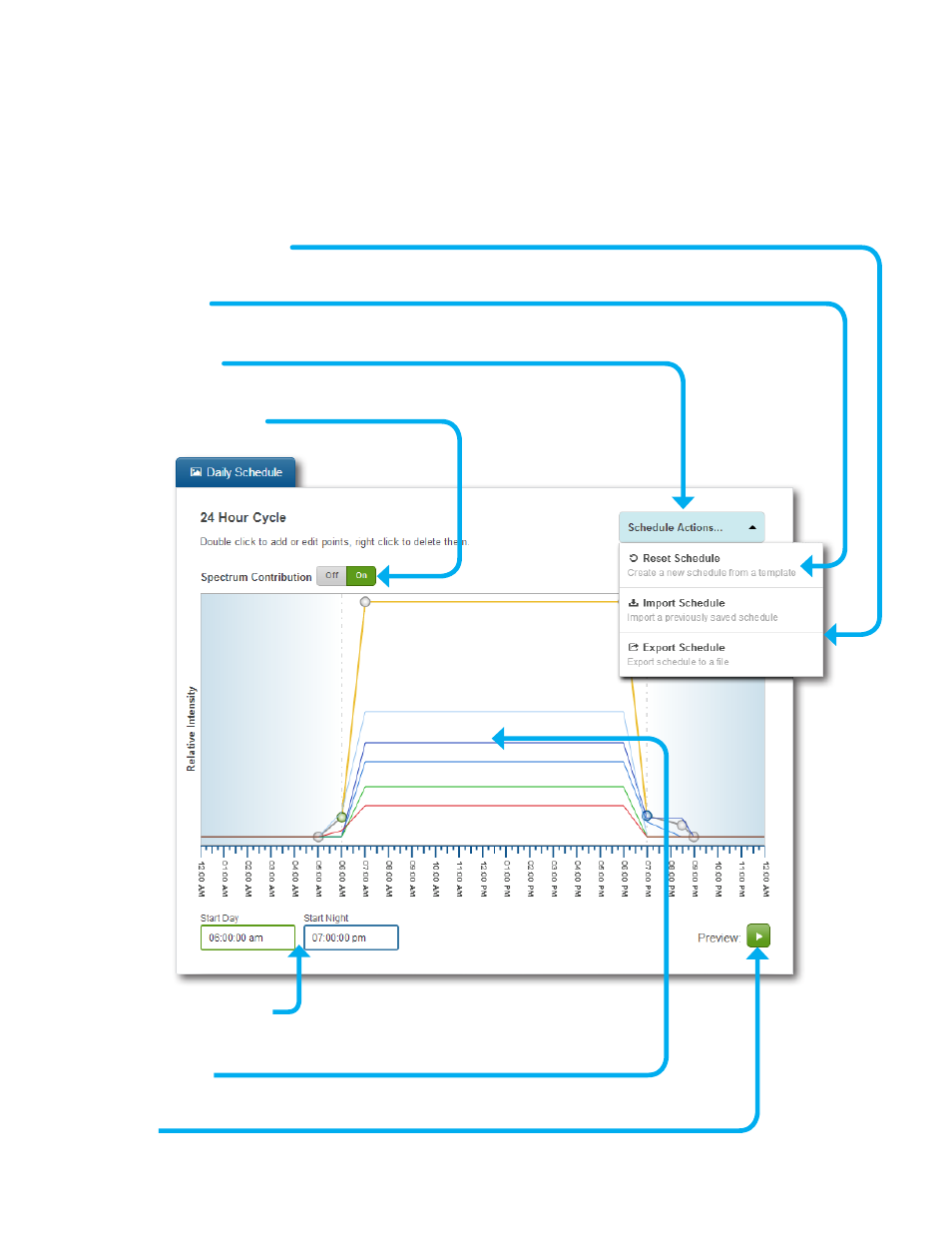
Daily Schedule Tab
The schedule graph visually represents when your light will turn on, turn off, and what colors will be used over a
24-hour period. Other options include clouds and storm probabiltiy.
*
Once a schedule is programmed to a Radion or group of Radions, they will repeat that schedule daily.
Note: Storms and clouds are randomly generated and may not occur at the same time every day.
Schedule Actions
Reset Schedule
Spectrum Contribution
Start Day & Start Night
Preview
Import & Export Schedule
Shown on the graph as green and blue points. These are the times that the lights will enter
day mode and enter into night mode. In night mode the maximum intensity is 20% of the
maximum output.
Clicking the preview button will give you a 30 second playback of the full 24-hour
period.
Use these options to import a schedule from a file or export a schedule to a file. (i.e., if you wish to share your sched-
ule with another individual.)
Reset schedule will bring up a window where you can select from a list of preconfigured Radion modes. Some of
these modes are customizable after selection.
A dropdown menu to access the import/export and reset schedule tools.
Displays a graph of each individual color channel.
Schedule Graph
The schedule graph is a visual representation of your daily schedule. Double click to add or edit
existing points. Right click to remove them. You may also drag points left/right to change their time.
