Add light(s) via usb – EcoTech Marine EcoSmart Live User Manual
Page 11
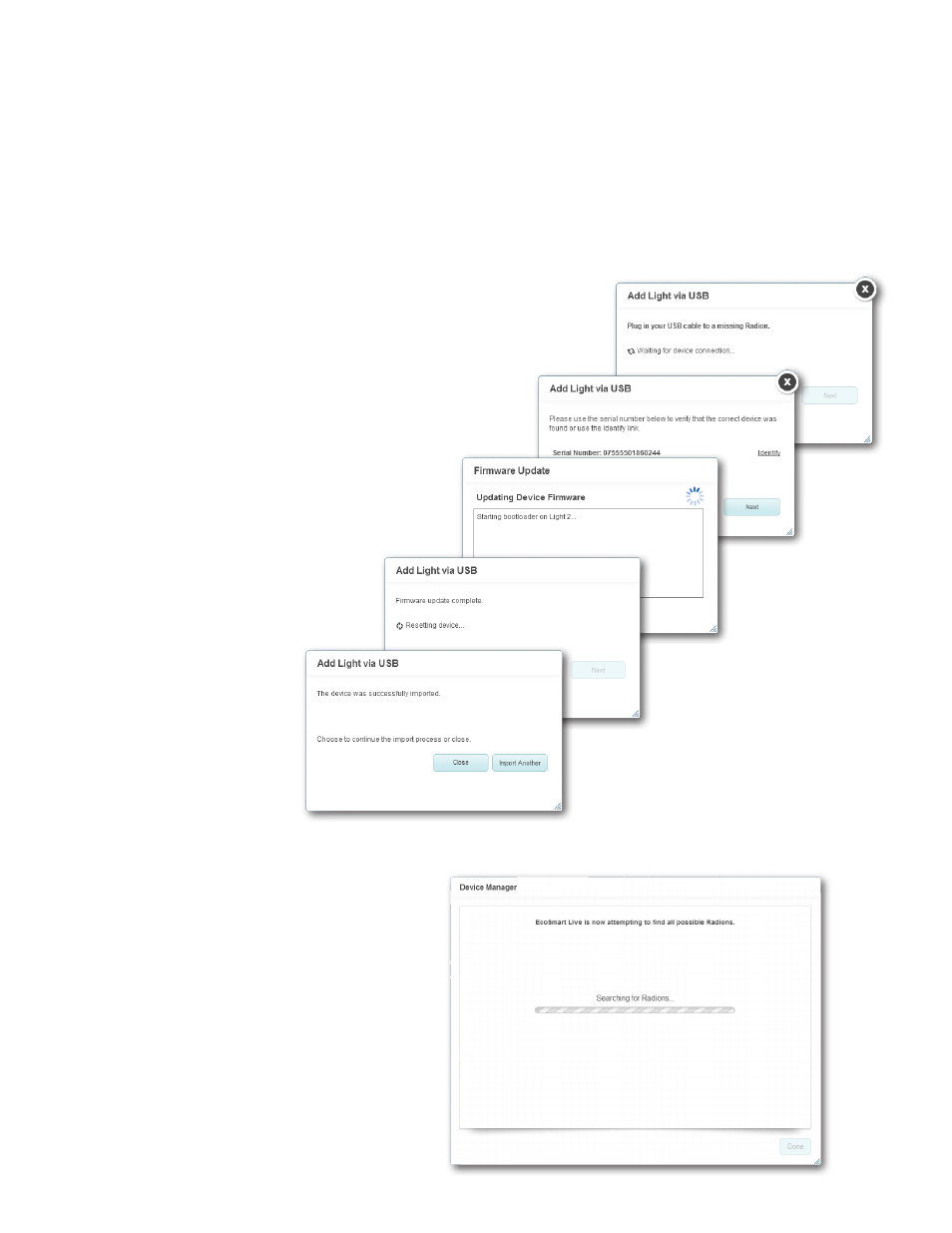
Add Light(s) Via USB
Use Add Light(s) Via USB if you are migrating several Radions from the desktop software and they need
a firmware update, or you have a Radion which is not being discovered using the wireless process.
•
The EcoSmart Live site will go through a series of guided steps to upgrade the firmware and reset
your Radion, allowing it to become wirelessly discoverable.
•
Once you complete the process for all missing Radions, the wireless identification process will be
invoked.
For each Radion you add via USB, you will be prompted through the following five steps.
Connect USB To Missing Radion
Move your USB cable to the missing Radion
The Site Will Detect USB Device
The computer will detect the USB device and retrieve the details. The se-
rial number will be reported. Click Next to Continue.
Firmware Version Check
The firmware update process will run. It will only update if
necessary.
Factory Reset
Once the firmware update process completes,
the Radion will be factory reset.
Complete
If more than one device is missing,
click Import Another. Otherwise
click Close to contine.
Wireless Verification
Once all missing devices have been updated
and reset. ESL will verify that all Radions are now
communicating wirelessly.
Upon completion all devices are returned to
Device Manager
