Ecler MPAGE4 User Manual
Page 4
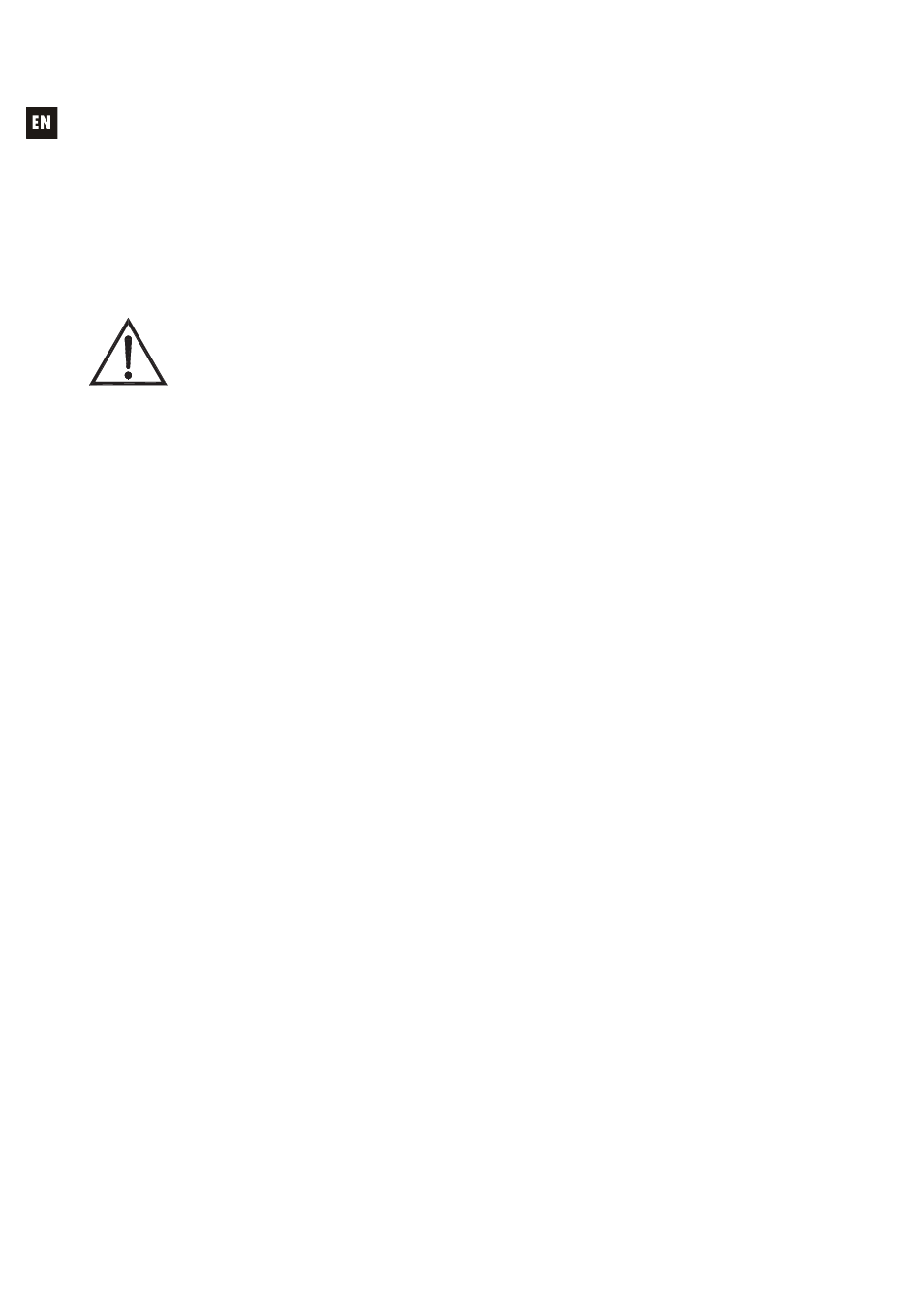
4
1. IMPORTANT NOTE
We would like to thank you for choosing the MPAGE4 paging station. For the maximum
effectiveness of the paging station, it is VERY IMPORTANT that you read this User's Guide carefully
and follow the recommendations contained herein.
In order to guarantee the optimum operation of this unit, we strongly recommend that its
maintenance be carried out by our Authorised Technical Services.
1.1. Precautions
Do not expose the unit to rain or water splashes, and do not place liquid containers or
incandescent objects like candles on top of the unit.
Any change in the configuration of the unit must be carried out by a qualified technician.
Before any work is done on the unit it shold be disconnected from the power source.
2. INTRODUCTION
The MPAGE4 is a desktop paging console compatible with ECLER MIMO54 digital audio
matrix. Its keypad, LED indicators and goose-neck microphone allow to select zones being paged, to
know if these zones are busy, to capture the voice message and broadcast it in real time to the
destination zones.
The principal features of the MPAGE4 are:
x
4 zone selection keys (ZONE 1 to ZONE 4) (3)
x
1 key to select all 4 zones simultaneously (ALL) (4)
x
1 pager activation key (PAGE) (1)
x
6 LED status indicators (one per key)
x
Goose-neck microphone (5)
x
Configurable carillon melody (6)
x
RJ-45 connector for connection of CAT5 standard cable to MIMO54 PAGER port (7)
