Ecler MPAGE16 User Manual
Page 4
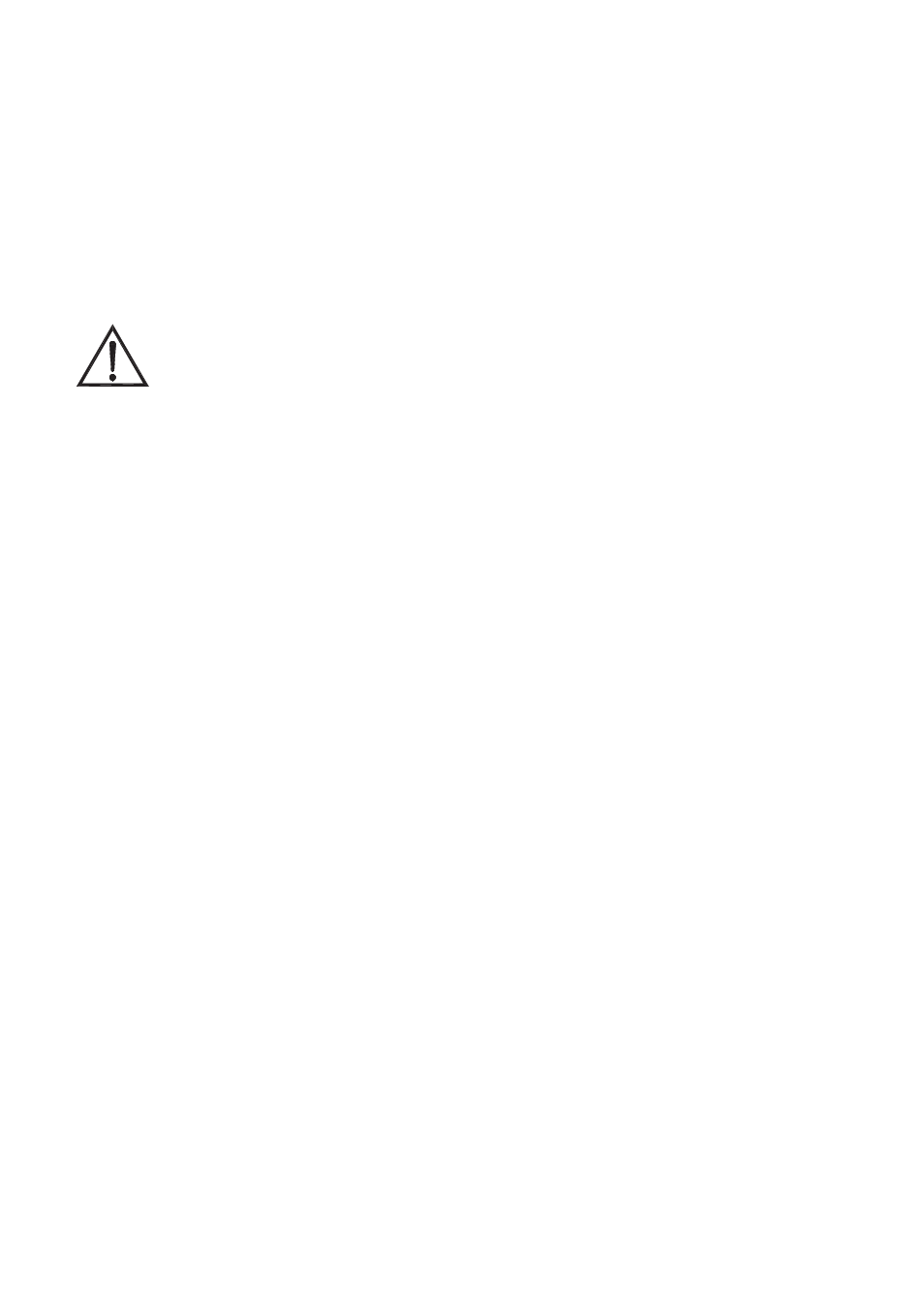
4
1. IMPORTANT REMARK
Thank you for your confidence and for choosing our MPAGE16 desktop paging console. It
is VERY IMPORTANT to carefully read this manual, to fully understand its contents before any
connection in order to maximize your use and get the best performance from this equipment.
In order to guarantee the optimum operation of this unit, we strongly recommend that its
maintenance be carried out by our Authorised Technical Services.
1.1. Safety Precautions
Do not expose the unit to rain or water splashes, and do not place liquid containers or
incandescent objects like candles on top of the unit.
Any change in the configuration of the unit must be carried out by a qualified technician.
Should any connection / disconnection task be done, always disconnect the unit from the
mains supply.
There are no user serviceable parts inside the unit.
2. INTRODUCTION
The MPAGE16 is a desktop paging console compatible with ECLER MIMO88 digital audio
matrix. Its keypad, LED indicators and gooseneck microphone allow to select zones being paged, to
know if these zones are busy, to capture the voice message and broadcast it in real time to the
destination zones.
MPAGE 16 main features are:
x
21 touch keys
x
21 LED status indicators (one per key)
x
Mechanical vibrator synchronized with the keystrokes, to increase the keystroke
feeling
x
Gooseneck microphone
x
Management of up to 16 destination zones for paging
x
6 pin Euroblock for power cord, audio output signal (microphone signal) and MIMO88
digital control bus (ER-bus is compatible with WPtouch wall panels and MPAGE16
devices)
x
Two MPAGE16 units, with different or equal priority level, can simultaneously operate
with a single MIMO88 unit (or with a set of two MIMO88 units operating in MASTER-
SLAVE configuration, 16x16 matrix)
x
Console(s) functionality programming from EclerNet Manager application software,
on MIMO88 device they depend on (zones qualified for paging, ring chime, priority,
programmable keys, etc.)
