Setup setup, Device label, Firmware version – Ecler ALMA26 User Manual
Page 58: Remote 2, Delay units, Generator, Setup menu alma26 main screen, Remote 1, Lcd contrast
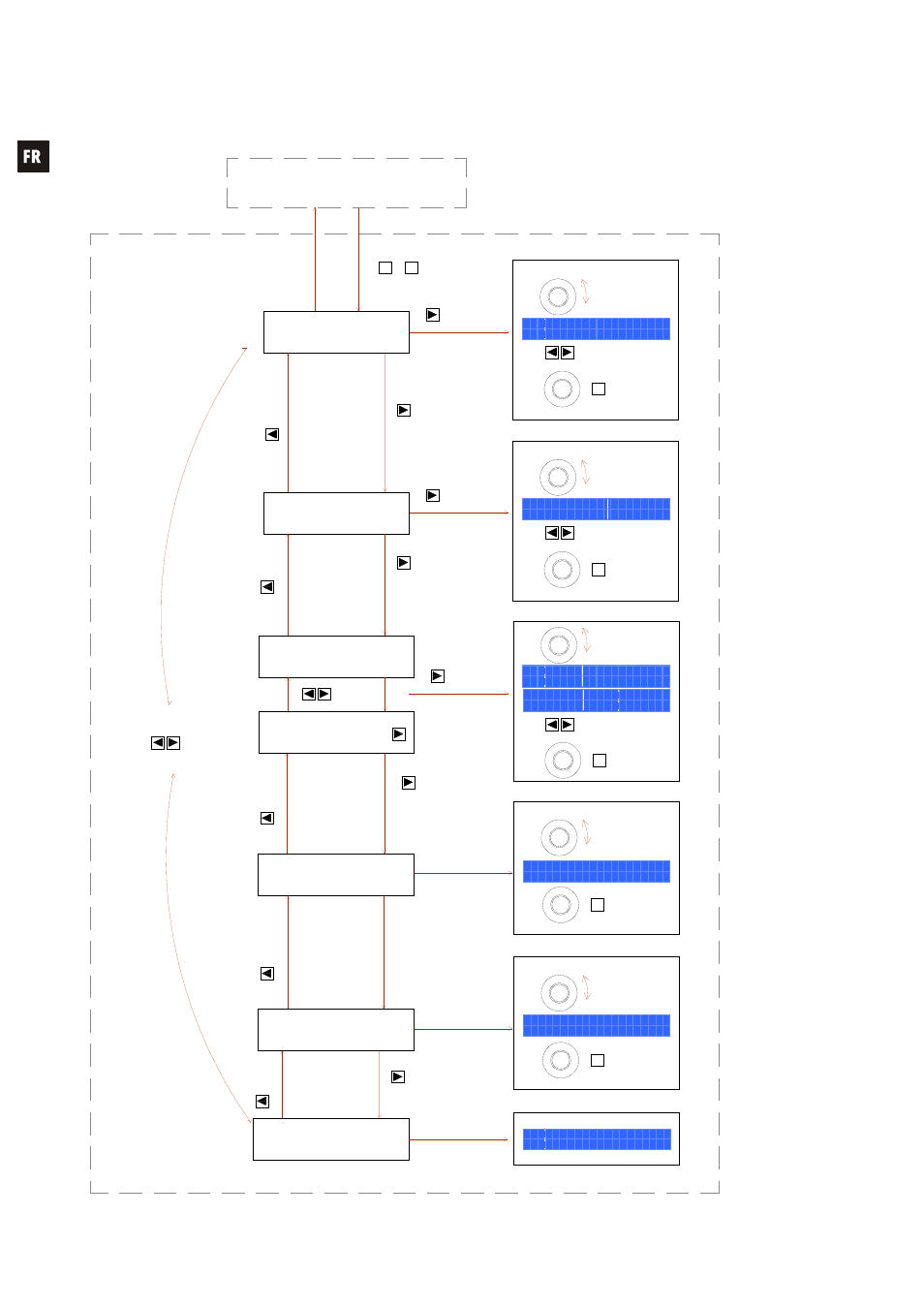
58
DEVICE LABEL
Rotate knob
to change
character
FIRMWARE
VERSION
Move to next /
previous menu
MENU
MENU
Move to the
next menu
MENU
MENU
Move to the
next menu
Press SHIFT + EXIT or wait 2 minutes to exit the setup mode.
MENU
Move to the
previous menu
MENU
Move to the
previous menu
MENU
Move to the
previous menu
MENU
Move to the
previous menu
EXIT
REMOTE 2
MENU
Move to the
next / previous
REMOTE
Select new
parameter to edit
PARAM
Move to the
next menu
MENU
Move to the
previous menu
MENU
DELAY UNITS
Rotate knob
to change
value
+
CANCEL
SHIFT
Cancel edition
/ get previous
value
Press & Hold
both keys
GENERATOR
SETUP setup
To enter SETUP menu press & hold MENU left & right front keys.
SETUP menu
ALMA26 main screen
CANCEL
+
PARAM
Select the first
character to edit
Select new
character to edit
PARAM
+
CANCEL
SHIFT
Cancel edition
/ get previous
text
Move to the
next menu
MENU
Select the first
parameter to edit
PARAM
Cancel edition
/ get previous
value
SHIFT
CANCEL
+
PARAM
Select new
parameter to edit
Rotate knob
to change
value
REMOTE 1
Rotate knob
to change
value
+
CANCEL
SHIFT
Cancel edition
/ get previous
value
PARAM
Select the first
parameter to edit
Cancel edition
/ get previous
value
SHIFT
CANCEL
+
Rotate knob
to change
value
LCD CONTRAST
D E V I C E
L A B E L
[ A L M A 2 6
]
G E N E R A T O R
F R E Q
S I N E W A V E 1 0 0 H z
R E M O T E 1
1
2
3
4
5 6
O U T P U T S
o
o
R E M O T E 2
1
2
I N P U T S
x
o
L C D
C O N T R A S T
1 0 0
D E L A Y U N I T
m i l l i s e c o n d s
F I R M W A R E
V E R S I O N
v 0 1 . 0 3 r 1 2
