Ecler ALMA26 User Manual
Page 21
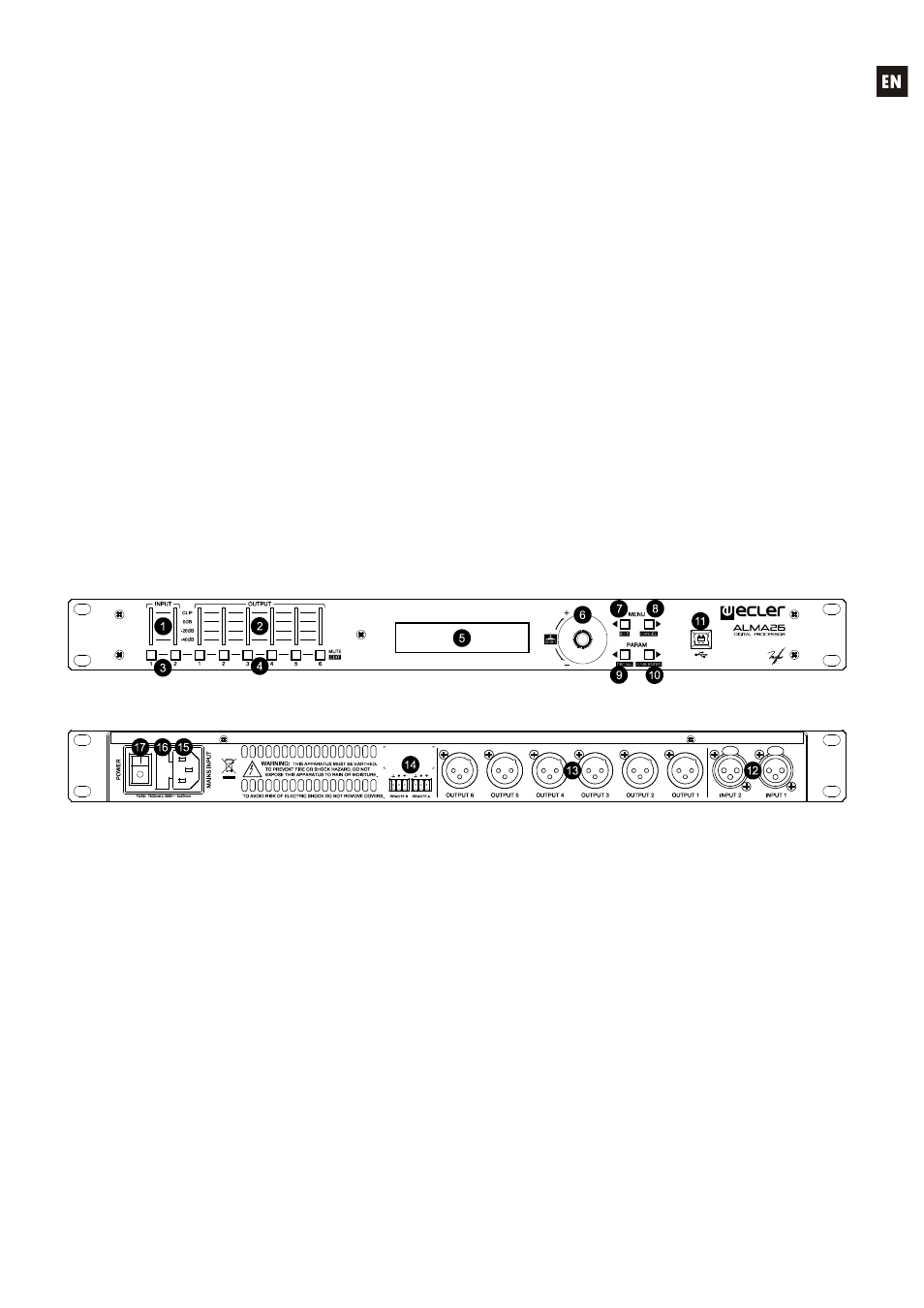
21
12. DIAGRAMS
12.1. Function list
1. LED VU-Meter, INPUTS
2. LED VU-Meter, OUTPUTS
3. Mute keys, INPUTS
4. Mute keys, OUTPUTS
5. Front panel LCD display
6. Rotary encoder knob
7. Setup key, MENU / EXIT
8. Setup key, MENU / CANCEL
9. Setup key, PARAM / RECALL
10. Setup key, PARAM / SAVE/ENTER
11. USB connector
12. XLR input connectors
13. XLR output connectors
14. Screwable terminals for remote control, REMOTE
15. Mains socket
16. Fuse holder
17. Power switch
12.2. Function diagram
