DVIGear DVI-3420a User Manual
Page 8
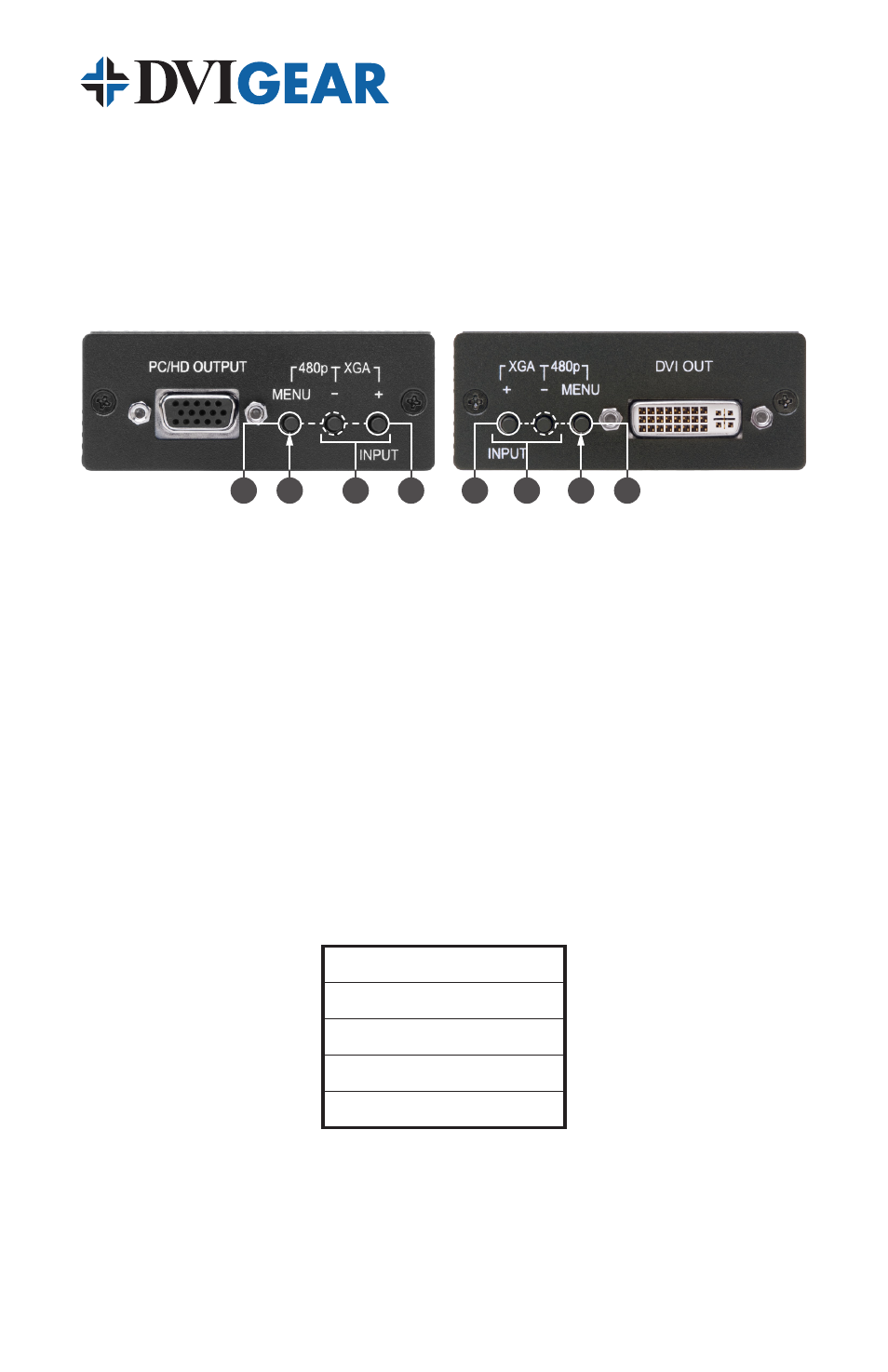
-6-
5 .0 OPERATING THE UNIT
5 .1 Controlling the Unit
The Converter / Scaler is controlled by three buttons on its output panel. The
unit’s status indicated by a convenient On-Screen Display.
1
1
2
2
4
3
3
4
DVI-3410a Output Panel
DVI-3420a Output Panel
1 Menu Button: This Button displays the Menu Options via the On-
Screen Display on the display device connected to the output.
2 + and – Buttons: These Buttons allow navigation within the Menu and
adjustments of the parameters available.
3 XGA Reset: Simultaneously depressing the – and + buttons returns
all settings to factory default values and sets the output resolution to
XGA@60 Hz.
4 480p Reset: Simultaneously depressing the MENU and – buttons
returns all settings to factory default values and sets the output
resolution to 480p.
Pressing the Menu Button brings up the
Main Menu. Move the cursor to the
desired setup option by using the + and – buttons. Press the Menu Button
again to select that option.
Picture Adjust
Display Setup
Advanced Setup
System Information
Exit
When the desired option is reached and selected, a new Menu will appear.
Once again use the + and – buttons to select the parameter you wish to
change or adjust.
