DVIGear DVI-5314b User Manual
Page 8
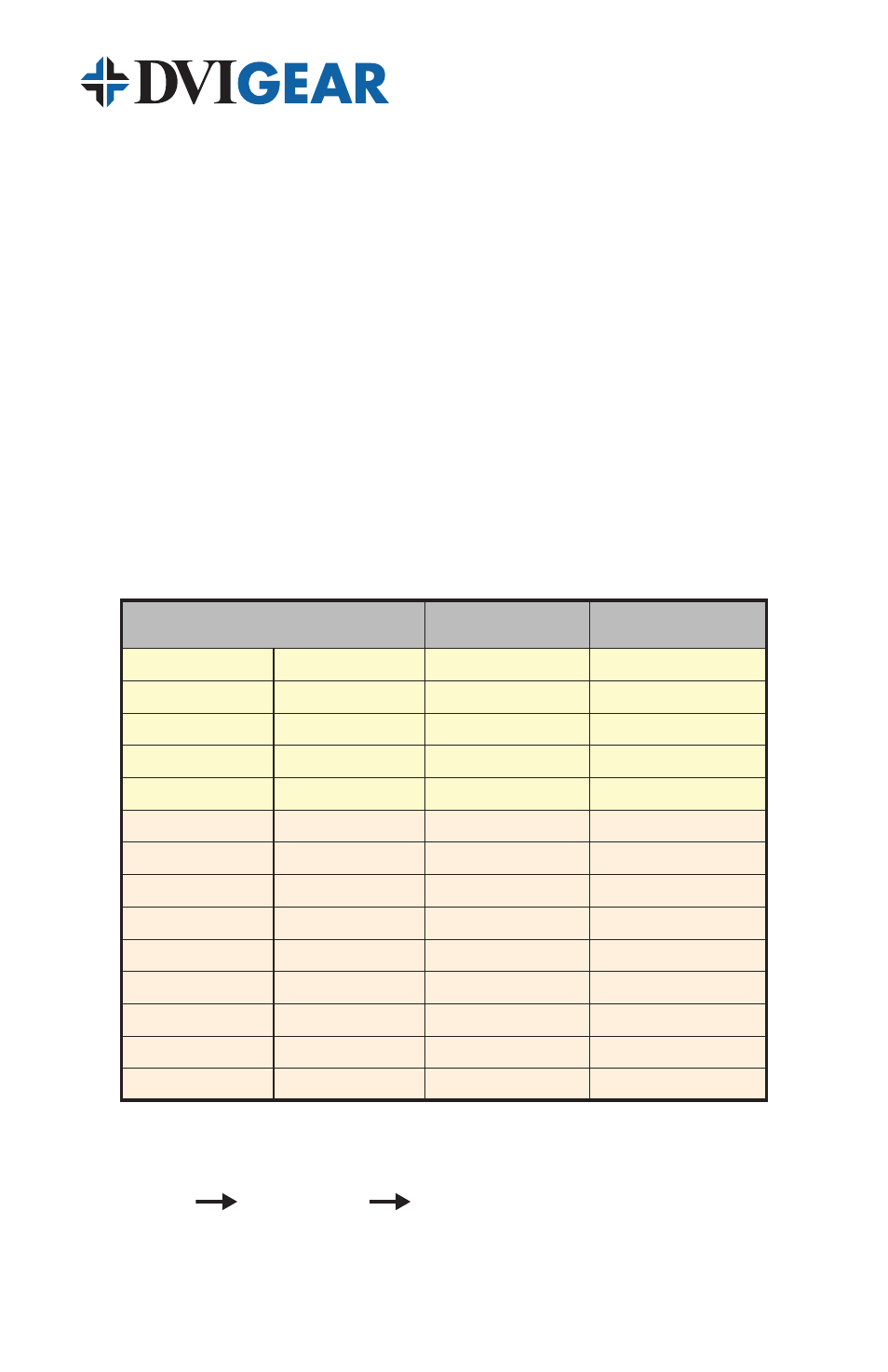
-6-
5 .1 EDID Management
EDID (Extended Display Identification Data) is a collection of data cached inside
all modern displays that describes the unit’s capabilities. The EDID information
is defined by a standard published by the VESA (Video Electronics Standards
Association) and includes information such as the manufacture’s name, model
number, supported resolutions and video timings, supported audio formats, color
space, etc. During boot-up, a source device must be able to read the EDID of the
connected display. When using a splitter, it is necessary that the EDID from one
of the connected displays is passed back to the source device. The EDID value
used is critical to the performance of the system as a whole.
On the front of the unit there is an EDID selection switch. This switch controls
what EDID information the splitter will report to the source device. The EDID
information provided to the source can either be EDID from one of the connected
displays (
AUTO EDID Mode) or from an on-board memory chip that contains a
library of the most commonly used resolutions (
INT EDID Mode). These internally
stored resolutions are listed in the table below.
Resolution
Vertical Rate
(Hz)
Scan Format
480p
720x480
60
Progressive
576p
720x576
50
Progressive
720p
1280x720
50,60
Progressive
1080i
1920x1080
50,60
Interlaced
1080p
1920x1080
50,60
Progressive
VGA
640x480
60
Progressive
SVGA
800x600
60
Progressive
XGA
1024x768
60
Progressive
SXGA
1280x1024
60
Progressive
UXGA
1600x1200
60
Progressive
WXGA
1280x800
60
Progressive
WXGA+
1440x900
60
Progressive
WSXGA+
1680x1050
60
Progressive
WUXGA
1920x1200
60
Progressive
When set to the
AUTO position, the splitter will automatically discover and apply
the EDID based on a predetermined selection hierarchy as follows:
HDMI v1 .3
HDMI v1 .2
DVI
When the splitter powers ON, it automatically begins the EDID discovery process
by sequentially scanning the connected displays on all outputs, starting with
