Drawmer DS101 500 Series Noise Gate User Manual
Page 9
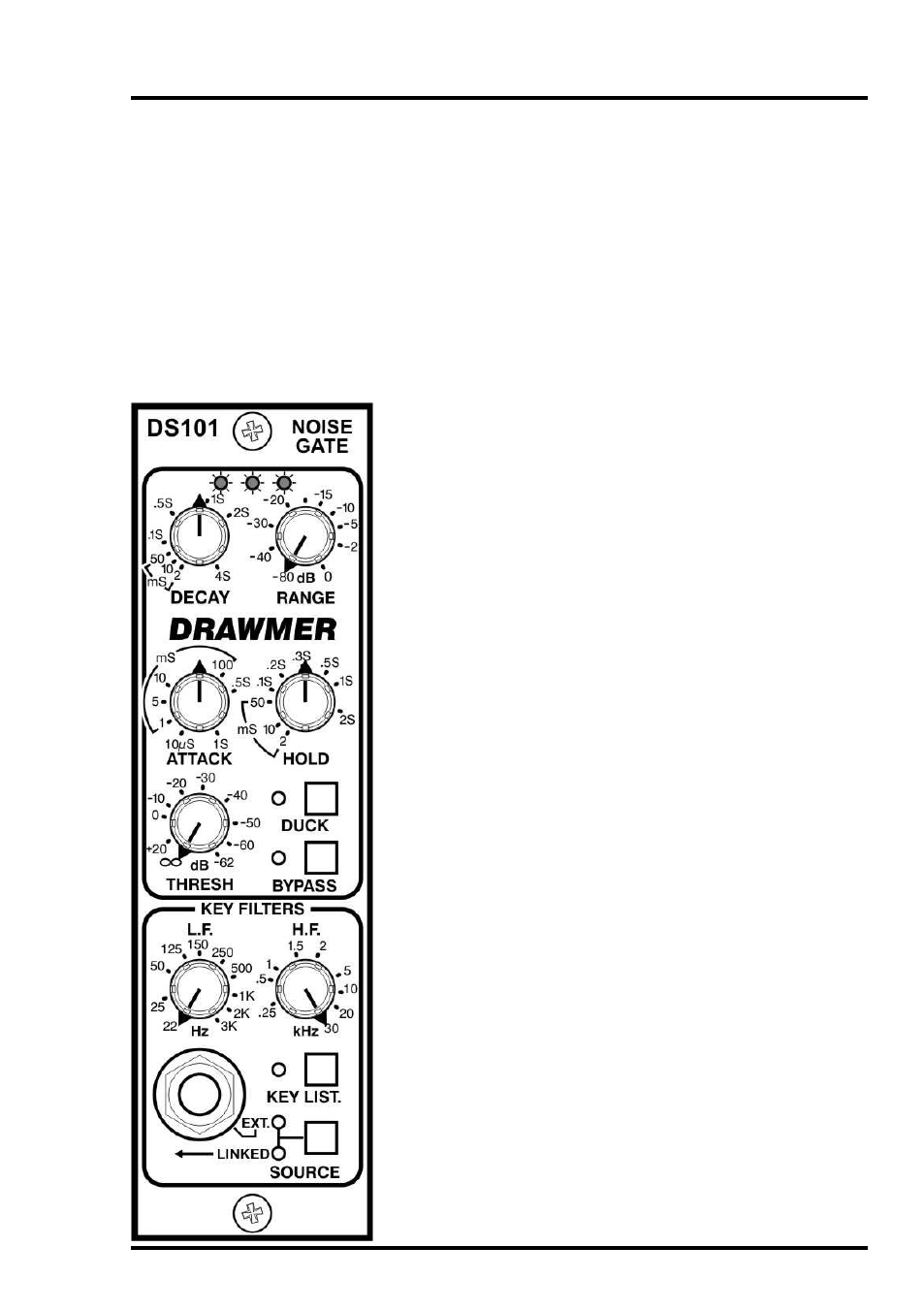
9
DS101
- Noise Gate for 500 Series Systems
Key Listen Switch
In normal operation, the filter only affects the way the Gate responds (opens) to the
incoming programme material - it does not have any direct effect on the output
signal, but when Key listen is enabled the effect of the key filter on the programme
material is heard at the output - the audio signal is not routed through gate. Normally
this is used to monitor the effect of the filter to assist in tuning into the specific key
source sound(s) - though it can be used as a Bracketing Filter making it simple to
remove unwanted frequencies without using the resources that a more complicated
equaliser would utilise.
Set up correctly and you will have removed all the room/vehicle rumble, high
frequency amplifier hiss etc. that any mic may pick up. On a snare drum, this filter
can be very effective in controlling bass drum leak, or, on a bass drum, removing
snare rattle. Acoustic guitar or backing vocals can be
greatly improved allowing you to hear midrange clarity
and stereo separation without the need for any
additional equalization.
Quick Start Guide
Setting of controls can be done very quickly using the
following suggestions:
1.
Select the Key trigger source using the Key section.
2.
Initially, the LF filter should be set fully anticlockwise,
with HF fully clockwise. This will allow the full audio
spectrum of the Key input programme to be monitored.
Set the Range control fully anticlockwise and the Key
Listen selector switched Out.
3.
Set the Attack, Hold. Decay and Range controls. For
a programme with long legato release, then Release
will also need to be long, e.g. Piano with reverb. For
material with much low frequency content, the Attack
will need to be quite slow, unless a ‘click’ is desired.
4.
With the Release control set at its midway position,
and with suitable programme material fed into the Gate
module, increase the Threshold level from its
anticlockwise position until the Gate starts to operate.
This will be shown by the activity of the traffic light LED’s,
the threshold meter, and you should also hear the effect
on the output signal, in that pauses in the programme
will now be silent.
5.
Adjust the settings: If the Threshold setting is too
high, the Gate will start to cut out wanted pieces of
programme, so adjust it to as low a setting as possible.
If the ends of sounds are being truncated, then a longer
Decay time may help. On the other hand, if unwanted
noise is audible after the wanted sound has ended, a
shorter Decay time may be more appropriate.
