Dodge 2011 Ram User Manual
Page 443
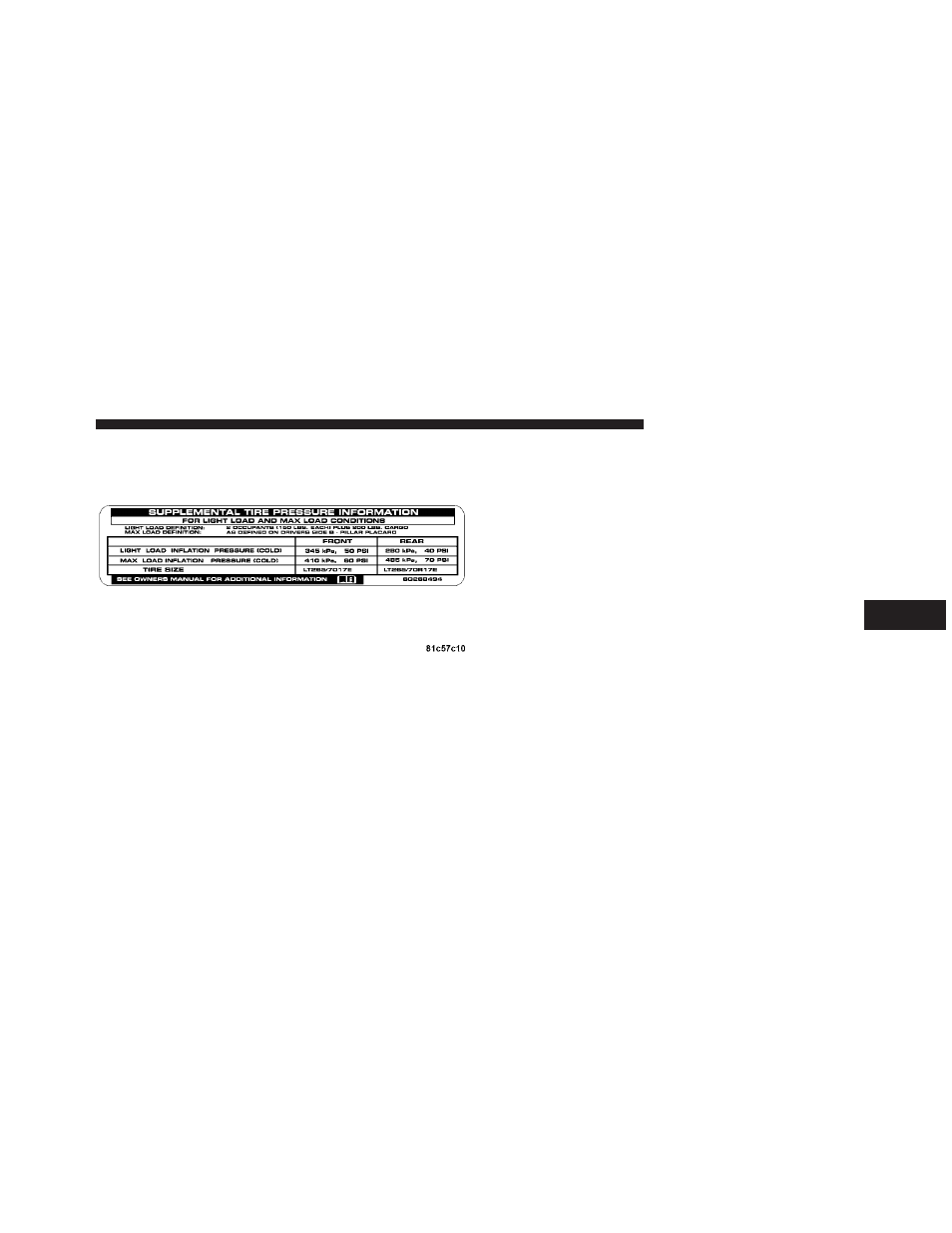
To switch from the max load inflation pressure (cold) low
pressure warning threshold to the light load inflation
pressure (cold) low pressure warning threshold, begin by
placing the ignition switch in the RUN position. Next,
lower all four road tire pressures to the Light Load
Inflation Pressure values as listed on the Supplemental
Tire Pressure Information label. The Supplemental Tire
Pressure Information label is located on the rear face of
the driver door opening. Use an accurate tire gauge to
check the tire pressures when lowering all four tire
pressures. The vehicle may need to be driven above
15 mph (24 km/h) to receive this updated pressure
information. After all four tire pressures have been
lowered to the Light Load inflation pressures, press the
tire light load inflation switch. If the tire light load
inflation switch’s amber colored LED turns ON, the
TPMS is using the light load inflation pressure (cold) low
pressure warning thresholds.
If the tire light load inflation switch amber colored LED
flashes on and off for 10 seconds, after all four tire
pressures have been lowered to the Light Load inflation
pressures, the pressure in any one of the four tires may
not be at the light load inflation pressure (cold) values as
indicated for the Light Load condition as defined on the
Supplemental Tire Pressure Information label located on
Example Supplemental Tire Pressure Label
5
STARTING AND OPERATING
441
