Manual programming instructions – CLIFFORD Arrow 5.1 User Manual
Page 24
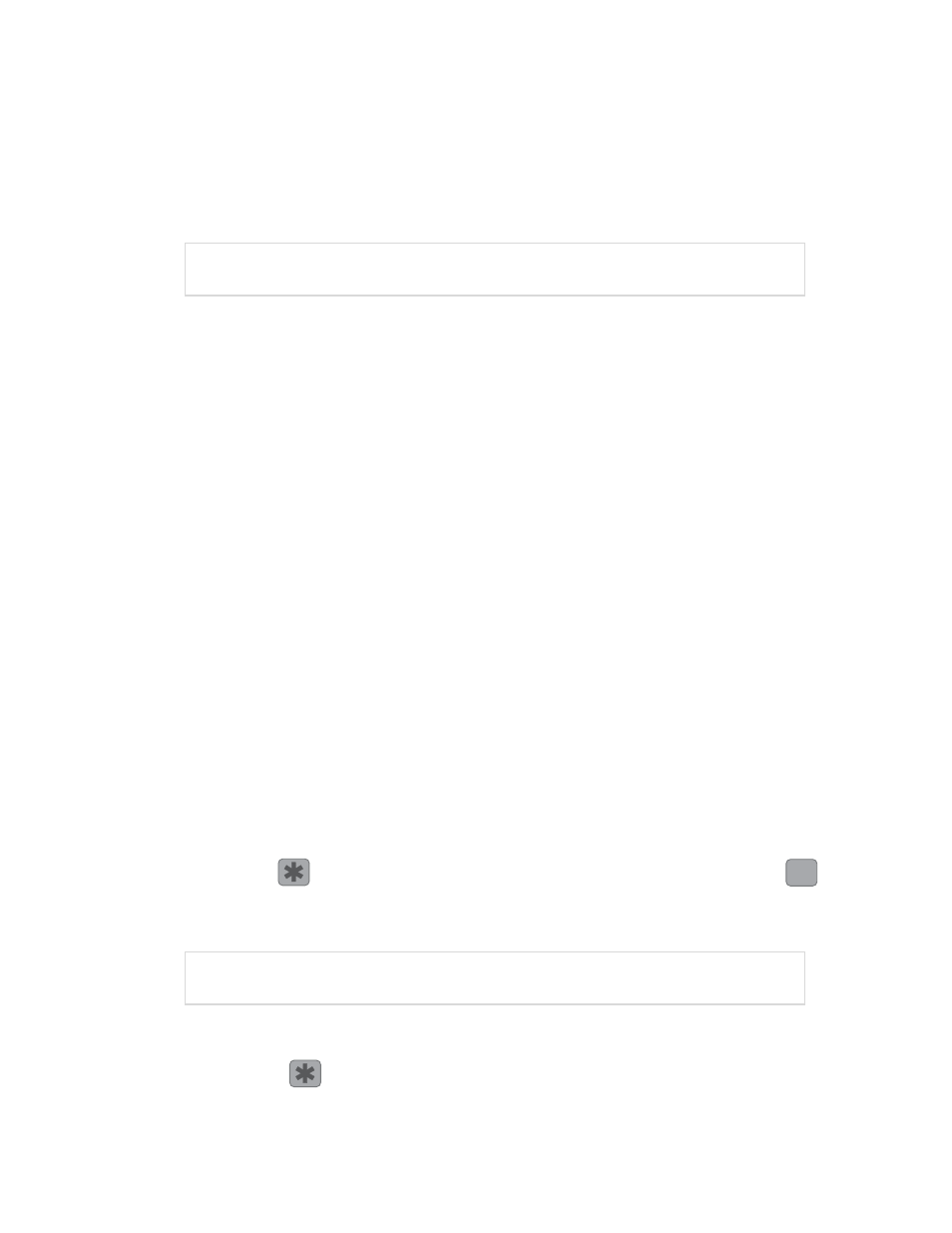
21
© 2 0 0 6 d i re c t e d e l e c t ro n i c s
z
False Alarm Control Technology (FACT
II
) on or off: Please
refer to the FACT
II
section of this guide for a complete
explanation of how FACT
II
operates. If FACT
II
is pro-
grammed off, the security system will respond to inputs from
any sensor indefinitely.
z
Siren tones and chirp volume: The output of the siren con-
sists of six different tones in sequence. Any of these tones
can be eliminated by your dealer, resulting in a unique, eas-
ily identifiable siren sound. The siren chirps can be either full
volume or 6 decibels quieter than the full alarm blast.
manual programming instructions
Be sure to document changes by taking note of all feature changes
made in programming mode.
To enter the User Selectable Features programming:
1.
Ignition on - Turn the ignition to the run position or start the
engine.
2.
Enter PIN - Enter the factory preset PIN code of 2 by press-
ing
on the PlainView 2 Valet switch twice, then
once.
3.
Hold/Chirp/Release - After entering the PIN code, press and
hold
until a chirp is heard and the LED turns on, then
release the button. You have now entered the feature selec-
nnoottee:: If the factory preset PIN has been changed, the new PIN must
be entered.
nnoottee:: Because many states have laws regulating security systems, pro-
gramming FACT II off may cause your system to violate state laws.
