D.A.S. Audio Aero 8A User Manual
Page 11
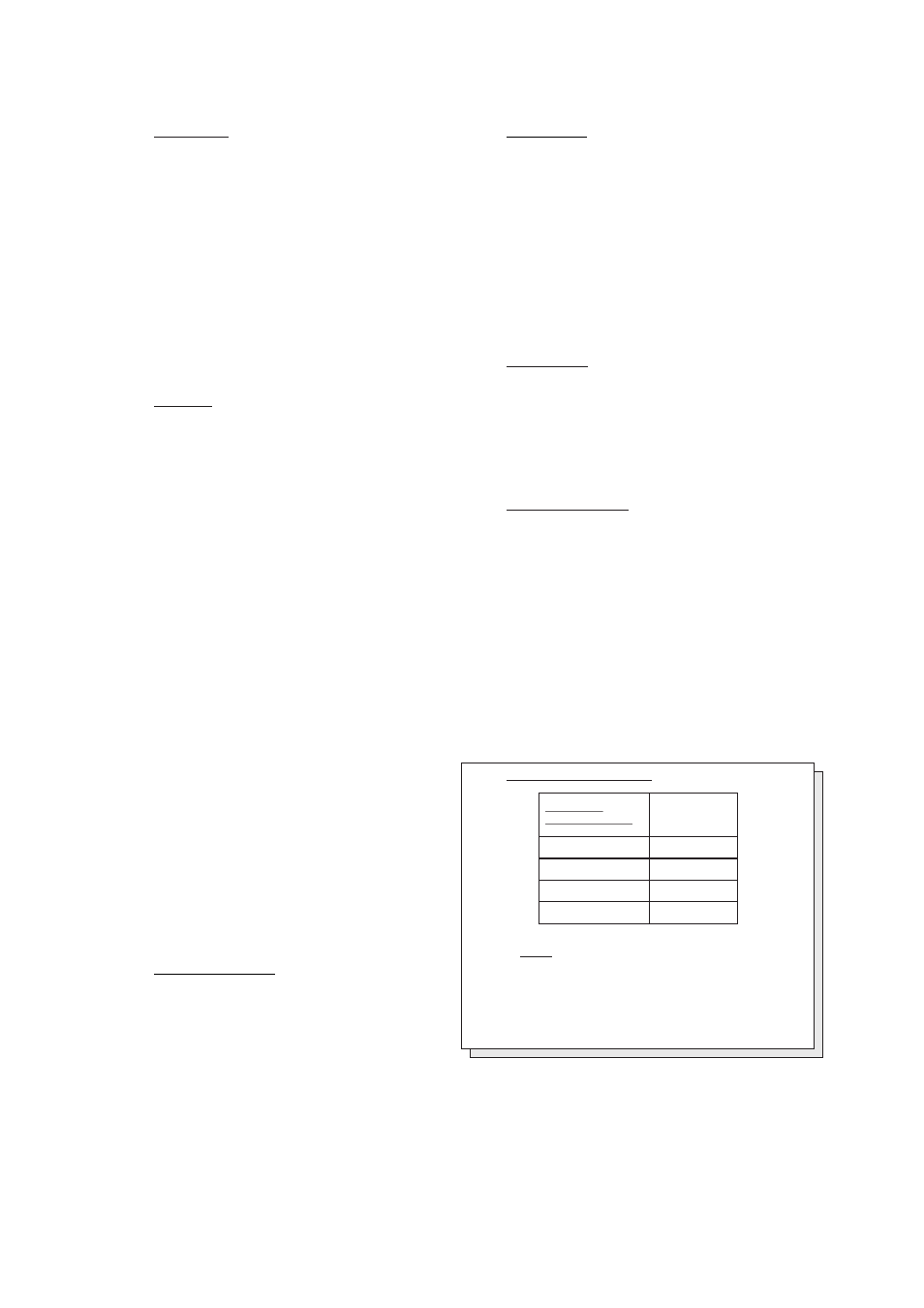
5
Max. Power
Pink Noise
Mains 230 Vrms
1/3 Power
1/8 Power
Idle
Current consumption:
ON / OFF
A sound system should be switched on
sequentially. Switch on the self-powered units last
in your sound system (switch on the subwoofer
before the mid-high system). Switch on the sound
sources such as CD players or turntables, then the
mixer, then the processors, and finally the self-
powered unit. If you have several units, it is
recommended that you switch them on
sequentially one at a time.
Follow the inverse order when switching off,
turning self-powered units off before any other
element in the sound system.
Disconnect the device by removing the mains
connector from the mains socket. The mains
connector and mains socket must always be freely
accessible and never covered or blocked in any
way. The mains cable can be detached from the
device by disconnecting the Neutrik PowerCon
connector. Always disconnect the device by
removing the mains connector from the mains
socket before detaching the mains cable at the
Neutrik PowerCon connector.
IMPORTANT: Do not disconnect the unit when
it is playing music.
Ensure that the device is disconnected from
mains by observing that the ON LED is turned off.
Please note that the ON LED can stay on for
several seconds after the mains power has been
disconnected.
Low mains voltage
The power supply allows the system to
function using two voltage ranges: from 90V to
128V, for 115V AC version, and from 180V to
256V, for 230V AC version.
The current consumed by the first range (90 to
128V) is double the second to achieve the same
acoustic power level.
If mains voltage falls below the shutdown
voltage for the unit, it will stop playing. When
acceptable levels are regained, the unit will switch
back on automatically.
Overheating
This equipment does not overheat during
normal conditions of use. Should overheating
occur the unit will protect itself. You should then
find out why and if necessary contact an
authorised dealer for Technical Assistance.
Normally it is enough just to let the unit cool
down after you have corrected the problem so that
the system functions properly again.
Overload indicator
This device has an indicator (LIMIT LED) that
lights when the signal is excessive.
The indicator should not be lit continuously.
This distorts the signal (quickly fatiguing your ears)
and may damage the speakers. Therefore, it is
recommended that you never work with this LED
on; at most it should blink only occasionally.
Preliminary
This product should only be used in E1, E2, E3
or E4(*) environments, in accordance with standard
EN55103-2 (Electromagnetic compatibility. Product
family standard for audio, video, audio-visual and
entertainment lighting control apparatus for
professional use. Part 2: Immunity.)
The rain protector provided by DAS is designed
to protect the unit from splashes. It also permits an
adequate ventilation. Do not cover the unit with
other objects and do not obstruct its ventilation.
For consumption reasons, it is important not to
connect the equipment to the same line as the
lighting systems, thus avoiding interruptions or
sudden drops in lighting intensity.
(*)Note
E1.- Residential.
E2.- Commercial and light industrial.
E3.- Urban outdoors.
E4.- Controlled EMC environment and the rural
outdoors environment.
Equalisation
The unit does not need extreme settings of
equalisation to produce quality sound. Avoid high
levels of gain on the equalisers. Gain values above
+3 dB on a console’s EQ are not recommended.
1.1A
0.86A
0.6A
0.2A
Manual del Usuario
/ aero 8A / User’s Manual
