Inserting/removing an sd card, Playing back files in sd card – Canon DC-4381 User Manual
Page 28
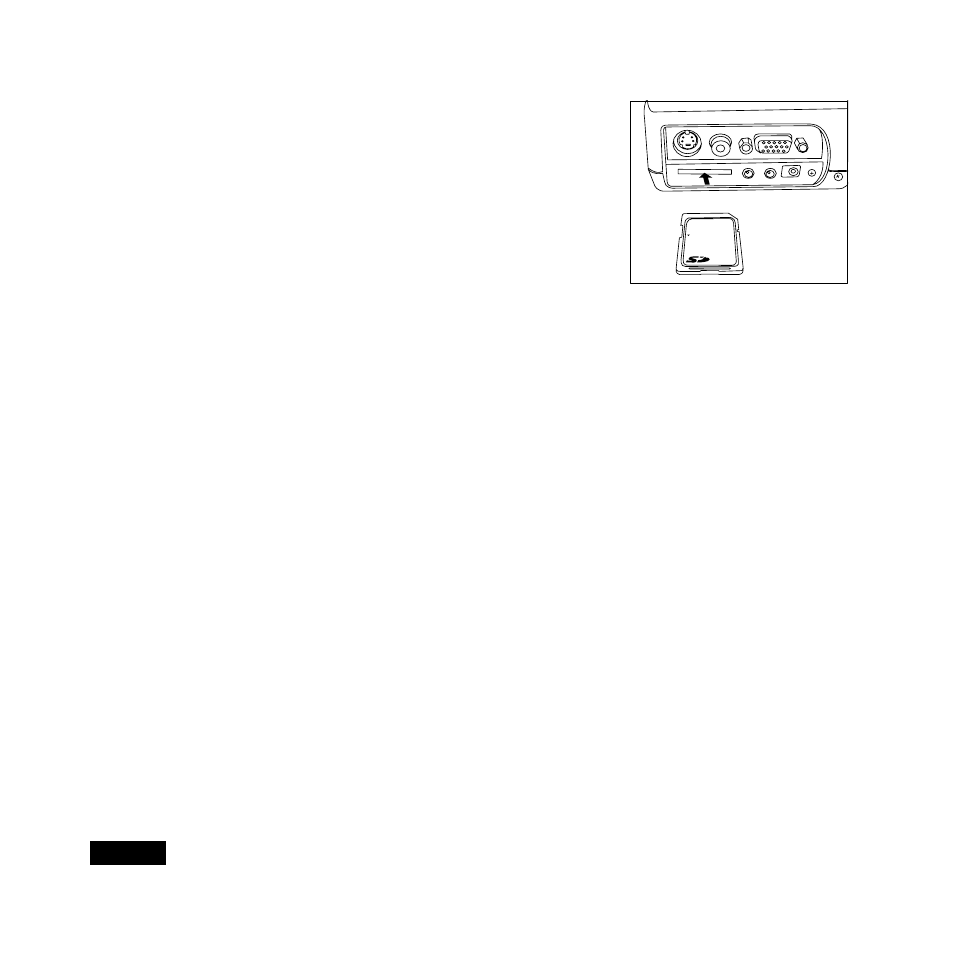
EN-28
Inserting/Removing an SD Card
1. Insert the SD card in the correct orientation shown.
2. To removing an SD card, press lightly on the edge
of the SD card and it will eject.
Playing Back Files in SD Card
1. Insert an SD card stored image and video files into the SD card slot.
2. Select SD Card as input source.
Thumbnail display will appear on the screen.
3. You may press remote control’s Source button to change thumbnail display mode
if still images and video clips saved in an SD card.
The still image thumbnail will display first and then automatically followed by
video clip thumbnail.
4. Use four directional buttons to select the desired image/video clip, and press remote
control’s Enter button or control panel’s OK button to playback.
Pressing remote control’s Enter button or control panel’s OK button again will
stop, pause or exit from playback.
5. Press remote control’s Source button again to exit SD Card mode.
Lock
