CREATIVE Desktop Wireless 8000 User Manual
Page 5
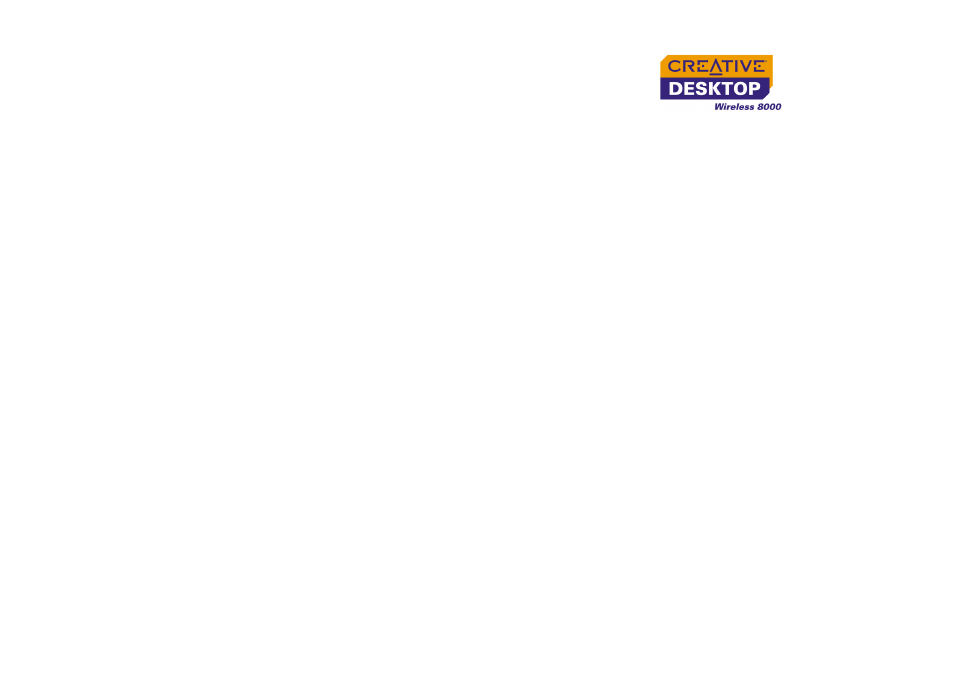
Configuring the hotkeys ................................................................................. 4-3
Configuring the OnScreen Display (OSD) ................................................. 4-4
Problems Installing Software.................................................................................. B-1
Problems With Your Creative Wireless Keyboard or Optical Mouse ....... B-2
