Upx & digital video processors, Dvphd-pro, Upx & dvp – Crestron electronic DTT-17 User Manual
Page 14: Digital video processors
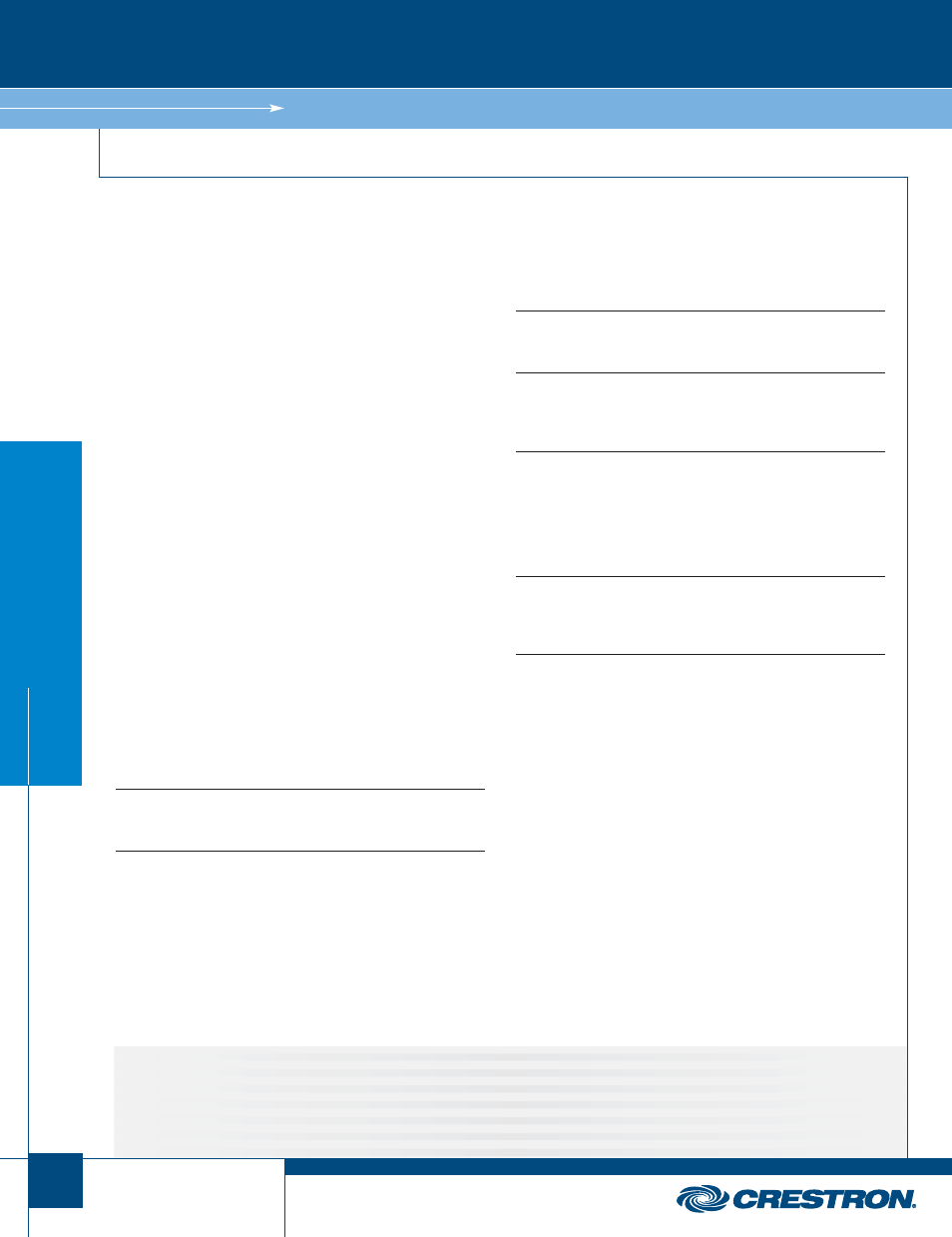
AVAILABLE ACCESSORIES
CNPWS-75
75 Watt Cresnet Power Supply
CNSP-XX
Custom Serial Interface Cable
UPX & DIGITAL VIDEO PROCESSORS
DVPHD-PRO
8X1 High-Definition Digital Video Processor (continued)
Digital Video Processors
www.crestron.com
|
800.237.2041
|
201.767.3400
© 2007 Specifications subject to change without notice
DISPLAY 1 – 4: (4) pushbuttons and red LEDs, select output
parameters to be configured
IN 1 – 8: (8) pushbuttons and red LEDs, select input to
be configured
SETUP (rear): (1) miniature pushbutton and (1) red LED, used
for TSID and Ethernet autodiscovery
Power Requirements
Main Power: 5 Amps @ 100-250 Volts AC, 50/60 Hz
Cresnet Power Usage: Does not draw power from Cresnet
Environmental
Temperature: 32° to 104°F (0° to 40°C)
Humidity: 10% to 90% RH (non-condensing)
Heat Dissipation: 342 BTU/hr
Enclosure
Chassis: Steel, black matte powder coat finish, side-vented
variable-speed fan cooling
Faceplate: Extruded aluminum, black matte powder coat finish
with polycarbonate label overlay
Mounting: Freestanding or 3U 19-inch rack-mountable (adhesive
feet and rack ears included)
Dimensions
Height: 5.31 in (13.49 cm), 5.22 (13.26 cm) without feet
Width: 17.03 in (43.26 cm), 19.0 in (48.26 cm) with ears
Depth: 14.45 in (36.71 cm)
Weight
15.32 lb (6.95 kg)
1
A separate switcher or matrix router may be required if it is necessary
to switch the signal displayed in any individual window.
2
DVI-I connections require an appropriate adapter to accommodate
HDMI, RGB, or component signals.
3
Refer to Website or contact Crestron for latest firmware capabilities
and device support.
VXP, Visual Excellence Processing, TruMotionHD, Reality Expansion,
FidelityEngine, FineEdge, and the VXP Logo are trademarks or registered
trademarks of Gennum Corporation.
Analog Formats: RGBHV (Supports EDTV 480p/576p and HDTV
720p/1080p output as RGB);
Output Resolution: Up to 1920 x 1200 maximum (60 Hz limit at
1600 x 1200 or higher);
Horizontal Frequency: 30 to 91 kHz
Vertical Frequency: 50 to 85 Hz
Analog Sync Output Type: RGBHV
Analog Sync Output Level: TTL, 5 V
P-P
QM OUTPUT 1: (1) 8-wire RJ45 female, QuickMedia output port
containing analog RGB only (same as RGBHV OUTPUT 1);
Format: RGBHV (Supports EDTV 480p/576p and HDTV 720p/1080p
output as RGB);
Output Resolution: Same as RGBHV OUTPUT 1
Connects to QM input port of any QuickMedia device via
CresCAT-QM or CresCAT-IM cable;
Note: QM Output is disabled if HDCP is utilized
RS-232: (1) DB9 female, bidirectional RS-232 port
Computer console and mouse/touchscreen input
3
Up to 115.2k baud; hardware and software handshaking support
LAN: (1) 8-wire RJ45 with 2 LED indicators
10/100BaseT Ethernet port for console and control
Green LED indicates link status
Yellow LED indicates Ethernet activity
USB A - B: Type A USB 1.1 host ports for mouse or
touchscreen input
3
MEMORY CARD: (1) Type II CF card slot
For memory expansion up to 4GB, 1GB included
NET: (1) 4-pin 5mm detachable terminal block
Cresnet Slave Port, connects to Cresnet control network
100-250V~5.0A 50/60Hz: (1) IEC male, main power input
Mates with removable power cord (included)
G: (1) 6-32 screw, chassis ground lug
COMPUTER (front): Type B USB client port for computer console
LCD Display
Green LCD alphanumeric, adjustable backlight
4 lines x 40 characters per line
Controls and Indicators
PWR: (1) Green LED, indicates connection to AC power source
NET: (1) yellow LED, indicates Cresnet bus activity
HW-R: (1) recessed miniature pushbutton for hardware reset,
reboots the processor
SOFTKEYS: (6) pushbuttons for activation of LCD driven functions
and passcode entry
MENU: (1) pushbutton, steps menu back one level
^
,V: (2) pushbuttons, scroll up or down through menu and adjust
menu parameters
ENTER: (1) pushbutton, executes highlighted menu or value
upx & dvp
202
