Clear, Odem, Asic – CLEAR Modem G Series User Guide User Manual
Page 12: Assword, Manage your modem (continued)
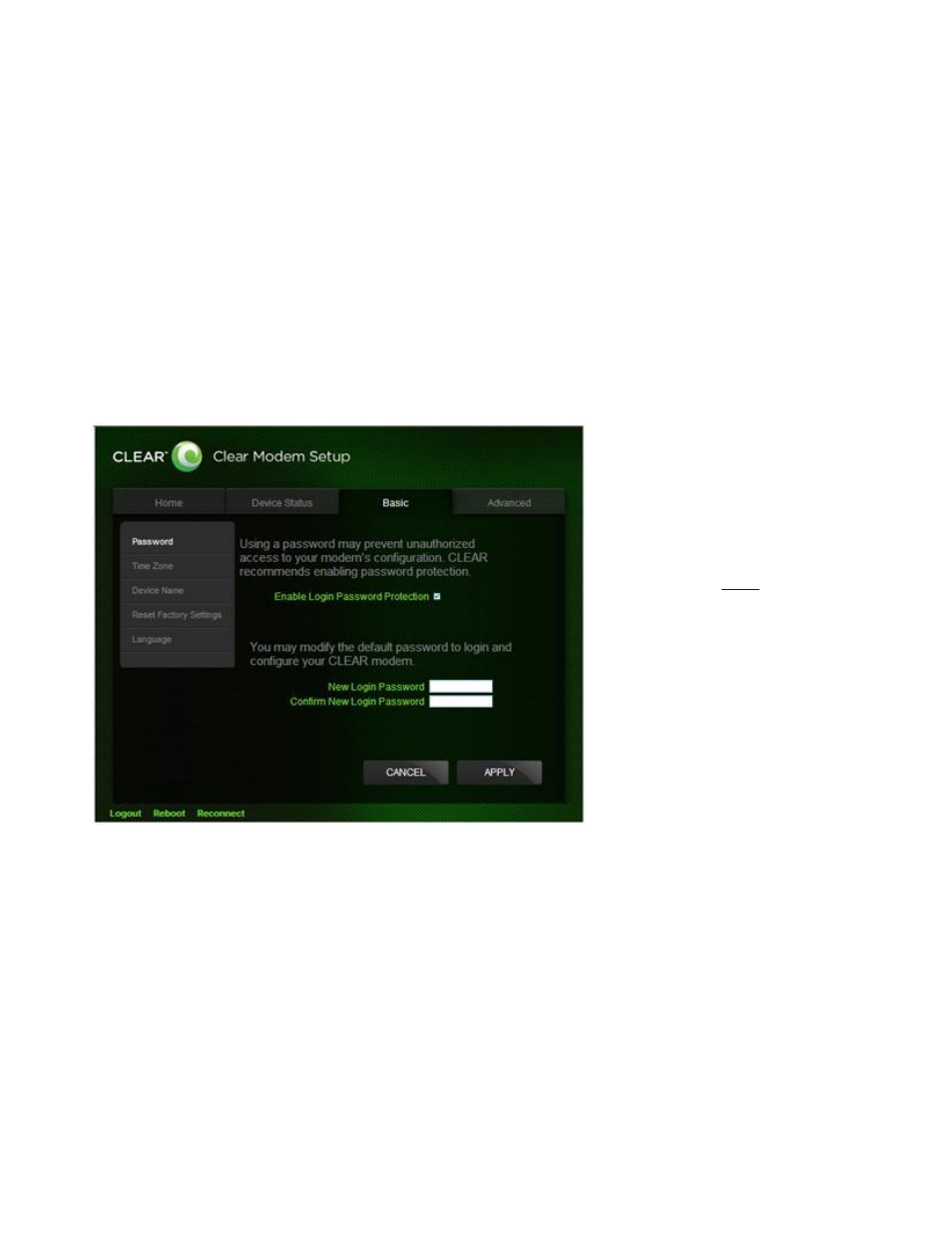
11
Manage Your Modem (continued)
CLEAR Modem Home Page / Basic / Password Tab
Using a password may help prevent unauthorized access to your Modem. CLEAR recommends
enabling password protection.
Use this tab to set password security settings for your Modem.
Also use this tab to change the default password required to login and manage your Modem. The
default password to log in is “CLEAR123”.
Click “APPLY” when you’re ready to change the password required to log in and manage your
Modem.
If you don’t want to make any changes to the password security settings, click “CANCEL”.
The other tabs (Home, Device Status, and Advanced) appear on all screens of the CLEAR Modem
Home Page.
At the bottom of every tab of the Modem Home Page, you can click:
Logout: To log out of the Modem.
Reboot: To turn the Modem off and turn it back on.
Reconnect: To reconnect to the Modem, if you’ve lost your connection.
If you’re using your Modem
and are connected to the
internet, cli
to open
the Modem Home Page.
