Toshiba MA-120 Series User Manual
Page 17
Attention! The text in this document has been recognized automatically. To view the original document, you can use the "Original mode".
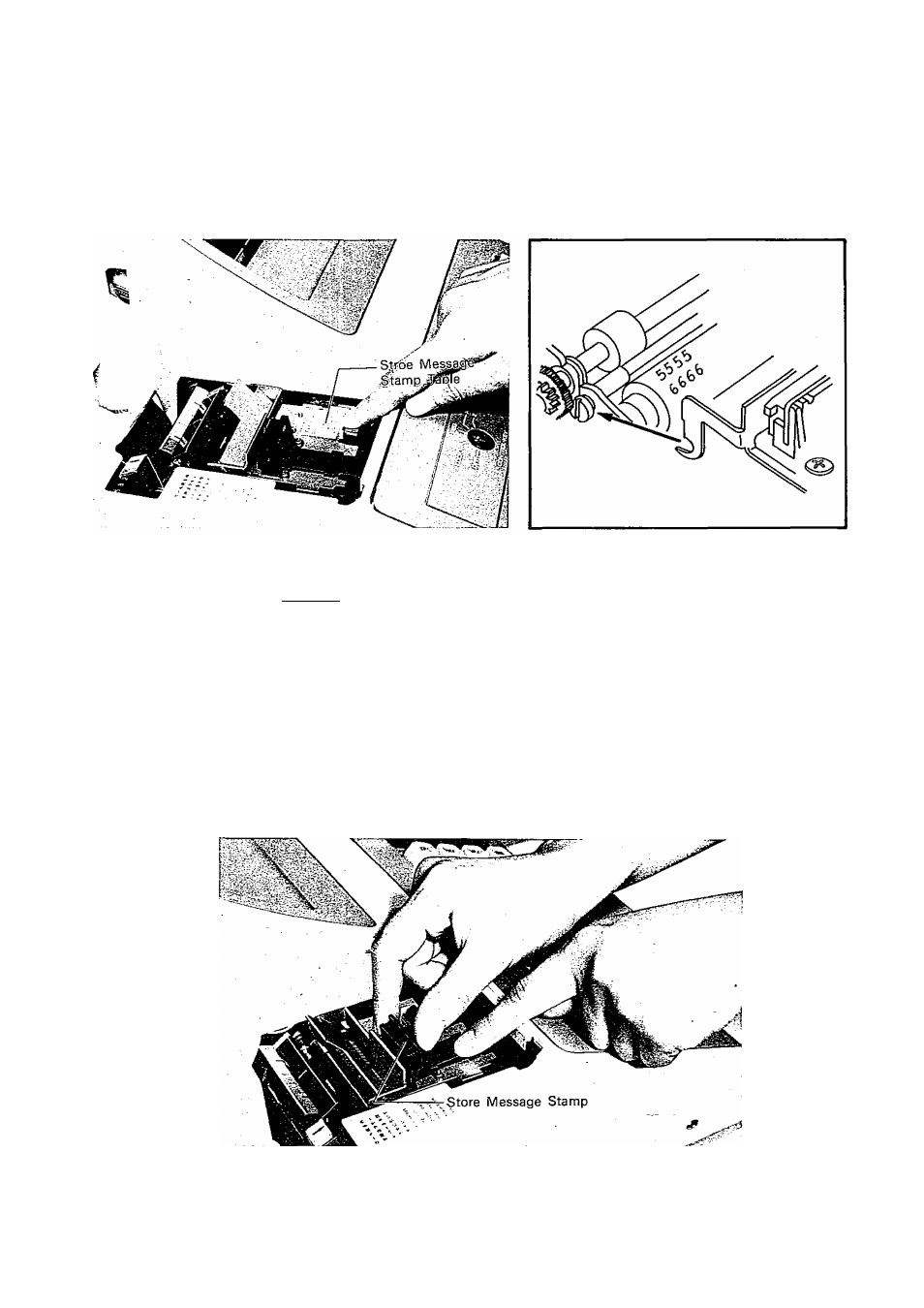
6. Set the ribbon in position between Hammer and Print Drum along the Ribbon Guides.
7. With a finger attached to the circumference of the left or right hand spool, that can be turned to wind rib
bon, wind the ribbon several turns to ensure that the ribbon is properly set.
8. Install the Store Message Stamp Table to the original positiion, and firmly set where it was.
NOTE:
Before installing Stamp Table to the screws as illustrated below, make sure to turn off power.
9. Install the Paper cover.
10. Feed journal paper with | F E E D | key as long as to allow the paper end to firmly be set on the paper winding
shaft.
NOTE:
For ensuring safety, replace the ribbon after business is over and the power switch is turned off.
16. REMOVING THE STORE MESSAGE STAMP
1. Remove the Paper Cover.
2. While retaining the Stamp Table with a finger of your left hand, pinch the edges of Store Message Stamp
with your right hand fingers, and pull it out.
- 1 5 -
