Call forwarding- all calls – NEC 2000IVX User Manual
Page 29
Attention! The text in this document has been recognized automatically. To view the original document, you can use the "Original mode".
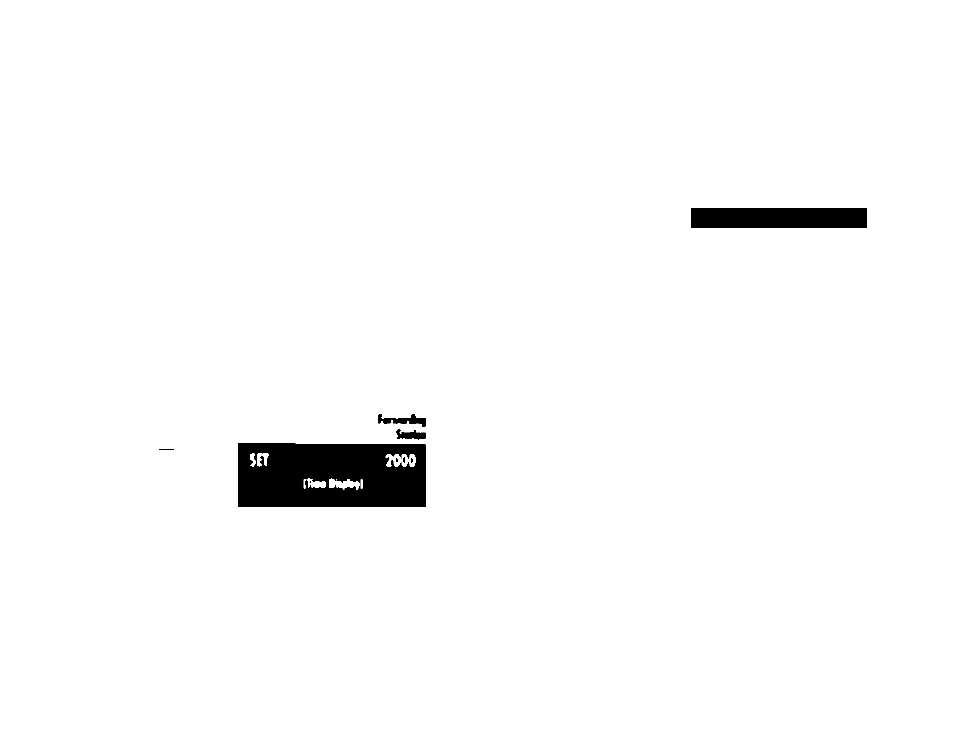
CALL FORWARDING-
ALL CALLS
To sn
4 PrtNS SpooW Receive exiemion dial lone
# Press FD-A or dial Call Forwarding access code
Receive special dial (one.
# Dial destination station or external telephone
number Wait lor service set tune
^ FWD L£1) lights (at your station d FI^A key
was used).
♦ Press Spaokar Call
Forwarding for all
calls is set.
To VERIFY (WTTH WSPUY Er*“)
♦ Press Spaokar Receive extension dial tone
4 Press FCVA or dial Call Forward - All access code
^ Display indicates
destination
number of call
forward
rm
mo
(IWiOhgnl
TocANai
♦ Press Spaoko'
Receive
cxtemion
dial tone Press HVA
plus * or dial Call
Forwarding cancel code Receive service set
tone LED goes out at your station
♦ F^»Spaokar
27
