Location of controls, T) eject button, Rec button – Toshiba KV-5024A User Manual
Page 4
Attention! The text in this document has been recognized automatically. To view the original document, you can use the "Original mode".
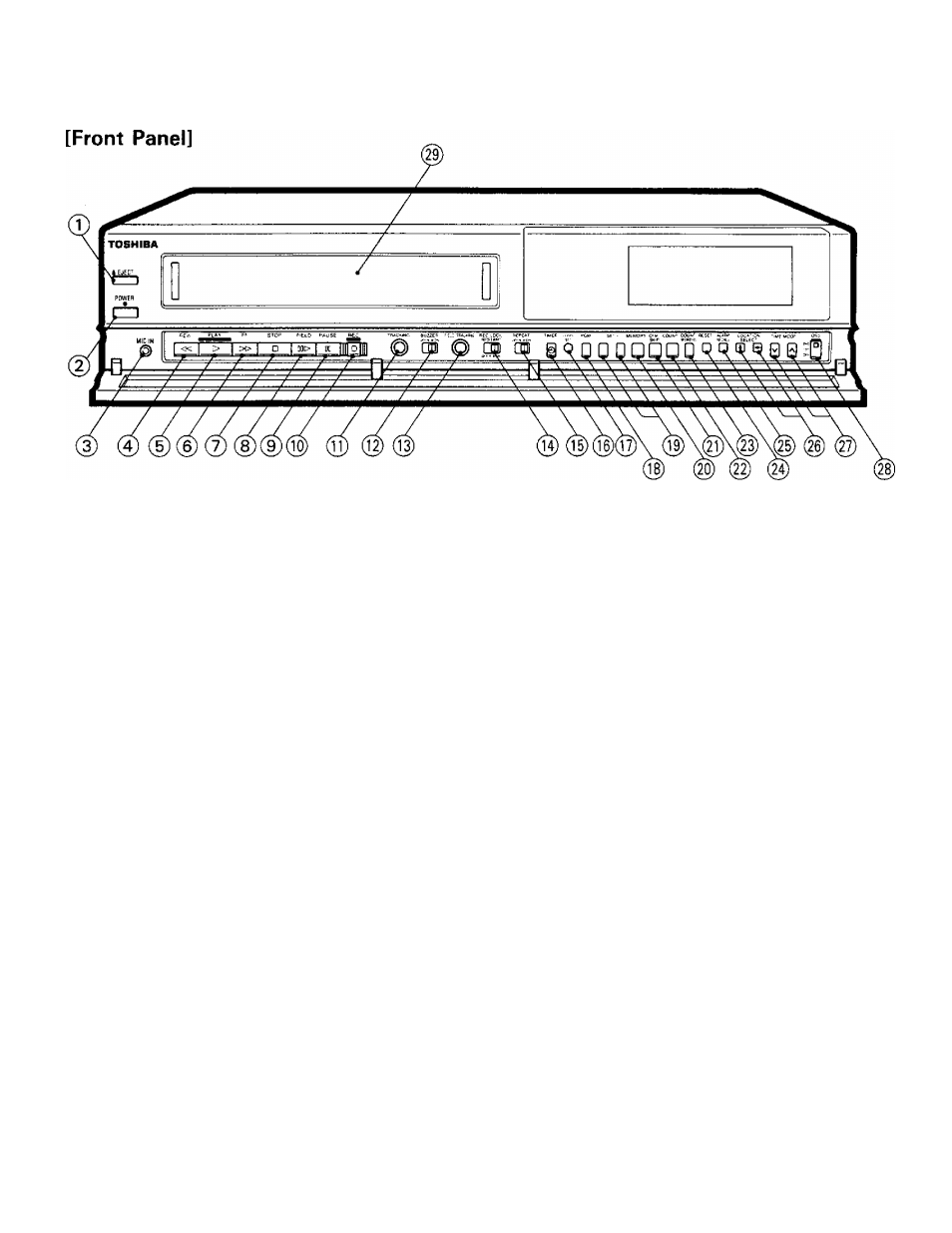
Location of Controls
(T) EJECT button
When pressed, the cassette is automatically ejected from
the cassette compartment.
(
2
) POWER button
Turns this VCR's power on and off. When off, the display
panel will show "OFF". The POWER button is disabled
while in the record look mode or in the alarm record mode.
@ MIC IN jack
When using this microphone jack as an audio input, the
RCA jack input will be switched off.
@ REW/REVERSE PICTURE SEARCH button
Pressing the REW button with the tape stopped causes
the tape to be rewound. Pressing the REW button during
playback causes the picture to be played back at 5 times
the normal speed in the reverse direction.
@ PLAY button
Pressing the PLAY button starts the playback mode.
@ FF/FORWARD PICTURE SEARCH button
Pressing the fiF button with the tape stopped causes the
tape to be fast-forwarded. Pressing the FF button during
playback causes the picture to be played back at 5 times
the normal speed in the forward direction.
STOP button
Pressing the STOP button while in the playback or record
will cancel the mode.
FIELD button
While in the playback mode, single frames may be viewed
by field pressing the PAUSE/STtLL button and then
advancing field by pressing the FIELD button. Keep the
button pressed to play back at about 1/30 of the normal
speed.
@ PAUSE button
Pressing the PAUSE button while in the record mode stops
tape movement and recording. Pressing the PAUSE button
while in the playback mode stops the tape and displays
a still picture. Pressing the PAUSE button twice cancels
this mode.
@
REC button
Pressing the REC button will begin recording in the mode
selected.
(JT) TRACKING control
Rotating this control while in the 2-hour playback mode
will eliminate tracking noise from the picture.
@
BUZZER switch
This switch is the on/off switch for the buzzer. The buzzer
will sound in different ways depending on that condition.
If there is moisture in the heads (DEW) the buzzer will
sound continuously. When the tape reaches its end in the
record mode, the buzzer will sound continuously. The
buzzer may be cancelled by pressing this button. The
buzzer will beep five times if recording is attempted with
the record protect tab removed or when the timer button
is pressed.
(@ FIELD TRACKING control
Rotating this control while in any field advance mode will
eliminate tracking noise from the picture.
@ REC LOCK/RESTART switch
Setting the REC LOCK/RESTART switch to the "ON"
position will disable all controls while in the record mode,
thereby protecting against unauthorized or accidental
termination. In the event of a power failure this VCR will
automatically resume recording when power is restored.
Setting the REC LOCK/RESTART switch to the "OFF"
position cancels these functions.
See page 13,
(J5) REPEAT switch
The record mode may be set so that when the the tape
reaches the end it will be rewound and resume recording.
This is accomplished by setting the REPEA Tswitch to the
"ON" position.
@
TIMER button
This button is used to begin timer recording after they have
been programmed.
