Xiii operation – Crown Boiler MWC116ENL User Manual
Page 60
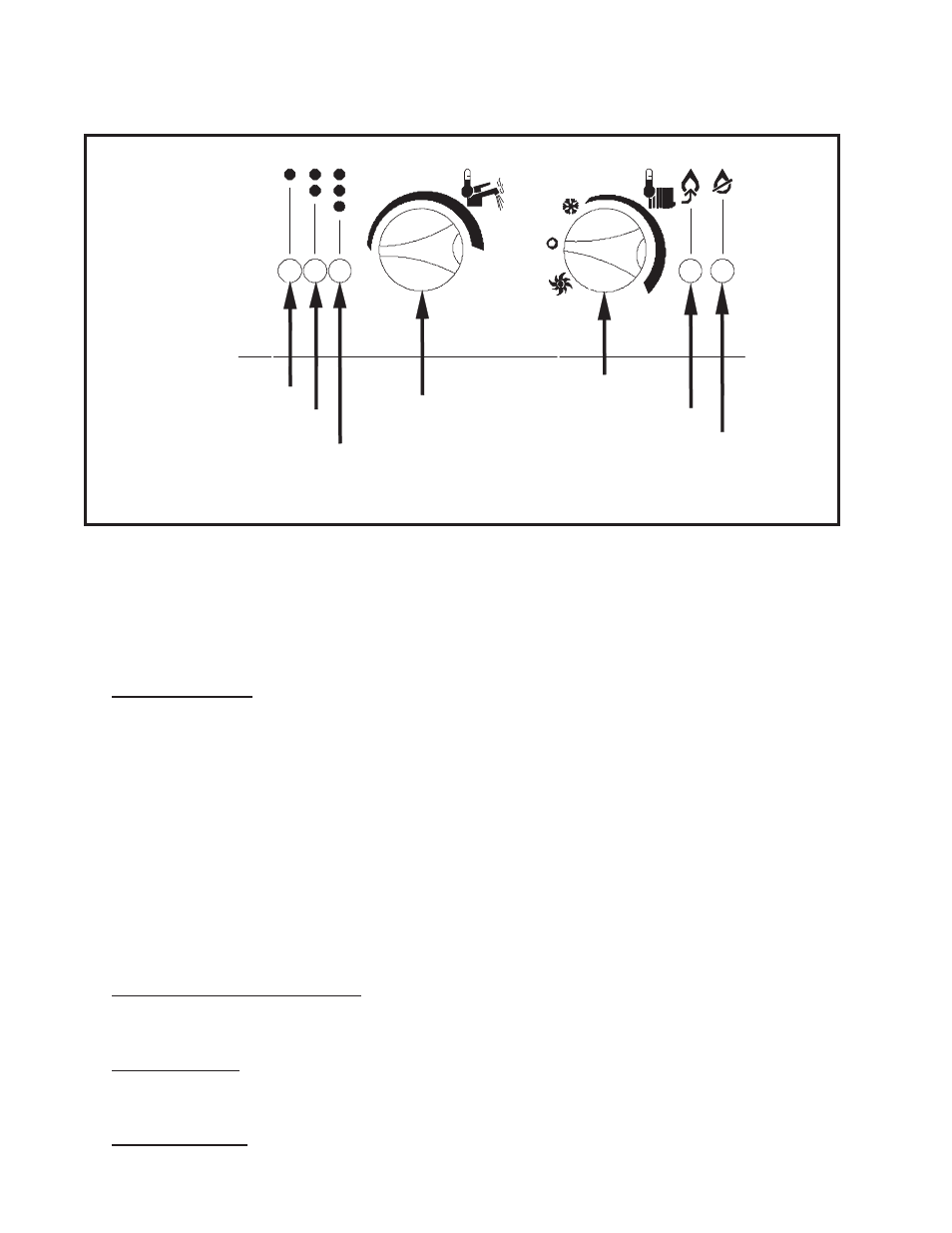
58
XIII Operation
Lamp 2
Lamp 1
Lamp 3
Heating System Knob
DHW
Thermostat
(Combi Only)
Flame Lockout Lamp
Flame Reset Button
Figure 13.1: Control Panel
Figure 13.1 shows the control panel for the MWC boiler. The purpose of the adjustments and lamps on this panel are
as follows:
Lamps 1, 2, 3 - These lamps show the status of the boiler by lighting and/or fl ashing in various combinations.
1)
Table 13.4 shows lamp codes that will be seen during normal operation. Lamp codes indicating a problem are
shown in Section XV.
Heating System Knob
2)
- A detail of the heating system knob is shown in Figure 13.2. This knob has three discrete
settings:
Off
•
- Boiler will not respond to a call for heat or domestic hot water (DHW). The boiler will fi re, if necessary,
to protect itself from freezing. In addition, it will operate the circulator and the 3-way valve for a few seconds
every 24 hours to prevent these devices from sticking.
The “Off” setting is also used to reset the boiler after it experiences a lockout. To reset the boiler, rotate the
Heating System Knob to “Off” for a few seconds and then return it to its original position (if the lockout is due
to a loss of fl ame, it will ALSO be necessary push the Flame Reset Button).
Summer Operation (Combi Only)
•
- Boiler will not respond to a call for heat from the heating thermostat, but
will respond to a call for DHW.
Target Supply Temperature Setting
•
- When the Heating System Knob is rotated clockwise to any position
from “Off” the boiler will respond to a call for heat. During the call for heat, the boiler will attempt to maintain
a “target” supply temperature. This target supply temperature can bet set anywhere between 100F and 178F
(Figure 13.2) .
DHW Thermostat (Combi Boilers Only)
3)
- This knob determines the target domestic hot water (DHW) temperature.
It is adjustable from 95F to 131F (Figure 13.3). If a call for heat is present at the same time as a call for DHW, the
call for DHW has priority; no heat will be delivered to the heating system until the call for DHW is satisfi ed.
Flame Reset Button
4)
- This button is used to reset the boiler in the event that it locks out due to failure to establish
a fl ame. In addition to pressing this button, it is also necessary to rotate the Heating System Knob back to “0” for a
few seconds to reset the boiler.
Flame Lockout Lamp
5)
- Illuminates if the boiler locks out due to failure to establish a fl ame.
