Plu table programming or changing – Toshiba MA-216-100 SERIES User Manual
Page 63
Attention! The text in this document has been recognized automatically. To view the original document, you can use the "Original mode".
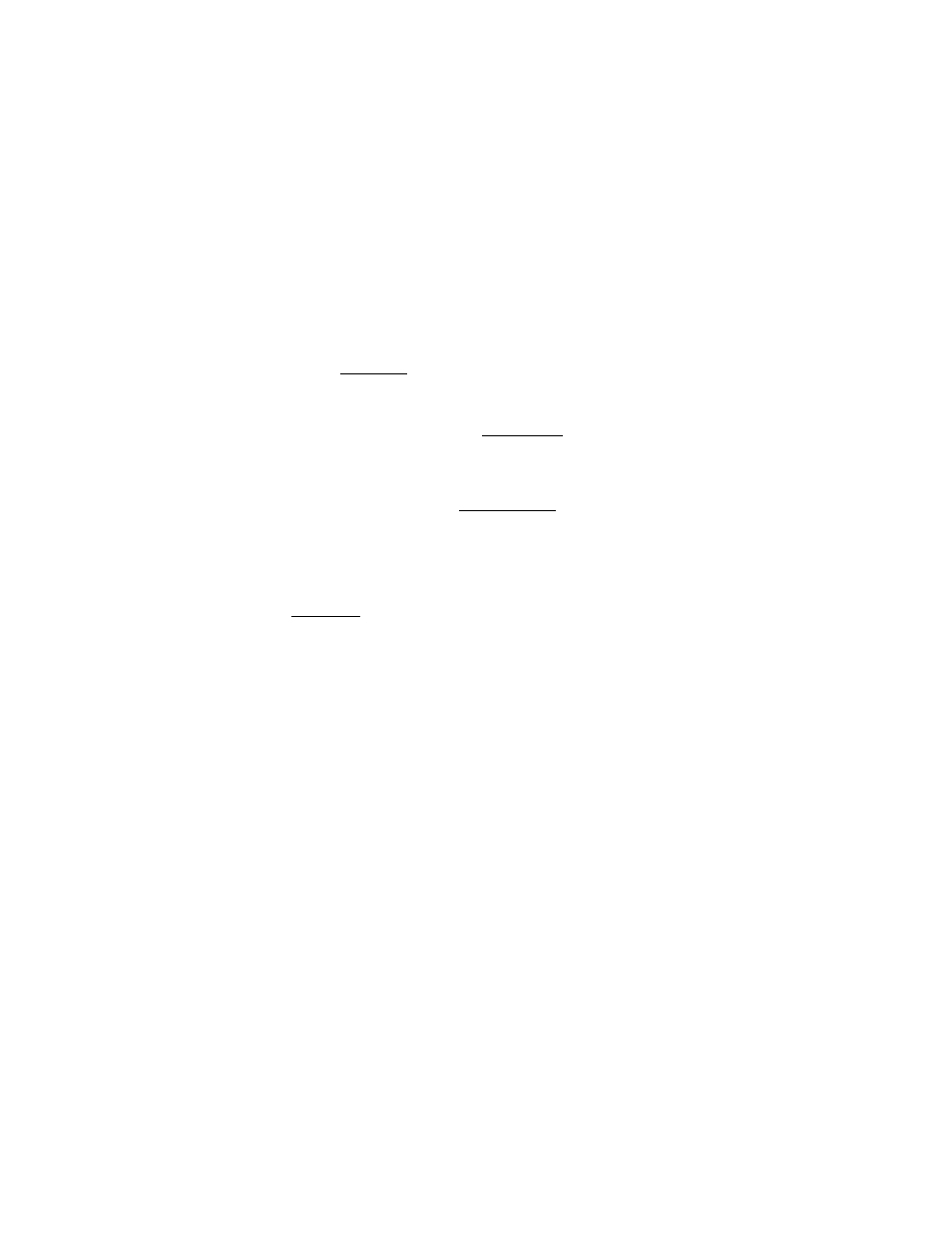
EO1-11003
PLU TABLE PROGRAMMING OR CHANGING
1
0
program new
plus
:
~I
•
•
To change any programmed contents of J
outside a sale.
PLUS {except the following case):
To change programmed contents of PLUS
with sales data not zero.
After PLU Reset.
Mode Lock : SET
4 [@/FOR] -j-> I PLU Code i [PLU]
1 to 999
► < Preset Price I
[DEPT]
[AT/TL]
max. 6 dig.
[AMT] —
linked
Dept.
for open PLUS
Repeat for another PLU. (max. 200 PLUs)
NOTES :
V
‘ * PLU
Code
1
¡PLU]’ entry may be skipped if the PLU Code is sequential from
that of the PLU just set.
If this PLU code entry is skipped at very first PLU, the PLU code will
automatically programmed as PLU No. 1.
2) The Positive/Negative status, Single-item/ltemized status, and Taxable/Non-
taxable status are determined by those of the department to which each PLU is
linked.
3) An error results at entry time if the linked department is an other income
department.
- 60 -
