2 connections – Denon AVR-2500 User Manual
Page 5
Attention! The text in this document has been recognized automatically. To view the original document, you can use the "Original mode".
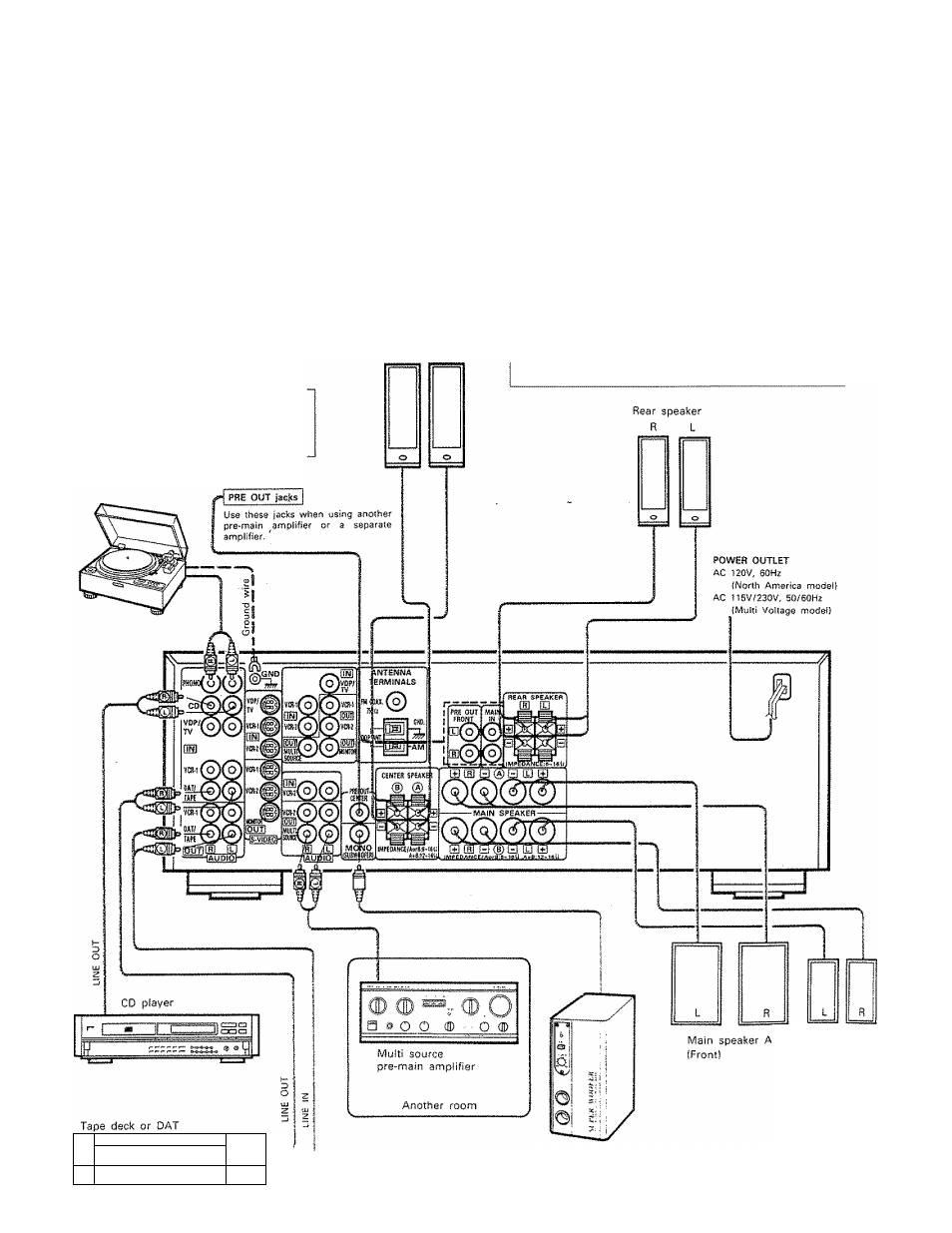
2 CONNECTIONS
Do not plug in the power cord until all connections have
been completed.
Be sure to connect the left and right channels properly (left
with left, right with right}.
Insert
the
plugs
securely.
Incomplete
connections
will
result in the generation of noise.
Use the AC OUTLETS for audio equipment only. Do not use
them for hair driers, etc.
Note that binding pin plug cords together with power cords
or placing them near a power transformer will result in the
introduction of hum or other noise.
If hum or other noise is produced when the ground wire is
connected, disconnect it.
Noise or humming may be generated if a connected
component
is
used
independently
without
turning
the
power of the AVR-2500 on, If this happens, turn on the
power of the AVR'2500,
2-1 Connecting the audio components
Center speaker
A
B
* Precautions when connecting speakers
If a speaker is placed near a TV or video monitor, the colors on the
screen may be disturbed by the speaker's magnetism. If this should
happen, move the speaker away to a position where it does not have
this effect.
NOTE:
The receiver cannot be used with
MC cartridges directiy. Use a
separate head amplifier or step-
up transformer,
Turntable (MM cartridge)
Main speaker 8
(Front)
ZD
(n
ii__ i
o o o
Connection
iack
for
sub
woofer Afiih ijuiit-in annplifier
{super woofer!, etc,
