Ntification of controls (continued), Remote control – Toshiba SD-1200U User Manual
Page 14
Attention! The text in this document has been recognized automatically. To view the original document, you can use the "Original mode".
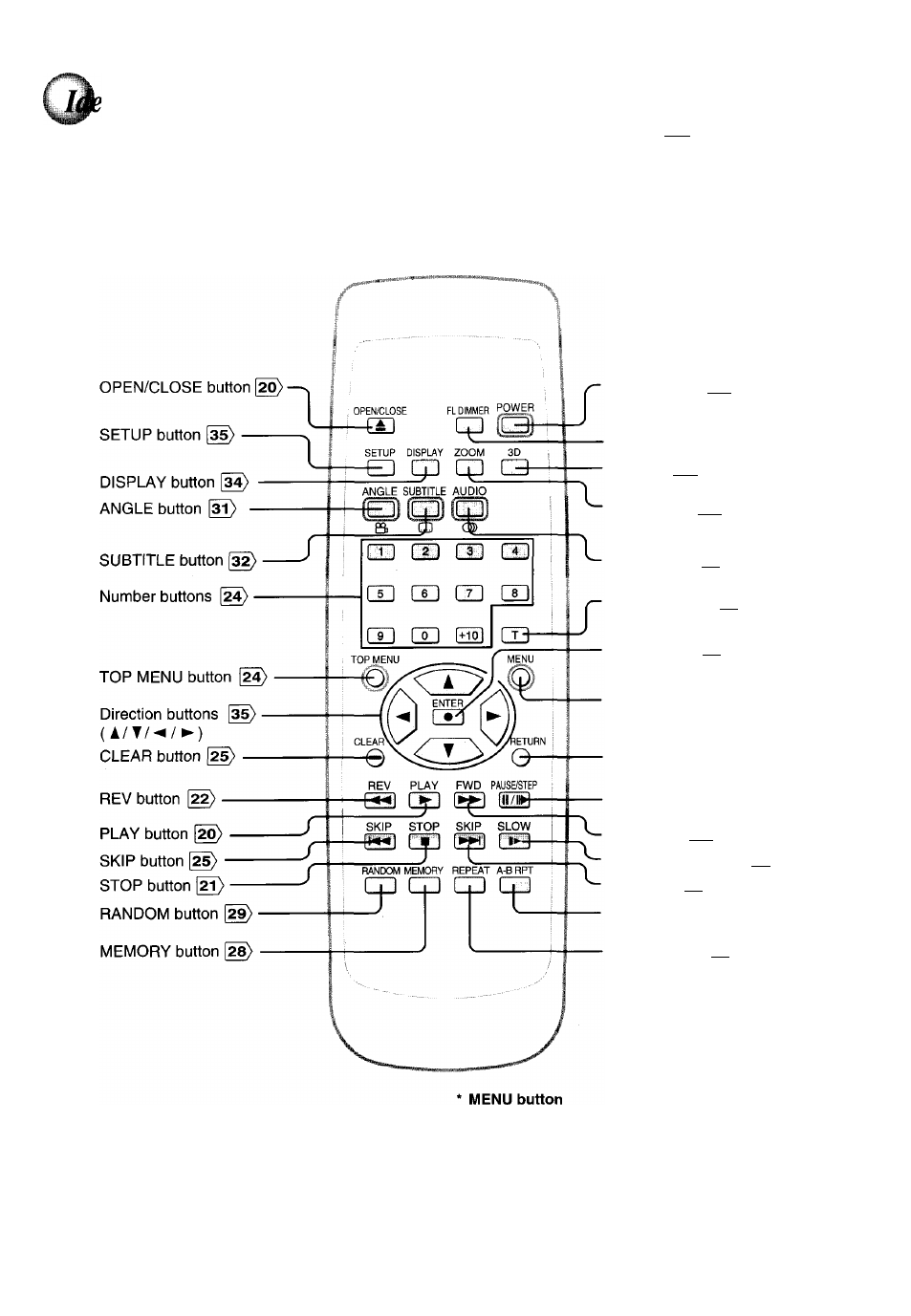
ntification of Controls (continued)
The instructions in this manuai describe the functions on the remote controi. See the page in |
) for details.
Remote control
POWER button [20)
FL DIMMER button |l^
3D button [30)
ZOOM button [30)
- AUDIO button [3^
■
T button |2^
ENTER button [3^
MENU button*
RETURN button
PAUSE/STEP button [¥T)[22)
• FWD button [22)
■
SLOW button (2^
-SKIP button [2^
■
A-B RPT button
REPEAT button [2^
Use the MENU button to display the menu included on
many DVD video discs. To operate a menu, foliow the
instructions in “Locating a title using the top menu.”
(24)
14
This manual is related to the following products:
