Adjusting the delay time, Before you start – Kenwood SPECTRUM 1050 AV User Manual
Page 28
Attention! The text in this document has been recognized automatically. To view the original document, you can use the "Original mode".
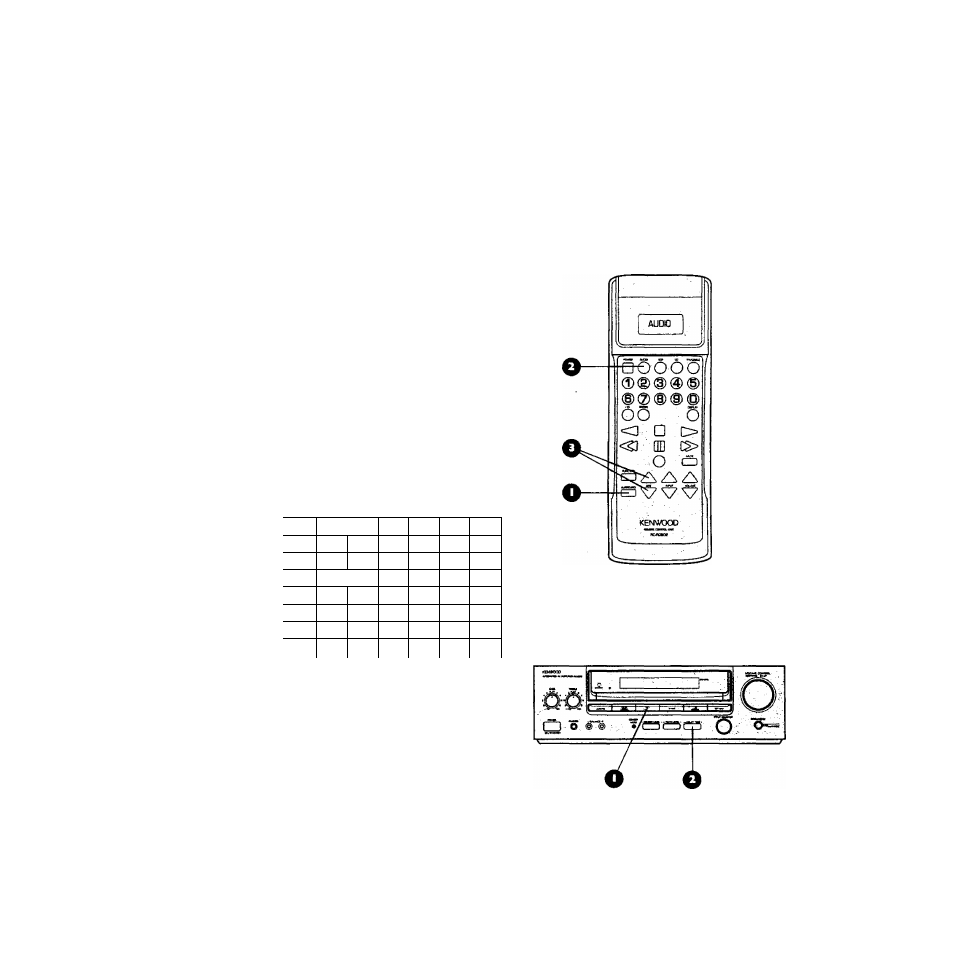
Adjusting the delay time
Setting the delay time compensates for the way our ears
receive sound from' different directions. When you're
watching a movie, the surround speakers are typically
closer to you than the front speakers. Without using
delay, sound from the surround speakers would reach
your ears at the wrong time compared to the front
speakers—which would ruin the surround effect,
Adjusting for the delay time blends the sound of the
front and sumound speakeir. Unless you rearrange your
room, you should only need to make this adjustment
once.
Before you start
1 Measure the distance from the main seating area to
the front speakers and the distance from the mam
seating area to the surround speakers.
2 Look at the point on the graph below that represents
wnere these distances meet, and note the delay time.
Delay times (ms)
35 ft
i
15
30 ft
15
15
25 ft
15
15
20
20 ft
15
15
20
25
15ft
15
IS
20
25
30
lOft
15
IS
20
25
30
30
5ft
15
20
25
30
30
30
5ft
lOft
15ft
20 ft
25 ft
30 ft
Distance to front speakers
Doing the adjusting
You can adjust the delay time from 15 to 30 milliseconds
(ms). In the average living room, 20 ms sounds good, but
you can fine-tune the delay time until the sound from
the front and surround speakers blends.-
1 Select DOLBY PRO LOGIC mode,
2 Press the AUDIO button on the remote until AUDIO
appears in the remote's display.
3 Use the ANY buttons on the remote to increase or
decrease the desired delay time shows on the ampli
fier's display. Each time you press the ANY buttons
(up.or down) you adjust the delay time 5 ms.
You can also make the adjustments by using the DELAY
TIME buttons on the integrated amplifiers front panel.
29
.
