Operating the preset component, Overaiing the preset cornponet – Kenwood RC-R0801 User Manual
Page 8
Attention! The text in this document has been recognized automatically. To view the original document, you can use the "Original mode".
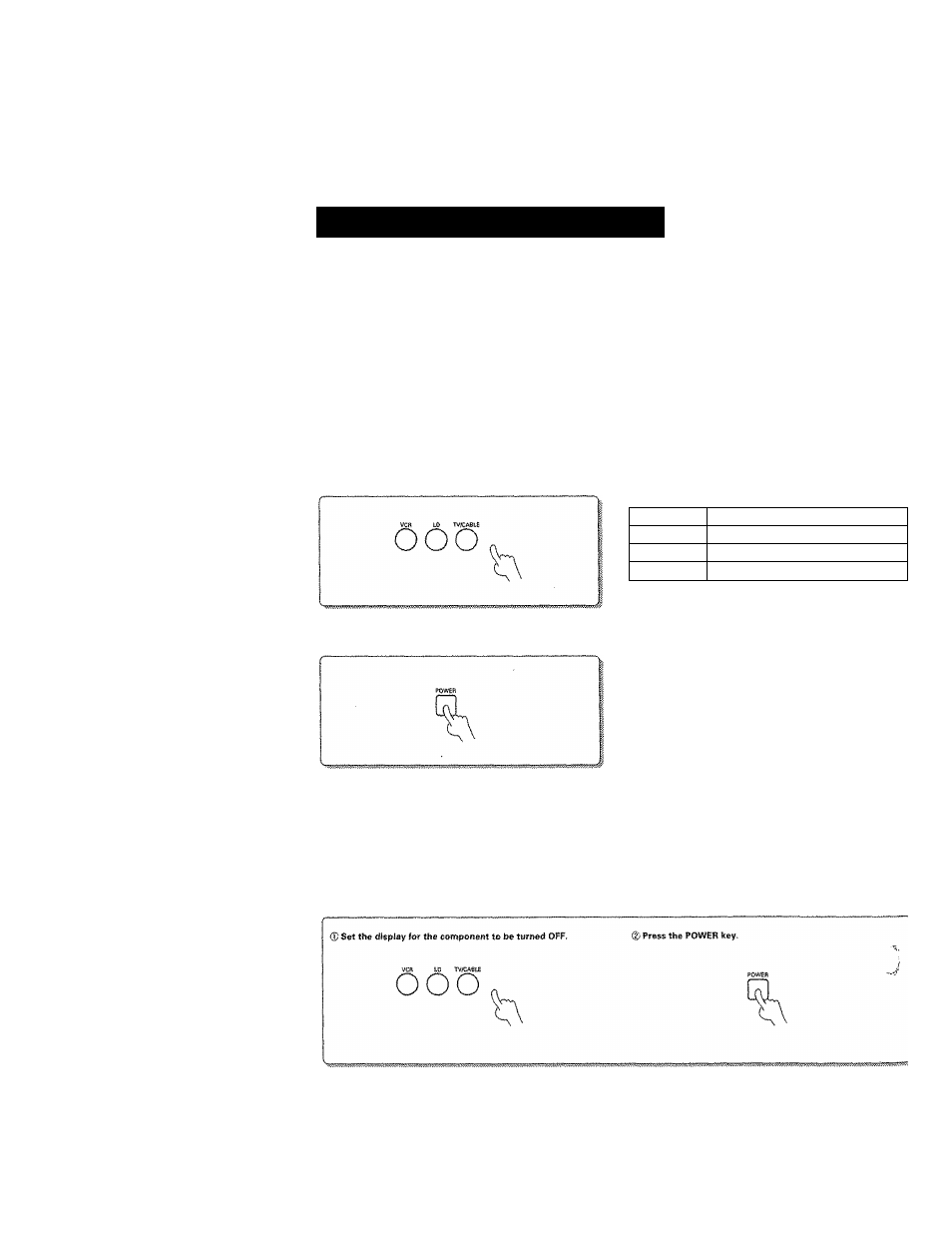
Operating the preset component
wi
Set the display for the component to be registered.
Each press of each key switches the display as follows;
•- •‘s
Displayed characters
VCR
VCR 1 VCR
2
LD
LO
TV/CABLE
TV CABLE
Point to the preset component and press the POWER key.
Operate the keys.
Operate referring to the remote control key correspondence table
on page 9,
To tarn the power OFF
