Preset operation, Spreset operation – Kenwood RC-R0801 User Manual
Page 6
Attention! The text in this document has been recognized automatically. To view the original document, you can use the "Original mode".
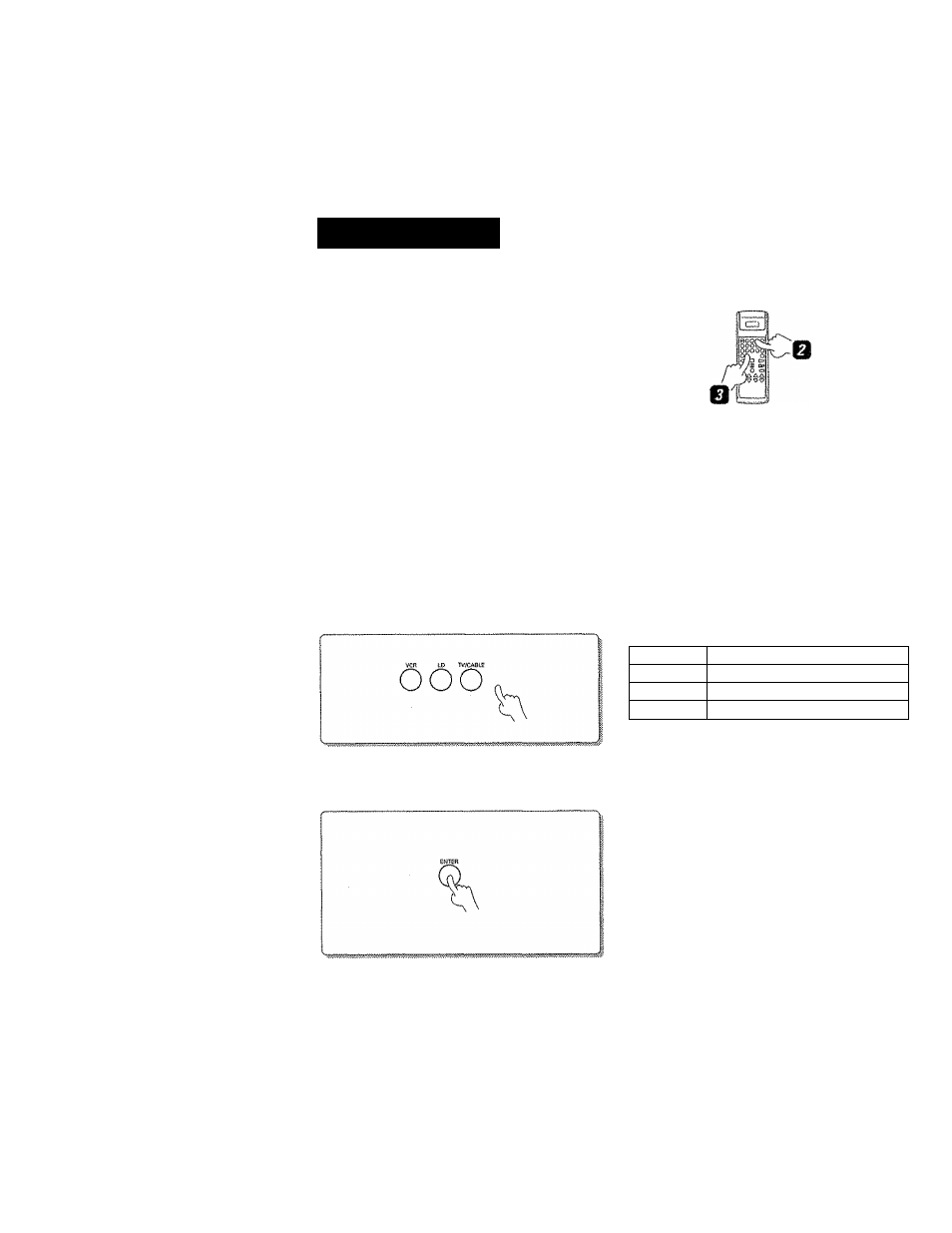
s
Preset operation
Find the set-up code of the component to be registered.
Refer to the set-up code list on pages 10 and after to finb^
set-up code of the component to be registered.
Example: To register a VCR from KENWOOD,
056, 061 or 082
Set the display for the component to be registered.
Each press of each key switches the display as follows:
Displayed characters
VCR
VCR 1 <-» VCR 2
LD
LD
TV/CABLE
TV «-i CABLE
Example: Press the VCR key to select "VCR1" or "VCR2"
Press the ENTER key.
Go to step 4 within 5 sec.
The dispfay shows "SET"
J'
