Operation of remote control nnit – Kenwood RC-R0801 User Manual
Page 2
Attention! The text in this document has been recognized automatically. To view the original document, you can use the "Original mode".
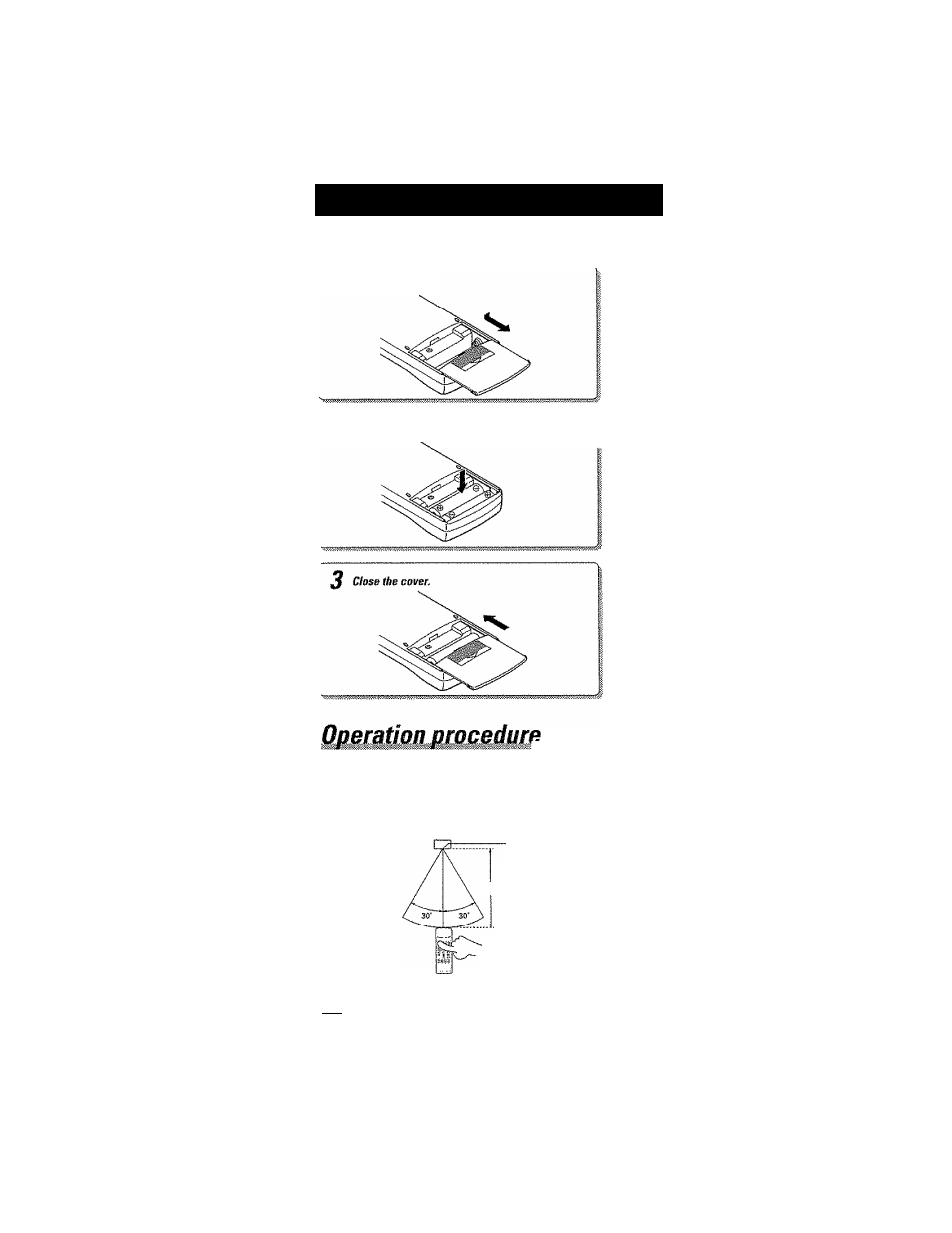
Operation of remote control nnit
mmMmm
^ Remove the cover.
2 insert batteries.
a
• Insert two AA-si^e iR6 / SUM-3) batteries as indicated by ilw polar
ity marking,
Plug the power cord of the system into an AC wail outlet, and
press the POWER key on the remote control unit to turn the
power on. When the power is turned on, press the key of the
source component to be operated.
Remote sorrsor
Approx, e m
Model: RC-FI0801
Infrared ray system
Wbert two operation keys on the remote control unit are pressed
successively, press each key securely reserving an interval ot mote
than 1 second for each press.
Com portents connected via the system control cords, such as the
CD player, can also be remote-controlled. In this case, plea- Rd
the instruction manual supplied with your CD player, ;
When the batteries are exhausted and replacement becori,,
, ,i-
essary, replace them with alkaline batteries (LB6),
[Notes j
1, The supplied batteries are imended for use in operation checks. Therefore, their lives may be shorter than ordinary batteries,
2, When the remote-controllable distance gets shorter than befoie, replace both batteries with rtew ones.
3, Malfunction may occur if direct sunlight or the light of a high-frequency fighting fluorescent tamp enters the remote control light sensor,
in such a case, change the system installation position to prevent the malfunction.
