C cnn – Kenwood TH-55AT Series User Manual
Page 12
Attention! The text in this document has been recognized automatically. To view the original document, you can use the "Original mode".
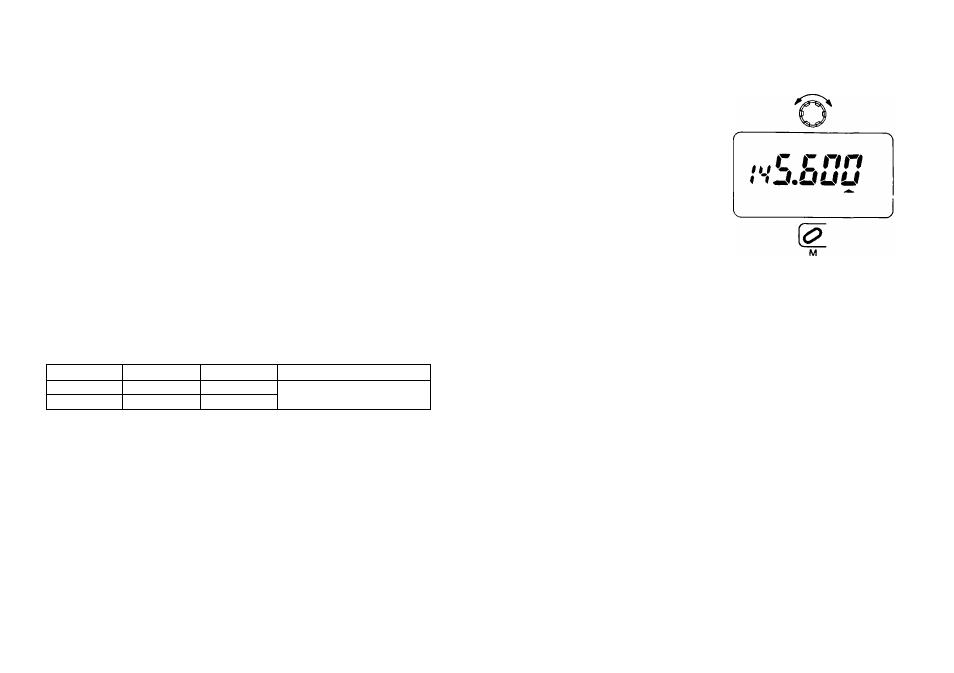
The transceiver provides 14 memory channels. In addition
to serving as a normal memory channel some of the
memory channels serve a dual purpose to specify other
parameters.
* Memory channel 13 and 14 are used to store both a
transmit and a receive frequency for ODD SPLIT
operations.
3-4 MEMORY
• Memory channel contents
Each memory channel is capable of storing;
* Frequency * CTCSS status
* Tone status (Excluding European Versions)
* Tone frequency * SHIFT status
3-4-1 AUTOMATIC MEMORY INITIALIZATION
CAUTION:--------------------------------------------------------
This procedure will erase all of the current data in memory
channels 1 thru 10.
This transceiver can automatically store data in memory
channels 1 thru 10 in the following steps.
TH-25A/25AT
TH-25E
TH-45A/45AT/45E/55AT/55E
MR key
15 kHz
12.5 kHz
25 kHz
VFO key
20 kHz
25 kHz
□ □
MR or VFO
and Power ON
This automatic storage will begin from the frequency that
appeared in the display before the transceiver was turned
OFF.
1. Press and hold either the
MR or the VFO key and
turn ON the power.
2. Release the MR or the
VFO key. The memory
channel 1 indicator will be
on.
3. Rotate the tuning control
to confirm data entry in
the remaining channels (2
thru 10).
•^^nnn'
3-4-2 MEMORY ENTRY
1. Select the desired opera
ting
frequency,
offset,
tone frequency, etc. (For
example 145.600 MHz)
Press the M key to select
the Memory Entry Mode.
□
3. Within 5 seconds of press
ing the M key rotate the
tuning
control
until
the
desired memory channel
number appears in the
display. (For example Ch.
12)
4. Press the MR key within 5
seconds of selecting the
Memory channel number.
If you do not press the MR
key within 5 seconds data
will not be stored into
memory.
Flashes
,„C Cnn,,
'■ij.UUU'd
Flashes
□
MR
13
